Amazon has announced a Kindle software update that should offer Kindle users a smoother reading experience. Customers were notified of the upcoming changes today, September 10. The software update applies to the Kindle (8th generation and newer), Kindle Paperwhite (7th generation and newer), and Kindle Oasis devices. This may be the last update that some older devices receive before they go offline in December. If you’re unsure which device you have, Amazon has a page to help identify your Kindle e-reader, complete with photos.
The release notes for Kindle software upgrades usually don’t include much detail. Since the updates roll out gradually, it can take a while to see new features on your device. Recent updates have included bug fixes and performance improvements that made starting a new book much faster. Users with ad-free devices got a new lockscreen that displays a book cover. But what’s in store for Kindle users now?
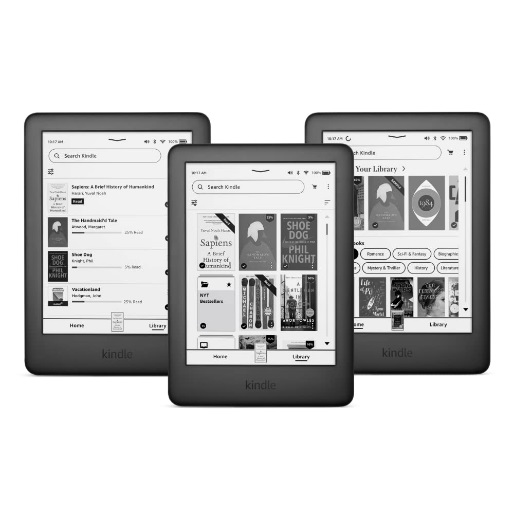
Easier to navigate
Kindles often feel a little fiddly. For example, touching the top part of the screen to open the settings can sometimes close the book instead. The software update should make navigation a lot smoother.
For one, switching between Home and Library or the current book will be done using the bottom of the screen, separating it from the settings entirely. Closing your book accidentally won’t be as common, and users will have more direct access to the menus they use most.
To open the Settings, users will swipe down from the top of the device. Essential settings like Brightness and Airplane mode will remain at the top level, where users can get to them quickly.
New Home and Library
The updated Home screen will display even more titles. Swiping left will display up to 20 of your recently read books.
The biggest improvements will be in the Library. Filter and sort menus will offer users more ways to hunt through their libraries. The new Collections View will allow users to see collections of books they’ve created, which should be helpful for series readers and researchers.
Why wait?
The new features will take a while to activate on all devices, but there’s no reason to wait for the update. Kindle users can find the software update that matches their device on this Help & Customer Service page.



