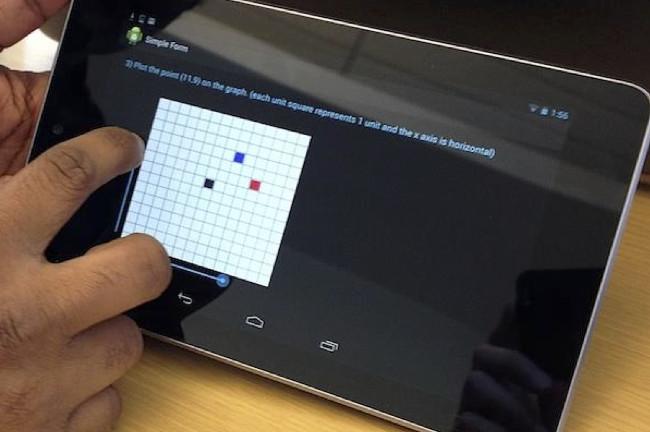
Researchers from the Georgia Institute of Technology have developed a new security system that continuously tracks how you swipe and tap on your mobile devices to keep thieves from using your smartphone or tablet. The new system, called LatentGesture, can be programmed to lock a device whenever movements don’t match the owner’s tendencies.
“The system learns a person’s ‘touch signature,’ then constantly compares it to how the current user is interacting with the device,” said Polo Chau, the lead researcher for the study, in an interview published in the Georgia Tech website. “Just like your fingerprint, everyone is unique when they use a touchscreen … Some people slide the bar with one quick swipe. Others gradually move it across the screen. Everyone taps the screen with different pressures while checking boxes.”
LatentGesture was tested during a Georgia Tech lab study using Android devices and was found to have an accuracy rate of 98 percent for smartphones and 97 percent for tablets. The research study involved 20 test subjects. The participants were asked to tap buttons, check boxes, and swipe slider bars on an electronic form. After the system made profiles for each user, the researchers designated one person as the owner for each tablet. When the tests were repeated, the system successfully recognized the owners and kept out the unauthorized users.
Aside from the system’s security applications, LatentGesture could also be used for parental control purposes. “This feature could be used when a child uses her dad’s tablet … The system would recognize her touch signature and allow her to use the device. But if she tried to buy an app, the system could prevent it,” said student researcher Premkumar Saravanan.
LatentGesture will be presented in Toronto at the upcoming ACM Chinese CHI, a forum for human-computer interaction research.


