“If you can get past the humongous size, the Lenovo Tab Extreme delivers a beautiful display and immersive sound, capable performance, and good battery life. But it also has some quirks, aside from being incredibly massive.”
- Beautiful 3K OLED display
- Immersive speakers
- Comes with stylus
- Has two USB-C ports
- Capable performance
- Good value
- Size can be unwieldy
- Magnets on back for stylus not great
- Multitasking quirks
When you think of Lenovo, the first thing that probably comes to mind are laptops and desktop PCs, right? That’s the case for me, but turns out Lenovo makes some pretty decent tablets too.
Though it feels like the tablet market is largely dominated by Apple’s iPad models, there are some strong Android competitors out there if you look hard enough. Lenovo’s Tab Extreme is a good option if you’re looking for a huge tablet that could serve as a full laptop replacement if you really wanted to — so long as you can look past the limitations of Android itself.
Lenovo Tab Extreme: design

It’s hard for most tablets to stand out, as they’re usually just big slabs of glass and metal. The Lenovo Tab Extreme, however, will surprise you with its massive size.
The Lenovo Tab Extreme is one of the largest tablets out there. It has a 14.5-inch display, which is similar to Samsung’s Galaxy Tab S8 Ultra. If you’re just looking at the screen size alone, the Tab Extreme is almost the equivalent of a 15-inch laptop. It’s huge. Despite being just 5.9mm (0.23 inches) thick and only weighing around 760 grams (1.63 pounds), it’s hard to hold this tablet simply because it’s large and unwieldy. The actual product dimensions are 327.8 by 210.8 by 5.9mm (12.91 by 8.30 by 0.23 inches).
Apart from that, the Lenovo Tab Extreme looks like a typical tablet from Lenovo, with some similarities to the Lenovo Tab P11 Pro Gen 2 that I reviewed last year. The Tab Extreme chassis is made with 100% recycled aluminum, so it’s overall pretty lightweight despite the sheer size. The buttons feel nice and clicky, providing a good amount of tactile feedback when pressed.
The back of the Lenovo Tab Extreme is a nice steely gray color with a matte finish on the aluminum. The top third of the back has a raised glass island strip that seems to be mostly for aesthetics. A pill-shaped outline indicates the magnetized area where you place the included Lenovo Precision Pen 3 stylus, and the camera hardware is housed at the end of the glass strip.

The edges on the Tab Extreme are flat, like what you’d find on an iPad Pro. Alongside all of the edges is where you’ll find the tablet’s eight speakers for stereo sound (two larger speaker grills are JBL speakers for Dolby Atmos sound), two volume buttons on the edge above the camera, and a power button (that doubles as a not-so-great fingerprint sensor) on the adjacent side. Oh, and there are two USB-C ports.
Yes, you read that right — two USB-C ports. Both of the ports are able to charge the Tab Extreme, but the port that is closer to the side is also a USB-C 3.2 port with DisplayPort Output capability. This allows you to connect the Tab Extreme as a second monitor for your computer if need be. Lenovo also has its own Freestyle software, allowing you to use the Tab Extreme as a second monitor wirelessly, but this only works if you use a Windows computer or another Android device.

My review unit came with the Lenovo Precision Pen 3 stylus, which is included when you purchase the Tab Extreme, as well as the official keyboard accessory. The Precision Pen 3 has about 4,000 points of pressure, fairly low latency, and a button. The button can be used for things like remote photo capture, Bluetooth remote control, changing tools in your apps, and more.
As I mentioned earlier, the Precision Pen 3 attaches magnetically to the Lenovo Tab Extreme on the back, in the center of the glass strip. I’m honestly not a fan of this particular placement for the stylus, as the location of the magnet makes it easy to accidentally knock the Precision Pen 3 off when taking the tablet in and out of a bag, as well as just carrying it around the house or wherever. It’s occurred multiple times while I’ve had the tablet over the past month.
However, you can alternatively place the stylus on the bottom edge of the tablet (opposite the raised glass strip), as that also has magnets. This spot makes it a little easier to keep the stylus attached, and it works in conjunction with the keyboard accessory.

The keyboard comes in two pieces: a kickstand flap that attaches magnetically to the back of the tablet, and the keyboard itself, which connects via a two-part hinge. You could use both pieces together or even independently. The kickstand can be used in portrait or landscape orientation and lets you view the tablet from various angles.
The keyboard case also attaches magnetically and is capable of lifting the tablet from the surface, like Apple’s Magic Keyboard. The hinge also lets you adjust the viewing angle to your own preference, as it’s stiff enough to hold it up without moving. When you use the keyboard case, it’s great to keep the Precision Pen 3 along the edge versus the back, as the hinge leaves space to keep the stylus safe and secure in the center.
As far as the keyboard itself, typing on it feels fine. The keys have enough travel, and you have an entire row of F keys for various shortcuts. Though the trackpad feels okay, it falls short of other keyboard accessories out there, such as the Magic Keyboard trackpad or even the keyboard for the OnePlus Pad. I often found that the cursor would go beyond where I wanted it to go because the trackpad overshot it a lot of the time. Basically, the scrolling speed feels too fast for a tablet.
Lenovo Tab Extreme: screen
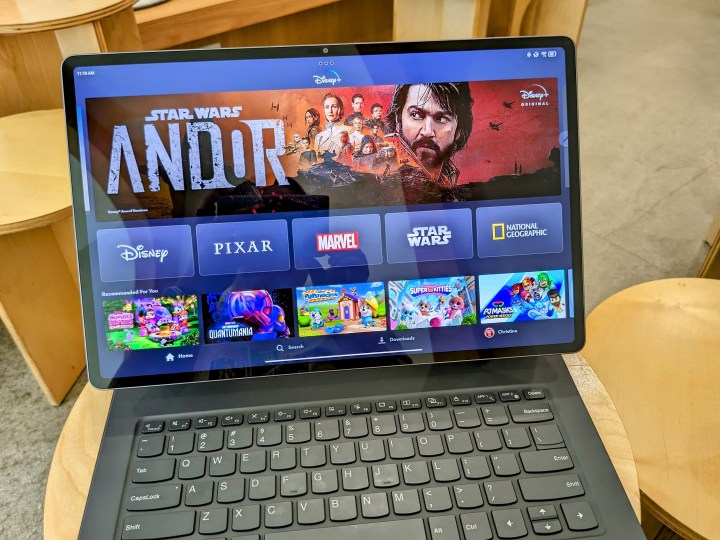
The Lenovo Tab Extreme is one of the largest tablets on the market with a whopping 14.5-inch OLED 3K display at 1876 x 3000 pixels with a 16:10 aspect ratio and 244 pixels per inch (ppi). The display also supports HDR10+ and Dolby Vision, plus it has a refresh rate of up to 120Hz. Unfortunately, it only reaches about 500 nits of peak brightness, so it’s not super usable if you’re outdoors in sunlight.
In my testing, the display looks great. Colors are bright and vibrant without overdoing it, so things look accurate on the screen. Text is crisp and sharp, and scrolling is smooth with the 120Hz refresh rate.
With such a large display, the Lenovo Tab Extreme is excellent for productivity or media consumption, at least for me. I thoroughly enjoyed streaming shows and movies on it, and when paired with the eight JBL speakers with Dolby Atmos support, it’s perfect for entertainment. Since it’s so unwieldy to hold with your hands for long periods of time, the speakers will pretty much be uncovered most of the time, and thus the sound is never muffled. But even if you do have your finger over one, there are still plenty of speakers for the sound to pump out of.
Lenovo Tab Extreme: performance and software

Inside the Lenovo Tab Extreme is a Mediatek Dimensity 9000 chip, 12GB RAM, and 256GB storage. The Dimensity 9000 is on par with the previous generation of Qualcomm Snapdragon 8+ Gen 1, so it’s pretty capable on the performance front. While it’s not the latest flagship chip, I did not experience any issues with the overall performance of the tablet.
The Lenovo Tab Extreme ships with Android 13 out of the box but has Lenovo’s own ZUI software layered on top. This custom fork of Android comes with some software optimizations that are geared for productivity on a large screen. For example, the typical dock at the bottom is wider, which means more room for your core apps, but also has a few spots that rotate through your recently used apps, making switching easier. And this dock/taskbar can be accessed anytime in any app.
Activating split screen mode on the Lenovo Tab Extreme is pretty easy, as you just need to pull an app next to the one you’re actively in. And whenever you’re in an active app, there are three dots at the top that will bring up the multitasking menu when you tap on it. The menu has options for making the app full screen, on one side in split screen mode, or even turning it into a floating window.

However, not every app can become a floating window, for some reason, as Lenovo’s supported apps for floating window mode is a bit limited. Which apps will support it? Well, that has to be done through trial and error, unfortunately. And when you do find an app that supports floating window mode, you can’t move it off-screen either.
If you plan on using the Lenovo Tab Extreme as a full-on laptop replacement for serious work, it’s doable, but there are just these little quirks in Lenovo’s software that definitely add up. But if you want to use the Tab Extreme as a media consumption device, it’s absolutely perfect for that.
Lenovo Tab Extreme: cameras

Though it looks like a triple-lens camera system on the Lenovo Tab Extreme, don’t fall for the trap. It is essentially just a 13MP main camera with a 5MP ultrawide depth sensor and a flash.
I dislike using any tablets for taking photos, and even more so when the tablet is almost the size of a 15-inch laptop. But I suppose that if you were using the Lenovo Tab Extreme for productivity and work, there may come the occasional need of scanning documents. This is when the flash module would come in handy, and the 13MP camera is acceptable for that task.
The front-facing camera is also 13MP and placed along the horizontal side. There is a software feature that keeps you in the center of the frame, similar to Apple’s Center Stage feature, and it works well enough for video calls.
Lenovo Tab Extreme: battery life

The Lenovo Tab Extreme also goes “extreme” with the battery, as it’s a massive 12,300mAh cell powering the tablet. For a device that is meant to help you be productive for work or consume media, it should last most of the day with continuous use. According to Lenovo’s tests, a full charge of the Tab Extreme should get you 12–13 hours of continuous, uninterrupted video playback.
I’m not a big fan of the large size of the tablet itself, so I use it in bursts throughout the day. This means I typically get a few days of use out of it with what I consider light to moderate use, but for heavy usage, I would definitely charge it up overnight. It comes with a 68W charger, and it takes about two hours to go from zero to 100%.
And if you’re wondering, yes, there is reverse wireless charging, so you can use that large 12,300mAh battery to help charge up your other, much smaller devices.
Lenovo Tab Extreme: price and availability

You can get the Lenovo Tab Extreme directly from Lenovo for $949. There was also a bundle at Best Buy, but that appears to be out of stock at the moment. The Tab Extreme comes in one color, Storm Gray, and only in a 256GB storage configuration. However, it does come bundled with the Lenovo Precision Pen 3, which is a $70 value, so that’s not bad.
But to get the most out of the Lenovo Tab Extreme, you should get the keyboard. From what I can tell, you can only get the keyboard accessory as part of the $1,000 bundle, which is currently out of stock. It should be available to purchase separately, but it’s unclear when that will be available.
The only other real competitor for the Lenovo Tab Extreme is the Samsung Galaxy S8 Ultra. Samsung’s monstrous tablet has a 14.6-inch Super AMOLED display with 120Hz refresh rate and HDR10+ support, though the resolution is a tiny bit less at 1848 x 2960 pixels at 240 ppi. And while it has some similar specs like the 13MP cameras, it does beat the Tab Extreme by having dual selfie cameras, more storage configurations, and better multitasking capabilities. However, the Tab Extreme sounds better and has a bit more battery life, and it’s a bit cheaper if you factor in the accessories that are included in the bundles (once they’re back in stock).
Lenovo Tab Extreme: verdict

Overall, the Lenovo Tab Extreme is a good tablet to consider if you want something that is huge and will act as a laptop replacement. The 14.5-inch OLED 3K display is gorgeous to look at, with vibrant and accurate color depiction, crisp text, and smooth scrolling and animations. It’s also great for media consumption with the eight speakers that surround the edges, helping to provide an immersive experience with rich Dolby Atmos sound.
While the MediaTek Dimensity 9000 came out last year, it’s still a more-than-capable chip if you are looking to use the Tab Extreme for productivity and entertainment. I never had issues with the performance, and the large battery should get through the day without breaking a sweat.
If you can get the Lenovo Tab Extreme in one of the bundles offered with the Precision Pen 3, Folio Case, and Keyboard Case, then it really is a great value. The Precision Pen works decently enough, and the keyboard case has a great design with the independent kickstand flap, and the keyboard works well, though the trackpad could be better.
But when it comes to multitasking, the software quirks on the Lenovo Tab Extreme can lead to a less-than-optimal performance, depending on what you’re expecting to do with it. I think the Tab Extreme is better suited for entertainment use, as it is equipped with very impressive speakers. Those who want to use it solely for productivity may also want to consider taking a look at the Samsung Galaxy S8 Ultra instead.
That all said, with a tablet this large, are you really better off with one instead of an actual laptop? That’s for you to decide, but if it’s a giant Android tablet you’ve been searching for, the Lenovo Tab Extreme is one of the better options.




