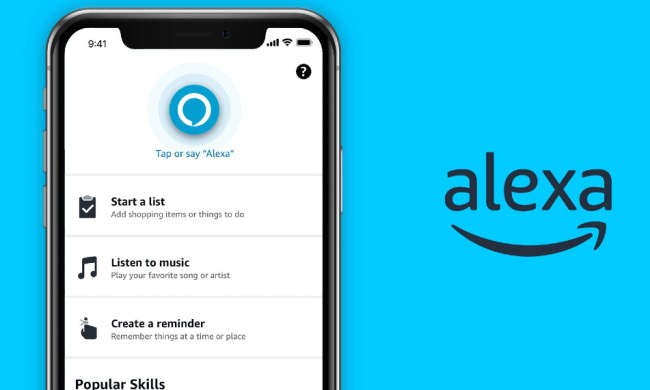The great thing about Lexi is that it does practically everything Echo can do — need to place an order? Tell Lexi about it. Need to control your smart home from your smartphone? Lexi’s got it on lock. You can even use the app to ask Alexa questions, including the day’s weather, the latest headlines, or even directions to that event whose purpose you can’t quite remember (which Alexa, via Lexi, can tell you about, too).
The only thing you need in order to get Lexi to work is an Amazon account, which is something of a no-brainer given that you need an Amazon account to have Alexa anyway.
That said, Lexi doesn’t sync with Alexa’s music or book capabilities, which means that if you’re looking to stream from Amazon Prime Music, you’ll still need an Amazon Echo or some other workaround. But given that you’ll be able to access Skills, smart home controls, and Amazon product re-ordering, the pros seem to outweigh the cons at this point in time. And if nothing else, you’ll save about $175 on hardware.
As virtual assistants like Alexa, Siri, and Cortana become more ubiquitous, it seems that they may soon no longer be tied down to their original pairings. After all, Lexi isn’t even the first app of its kind — there’s also the Roger App, which is not only free, but also available for Android. This app also lets you use your smartphone to connect to Alexa via your Amazon account.
So if you’re looking for a way to avoid clutter, you may be able to avoid buying an Echo, and just download one of these apps instead.
Download Roger for Google Play