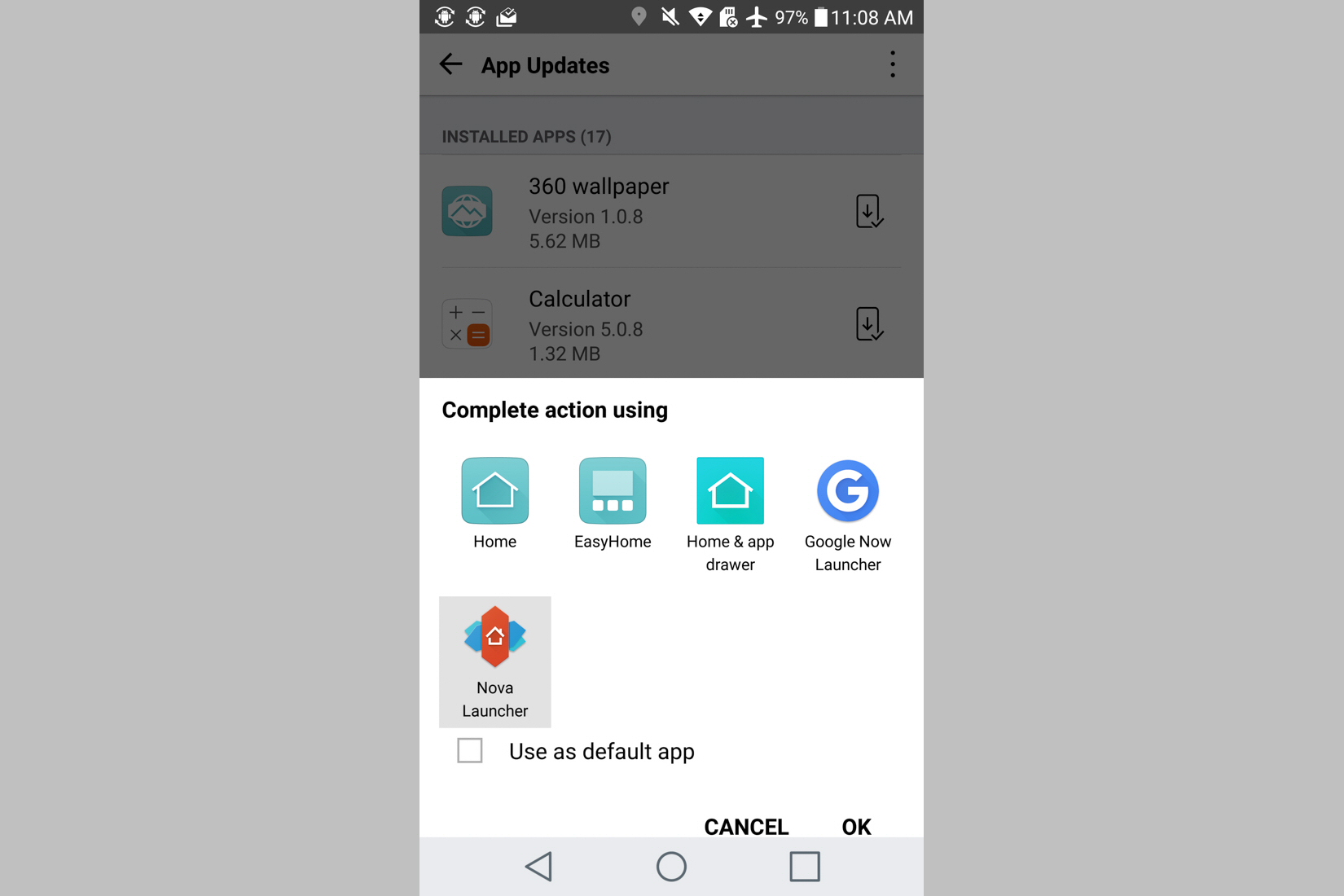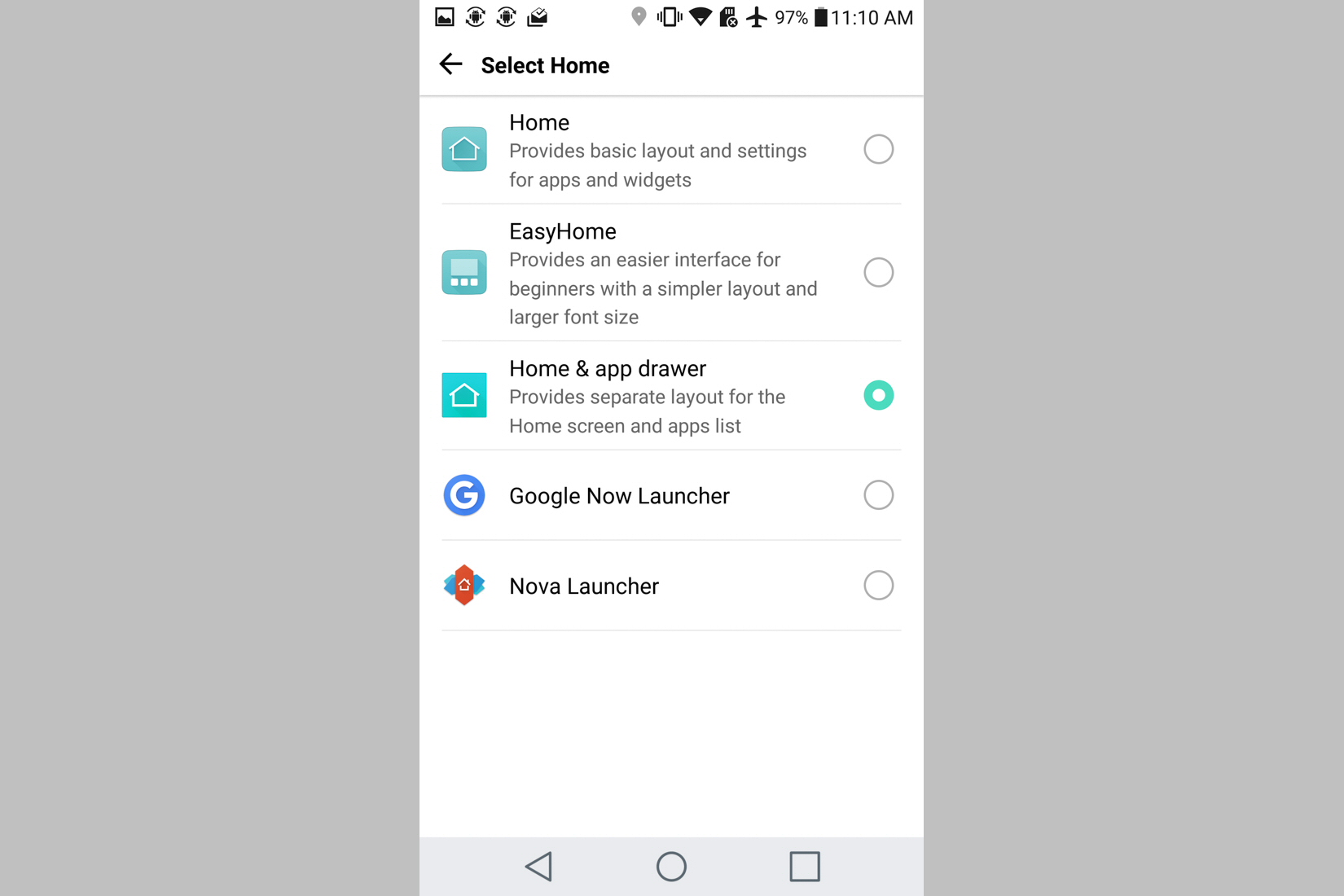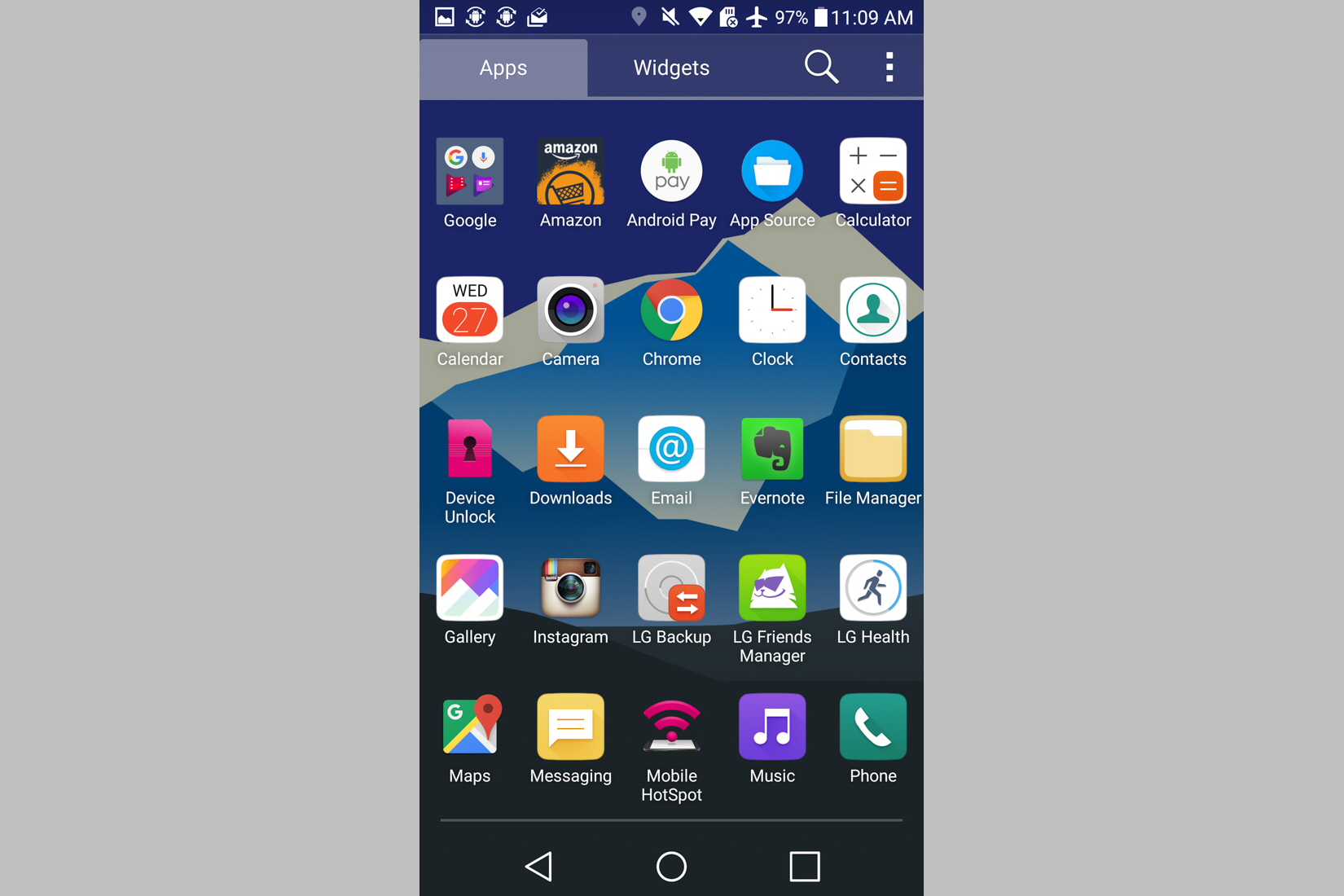The app drawer, which is the circle icon with 6 dots within it at the bottom of each home screen, shows all your apps in one place without cluttering all your screens. It’s been a mainstay on Android for many years and one of the biggest reasons why people love Android.
Related: LG G5 review
LG most likely opted to eliminate the app drawer because it wanted to simplify things for people switching over from iOS. Without an app drawer, all your app icons appear on the home screens, and it’s up to you to organize them.
If you want the app drawer back, open Settings > About phone > Update Center > App Updates. You should hopefully see an option to download updates for both the Home & App Drawer and Home Selector. You will need both. Droid Life is reporting that international unlocked and T-Mobile models are showing the updates already.
After you have downloaded the updates, just tap on the Home button. You’ll see a popup asking what you want to use as your default home launcher. Assuming you want the app drawer back, select Home & App Drawer. If you don’t want the app drawer, then select Home.
If you want to change it again later, open Settings > Applications > Default Applications. Now select Home and select the launcher of your choice.
You may have read earlier this month that LG already brought back the app launcher, but it wasn’t for the same software the LG G5 runs. The G5 runs UX 5.0 over Android Marshmallow, but the app launcher released earlier was for UX 4.0 devices. You could get it to work, but the update described in this post is the official version for the G5.
Whether you love or hate the app drawer, one thing we can all agree on is that it’s better to have a choice. So kudos to LG for letting its customers decide on whether they want it or not.