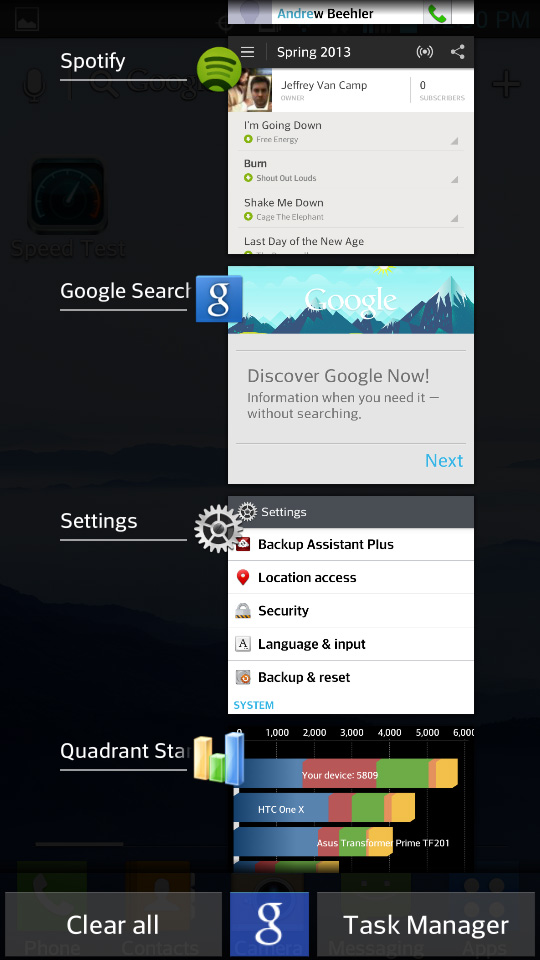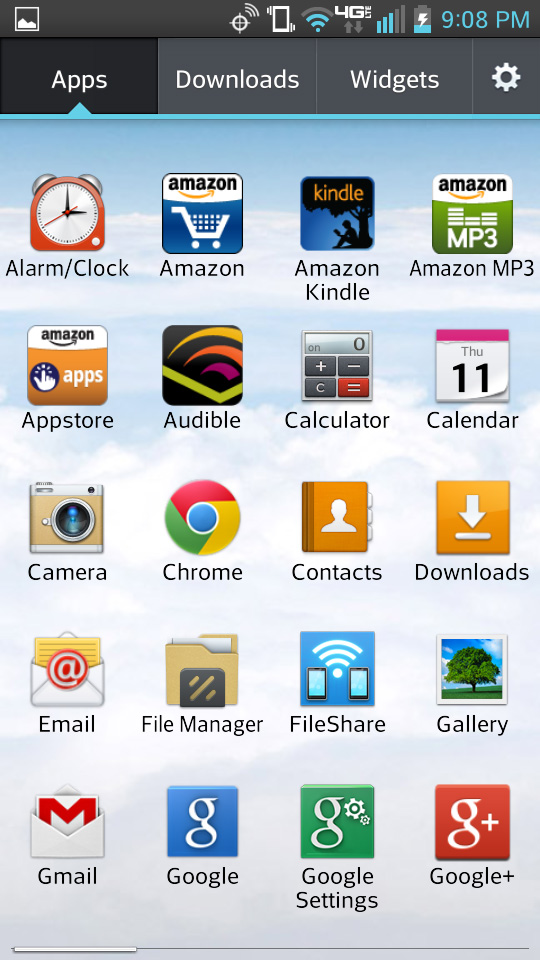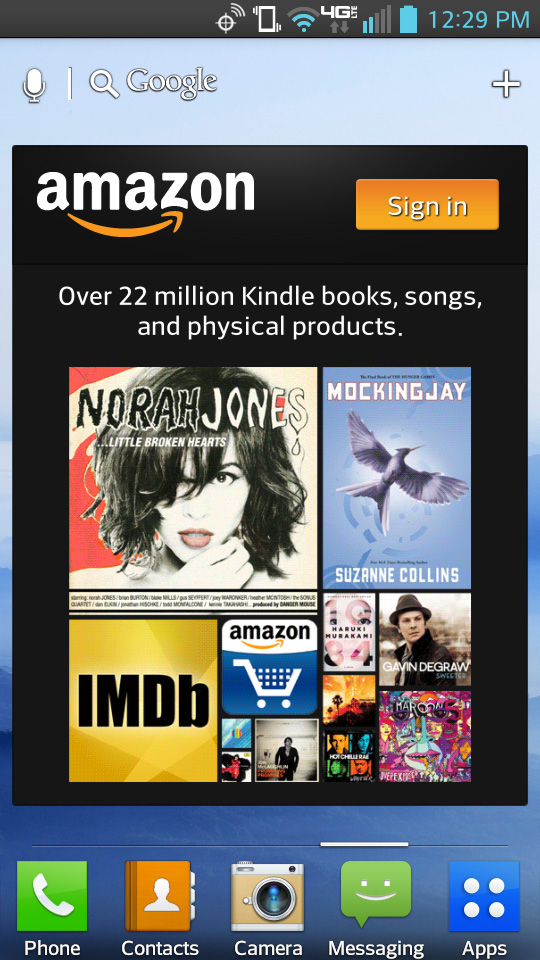“The LG Lucid 2 is our favorite free phone on Verizon. Could use a prettier chassis, a little more memory, and a higher resolution screen, but for those on a budget, it gets the job done.”
- Powerful processor
- Good rear camera
- MicroSD and removable battery
- Great price (free)
- Ugly plastic design
- Low resolution screen
- Only 8GB internal memory
We spend a lot of time reviewing super fancy, high-end smartphones at DT, but for every one of those, there are half a dozen cheaper, smaller phones that just don’t get noticed. But that doesn’t mean they’re bad – at least, not anymore. Buying a budget Android phone used to be an exercise in horror, but as we’re beginning to learn, even the cheapest smartphones these days are pretty damn decent. With that, we’d like to introduce you to the LG Lucid 2, Verizon’s latest “free” (with a two-year contract) phone. You may want to check it out.
She ain’t pretty
Let’s face it. If you want a cheap phone, you’re going to have to give up a few of the finer things. In this case, one of those finer things is a good-lookin’ chassis. The LG Lucid 2 isn’t dressed in today’s threads. It looks like it comes straight out of 2010, with a hard rectangular design and cheapo plastic case. The back has a ribbed texture to it and the phone has silver muttonchops on both sides, but nothing about this is going to impress you or your friends.
But she’s comfortable
… you don’t lose any functionality with a lower resolution.
Who needs pixels?
These days, high-end phones sport insanely high-resolution screens with 440+ pixels per inch (ppi) and 1920 x 1080 pixel resolutions. They’re so dense that you couldn’t make out a pixel if you tried. While that’s good and sexy if you’re in the league of a $200 device, a phone doesn’t need that many pixels. The LG Lucid 2 has a 960 x 540 pixel screen, which is a little low for our spoiled eyes, but we haven’t had much to complain about. A few of the menus are a little larger than we’re used to, but you don’t lose any functionality with a lower resolution. Viewing angles are fairly wide, though the screen does ever so slightly dim and discolor a little more than usual if you hold it at a near 180-degree angle. But who really does that, anyway?
She’s an Android
Usually, opting for a low-end phone means giving up a lot of new software features, but LG has packed Android 4.1 into the Lucid 2, which means the ole gal is fully compatible with all the new apps in the Google Play app store and has some new features like Google Now (Google’s Siri) built in.
LG has given the Lucid its usual makeup, which spruces up the look of the user interface a little. There are downsides to this, but not many unless you’re the type of person who wants constant updates to your phone or the ability to modify it extensively. You’ll need a Google Nexus 4, if that’s your bag. One particularly nice aspect of LG’s interface is that when you charge your phone, animated water bubbles on the bottom of the homescreen and slowly rises up as your battery fills up. It’s a nice, quick way to know how much of a charge you have.
LG has done a great job of not loading the Lucid 2 up with bloatware as well. She’s a lean phone, with a few basics, like all the Google apps, a few Verizon apps (can’t get away from that), and some helpful apps like a task manager, an Apple-like Note taking app, and Polaris Office, which lets you open Word and Excel-like files. Amazon’s alternative app store is also installed, which is a fine option if you’re looking for some variety (it has good deals on apps and games).
One annoying thing we did encounter is LG’s desktop software, which seems able to connect to a PC just fine (for transferring files), but completely inept when you try to hook it to a Mac.
Healthy specs
Though you’re never going to get everything for free, the Lucid 2 is surprisingly powerful for a free phone. It runs on a 1.2GHz Qualcomm Snapdragon S4 processor, which isn’t a whole lot different from top of the line models in mid-2012. With 1GB of RAM, you’ll be in pretty good shape, even if you’re running a taxing app or game. We’ve noticed some slowdown when using the Phone calling app, but the delay appears to be by design, not due to an overtaxed CPU. On the Quadrant benchmarking test, the Lucid scored an impressive 5,800, which is about 15 percent higher than the One X or Galaxy S3 – two huge phones last year.

There are a few downsides. At only 5 megapixels, the rear camera is a little weaker than many new phones (top-of-the-line designs now pack 13 megapixels) and we wish LG put in more than 8GB of internal storage, though you can up that by inserting a microSD card. There is also no NFC in this phone, but most other important sensors and features like GPS, Bluetooth 4.0, an accelerometer, a digital compass, and Micro USB charging are present.
Robust phone service
We’ve been testing the Lucid 2 on Verizon’s 4G LTE network in eastern Michigan. Here, which isn’t the best area for Verizon service, we’ve been getting about 7Mbps download speeds and 5.4Mbps upload speeds, though it varies. Call quality has been decent, but not stellar, though few smartphones (if any) provide a truly outstanding calling experience. We haven’t had any trouble hearing or being heard.
Few megapixels, but good ones
The Lucid 2 only packs 5 megapixels in its trunk, but she makes the most of them. The rear camera performed surprisingly well for a budget device, and seems to have many of the more recent enhancements LG has made to its flagship shooters. Pictures snap quickly and autofocus isn’t particularly slow. Extra features like

Enough energy to last a day
Battery life is always a tough to judge. The Lucid 2 still needs to rest up at night, but with a 2,460mAh battery, she seems to be able to make it through a day, even in heavy use. We’ve been testing in an area with particularly sketchy Verizon service, so our battery has drained faster than usual because the phone’s always hunting for a signal. Even then, we’ve been able to get through a day.
If you need extra juice, the battery is removable and LG sells an extended battery that will help you out in a pinch.
She’s got the look
If you have eyes, it is obvious that the LG Lucid 2 is not the most glamorous phone available on Verizon. But with a price of free ($200 cheaper than many competitors), it’s not a bad choice for those on a budget. If you can spend an extra $50, we do like the Motorola Droid Razr M a lot, and it is similarly sized, but there isn’t much to dislike about the Lucid 2. She could use a prettier chassis, a little more memory, and a higher resolution screen, but all-in-all, we like what we see. The LG Lucid 2 is our favorite free phone on Verizon.
Highs
- Powerful processor
- Good rear camera
- MicroSD and removable battery
- Great price (free)
Low
- Ugly plastic design
- Low resolution screen
- Only 8GB internal memory
Editors' Recommendations
- You may have to wait a lot longer for the OnePlus Open 2
- Best Google Pixel 8 deals: Get the latest Pixel for free
- The best tablets in 2024: top 11 tablets you can buy now
- The 10 best photo editing apps for Android and iOS in 2024
- Google Pixel Fold 2: news, rumored price, release date, and more