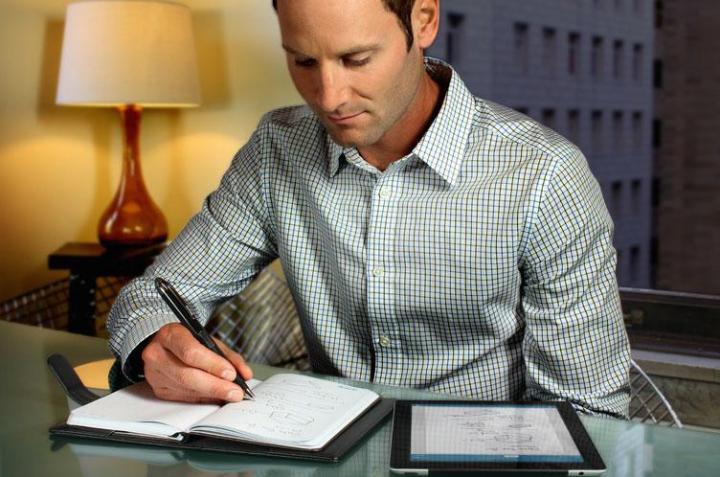
As soon as Android 4.4 KitKat launched, Bluetooth LE was activated on all Android devices that supported the OS. At that point, Livescribe began investigating the possibilities of an Android version of its smartpen companion app. With the arrival of Google’s Material Design and Android 5.0 Lollipop, Livescribe’s interest in Google’s OS only increased. Now the company has a beta version of the Livescribe+ Android app ready, which they showed off at CES 2015.
The Android version packs all the same functionality of the iOS app, except for the third-party app integration with OneNote and Evernote. You can record conversations while you take notes, using the Pen Cast function, as well as see your handwritten notes appear on the screen in real time. You can then share your notes as PDF documents and Pen Casts as audio files, among others. The app will also transcribe your handwritten notes into digital text, turn websites into hyperlinks, send addresses to Google Maps, and transport you to the phone or Gmail app when you tap on phone numbers or email addresses.
The app is based on Google’s Material Design language, and features a clean, simple interface that looks a lot like the iOS app. It should arrive sometime in the spring, though Livescribe hasn’t announced a date yet.
