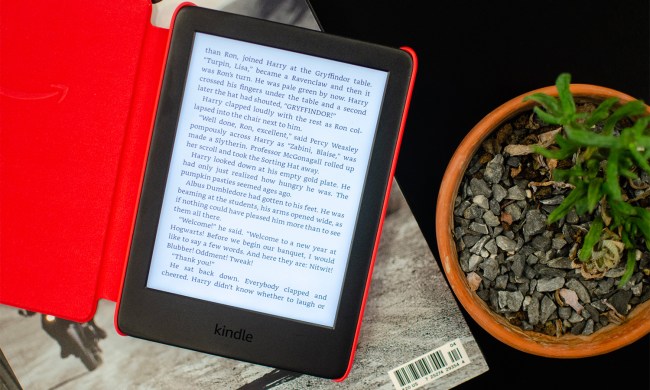The importance of interactivity in modern learning is well established, and it fits neatly with the new wave of educational apps and games. But there’s a growing sentiment among many educators and parents that the rise of electronic gadgets and educational software has swept away the tactile toys of yesteryear. There’s a fear that kids may be missing out on physical play as part of learning.
French company Marbotic has addressed this concern head on with two tablet accessory packs called Smart Numbers and Smart Letters. Children from age 3 and up can use these wooden letters and numbers to interact with a series of apps on the iPad (Smart Numbers also supports some Android tablets).
The idea is to spark connections between the physical and digital worlds, offering tactile learners real-world objects to manipulate. Tactile or kinesthetic learners tend to remember things better when they employ their fine motor skills to handle related materials — or in other words, touching stuff helps the lesson stick.
We tested Marbotic’s Smart Letters and Numbers with an iPad Air and two kids aged 7 and 4. There are three apps to go along with each pack. At the shallow end, the first couple of apps cover recognition of letters and numbers, but other apps delve into basic math and phonics.
Slick design
The wooden letters are solidly made, colorful, and feel durable. There’s a wee metal knob on each one to allow you to pick it up easily, and the underside is rubberized with three feet to let you press it onto the tablet screen without danger of causing any damage. In the Smart Numbers pack you get 0 to 9. The Smart Letters pack has all 26 letters of the alphabet.
They come laid out in plastic trays in solid white boxes with magnetic closures that you’ll be tempted to keep. If you want to ditch the bulky box, then you’ll have to find something to store them in. We can see pieces going missing, though the FAQ on Marbotic’s website does say to contact the company if you lose a piece and it will send a replacement.
As well made as they are, the real value of these kits lies in the software that accompanies them. If you buy the Smart Numbers pack ($35) or the Smart Letters pack ($50), then you can use them to unlock the premium versions of their corresponding apps.
Smart Numbers
The first app is called 10 fingers and it’s a basic introduction for preschoolers. Kids can place the numbers on the screen to hear and see what they are, but they can also touch the screen with their fingers and count that way. Stars or butterflies appear on screen, alongside numerals corresponding to the number of fingers or the wooden piece they used. There’s also some basic addition.
Smart Numbers seems best suited to younger kids in preschool.
Up to 100 is a pretty similar idea, but it goes beyond 1 to 10, to allow kids to make bigger numbers and visualize them laid out on screen. It shows units of ten, numbers written out, and it teaches the pronunciation.
The last app is called More or Less and, as you might have guessed, it deals with addition and subtraction. It’s cleverly animated and kids can manipulate the individual units beneath the numerals to get an idea of how to add and subtract properly.
Our testers enjoyed the apps on the whole, but they were keen to move on fairly quickly. The first couple were a bit too basic for the 7-year-old, though he enjoyed the last one dealing with addition and subtraction.
Smart Numbers seems best suited to younger kids in preschool who are still getting to grips with the numerals and basic concepts of math.
Smart Letters
We kicked off the Smart Letters testing with Vocabubble. Kids press letters on the screen and get a bunch of illustrations of things that begin with that letter. They can tap on them to see what they are and have the full word spelled out and spoken aloud. The idea is that it will help to build their vocabulary. The black and white illustrations are taken from the Pictorial Webster’s dictionary. Our 4-year-old was keen to play with this, naming the objects as they appeared, but our 7-year-old was quickly bored.
The Alphamonster app has a bit more personality. Kids place letters on screen in the monster’s mouth and he shows a picture of an animal or object that starts with that letter. It also shows capital, script, and cursive letters which appealed to our 7-year-old because he’s learning cursive writing at school just now.
So far, so good, but the biggest hit by far was the last app we tried, called Bla Bla Box. When the kids placed letters on screen they would hear sound of that letter, but by placing them together they could start to form syllables and then whole words. Letters lock together into sequences and the sound can be replayed by tapping the line underneath. Both our testers loved this app, naturally starting out by spelling out their names, but then branching out into different combinations of letters.
Smart Letters is obviously a bigger pack, but it also feels as though there’s more to the accompanying apps. Even though our 7-year-old is generally more into math at school, he loved the letters pack.
Are they worth buying?
The lack of any strict guidance brings Montessori methods to mind, as kids are left to experiment and learn for themselves what happens when they press different wooden numbers or letters on the tablet screen. No surprise then to find the Montessori method cited by Marbotic as a big inspiration. This element of exploration is instantly charming, and the lack of instructions or a tutorial is quite refreshing, though that initial excitement will inevitably wear off with time.
As a way to help young children with basic numeracy and literacy, Marbotic’s Smart Letters and Numbers definitely fit the bill. The wooden pieces and the applications are nicely designed and work slickly together. They are very focused and we can see them working well in a group learning environment in preschool, but $35 for Smart Numbers and $50 for Smart Letters might be a bit steep if you’re buying them to use at home with your own kids. They’re fun as educational toys go, but they’re definitely more educational than toy.