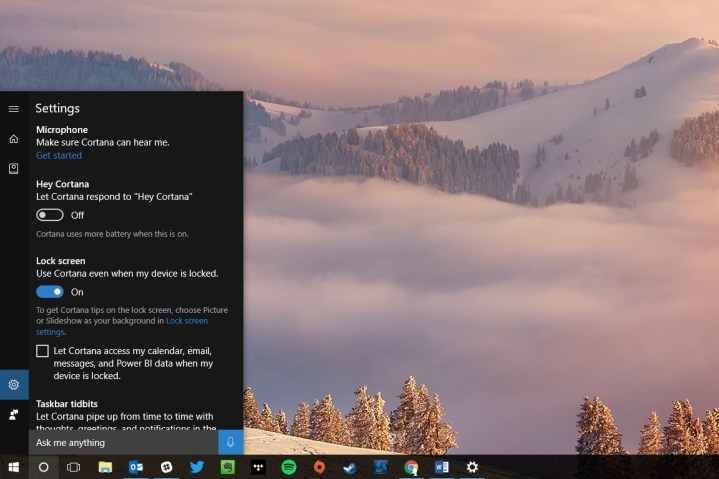
The app is essentially aimed at bringing the Windows 10 digital assistant experience to most people’s mobile devices. The new update simplifies the look and feel of Cortana, making it both easier to use and a lot better-looking.
But why use Cortana over the likes of Google Assistant and Siri? The real advantage to Cortana is that it can sync between your phone and your computer. In other words, you can ask Cortana on your phone to set a reminder on your computer, or you can get alerts from your computer straight to your phone. It will even work with Cortana on your Xbox. Of course, it can also work as a replacement to Google Assistant and Siri, allowing you to ask it to search for things.
Similar to Cortana’s Android and iOS competition, the digital assistant can be awoken with a simple voice gesture. With Cortana, all you have to say is, “Hey, Cortana,” and the assistant will wake up and start listening.
Still, there is a downside to using a third-party digital assistant. Google Assistant and Siri are both deeply integrated into the phone’s operating system, and as such can do things like allow you to control both first-party and third-party apps — an important feature for many. users
You can check out what’s new with Cortana for yourself in the video below.



