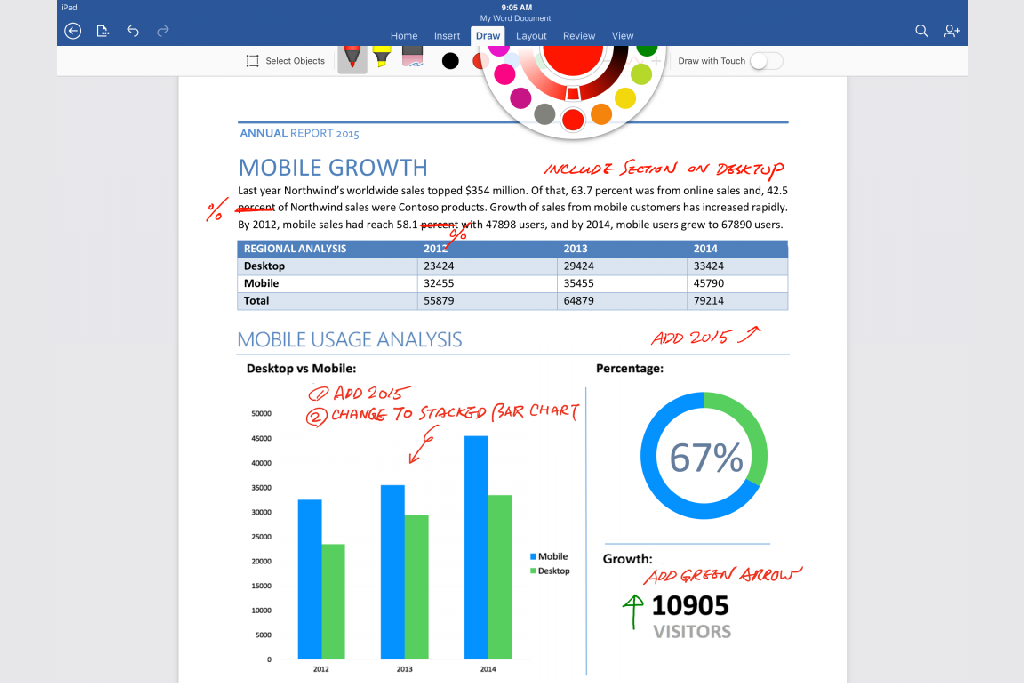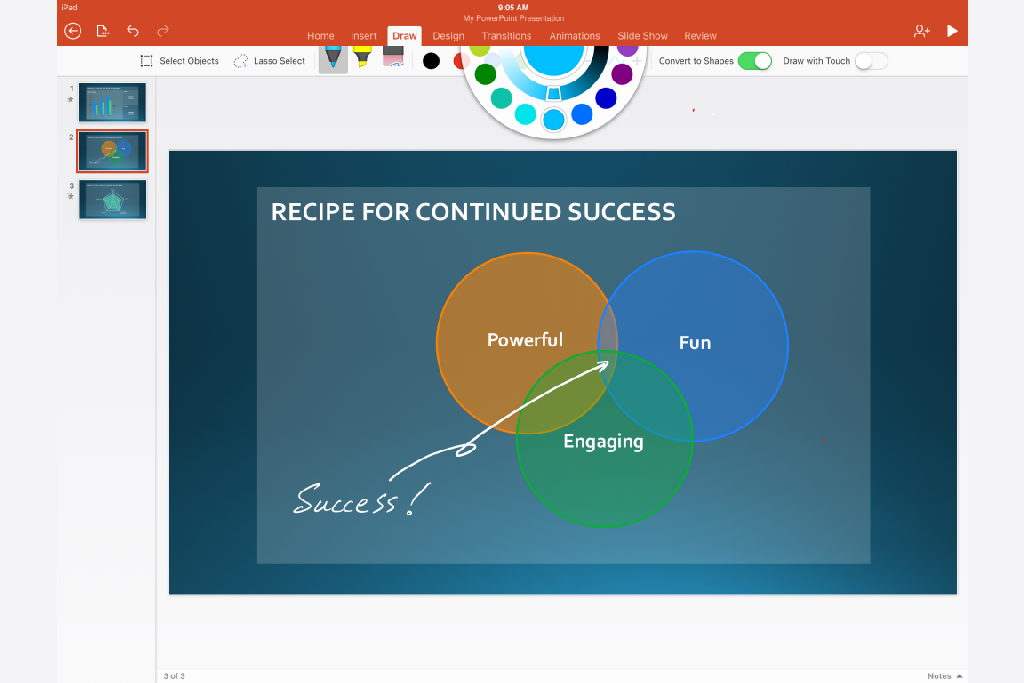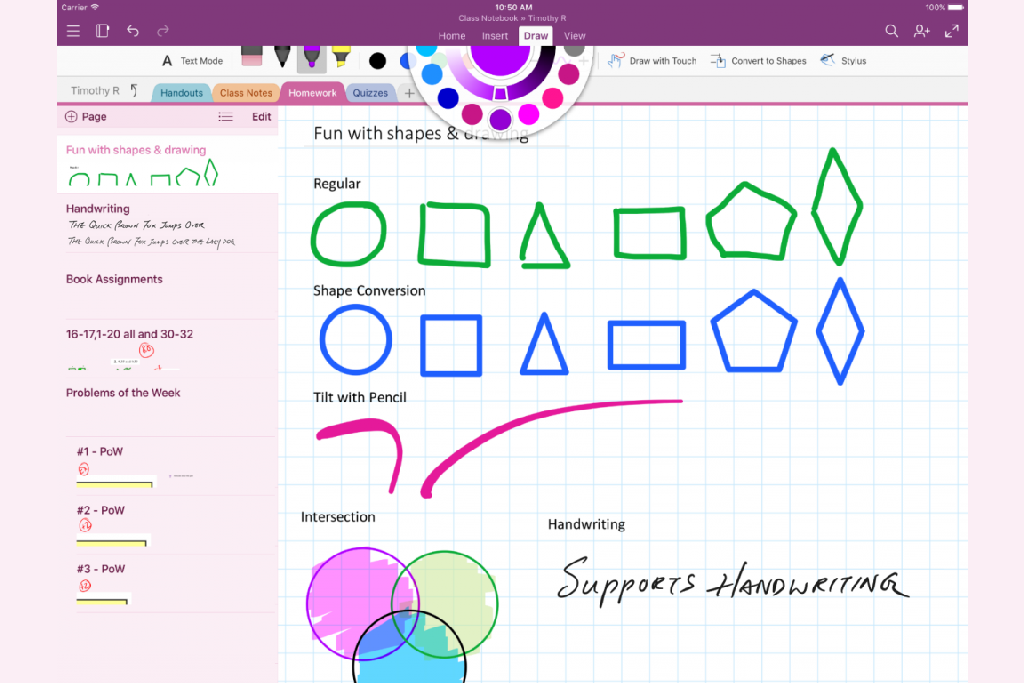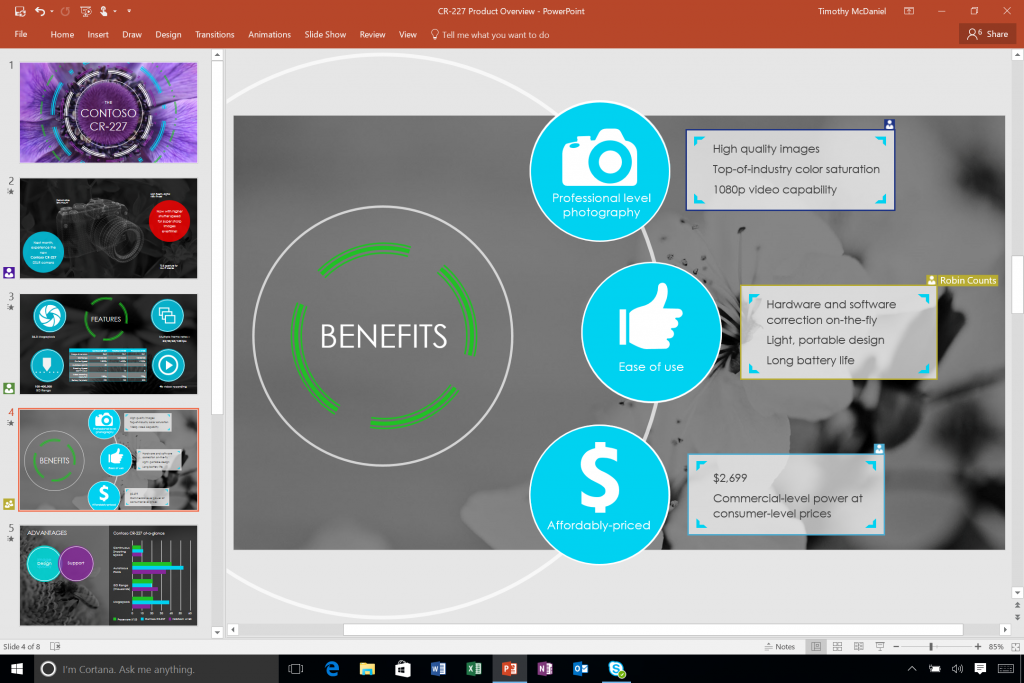Committed to making pen and ink a primary input across Office apps, Microsoft released new inking tools for the iPad and iPad Pro. This means that you will be able to write with either a finger or an Apple Pencil when working on documents, spreadsheets, presentations, and notes.
A new Draw tab has been added to the top in the Office ribbon. You can start writing instantly if you have an active pen, so there is no need to select a feature or control. However, you can still select from a pen, highlighter, or an eraser, and easily change the color and thickness. You can even use the transform tool to convert hand-drawn shapes to perfect shapes for diagrams. You can use it to make just about any shape, even Venn diagrams.
In addition to inking, Microsoft has now made PowerPoint Designer and Morph available for iPhone, iPad, and iPad Pro. PowerPoint Designer helps you make spectacular looking slides by easily choosing from 12,000 templates created by graphic designers. Morph launched alongside Designer for PowerPoint back in November. It creates cinematic motion between two duplicate slides in order to jazz up your presentations. Office Insiders on Android will get to try PowerPoint Designer and Morph with the next preview build.
Microsoft also offered up some love for Mac users. Office Insider is now available for Mac fans starting today. It allows users to preview new builds before they are widely released. Office Insider launched last November, but was only available on Windows desktop, Android, and Windows 10 mobile. Click here to learn more about the program.
Finally, Microsoft introduced real-time collaboration in PowerPoint Mobile for Windows tablets and PowerPoint 2016 for Windows desktop. You will now be able to see who else is working on a presentation from these devices. Real-time collaboration was already available on Word 2016 for Windows desktop.