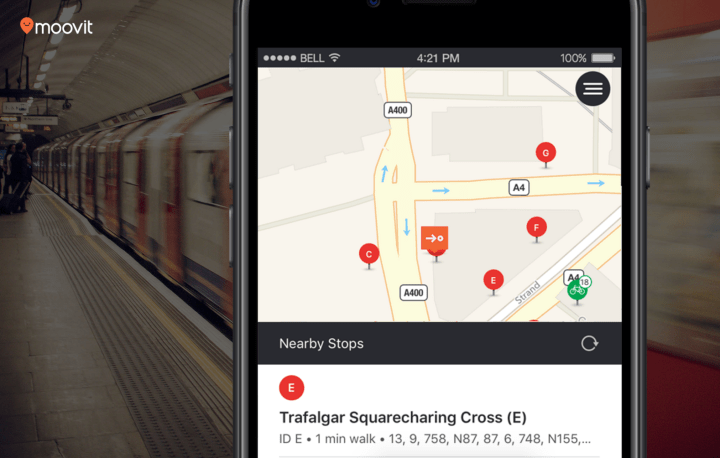
Promising to equip its 45 million users with critical information at a glance (instead of asking them to perform “mental gymnastics while trying to catch a ride”), Moovit has reorganized its interface in a fashion that is, dare we say, logical. By structuring Moovit around three primary transit need states (I need to get somewhere, I need to know what transit is around me, and I need information about a specific line), the app believes it has solved the age-old problem of figuring out how to get from Point A to Point B in the most efficient manner possible.
When you’re in the first state, the Directions tab is for you — you’ll be able to find one-tap directions to your favorite destinations, and then search for suggested routes to other places, too. When you need to know what transportation options are around you, check out the Stations tab, which combines a map and list of nearby stations, along with real-time information for arriving lines. You’ll be able to see not only how far you are from a bus or subway, but also how long you have to get there.
Finally, if you need specific information, you can go to the Lines tab, which serves as a central hub for all public transportation in your city. See everything from stops to schedule, and find service alerts about delays or disruptions, and check on the real-time status of your ride.
“At Moovit, we listen very carefully to our community,” said Yovav Meydad, Moovit VP of products & growth. “The user community has asked for a more localized experience and we think they’ll agree that we have provided that with the new Moovit 5.0. We believe the more involved our users are, the better our app is and the more useful and enjoyable trips on public transit become. That’s why we have continued to empower users to improve the quality of our data, to make their own improvements to the app where feasible, and it’s why we’ve undertaken this major refresh.”


