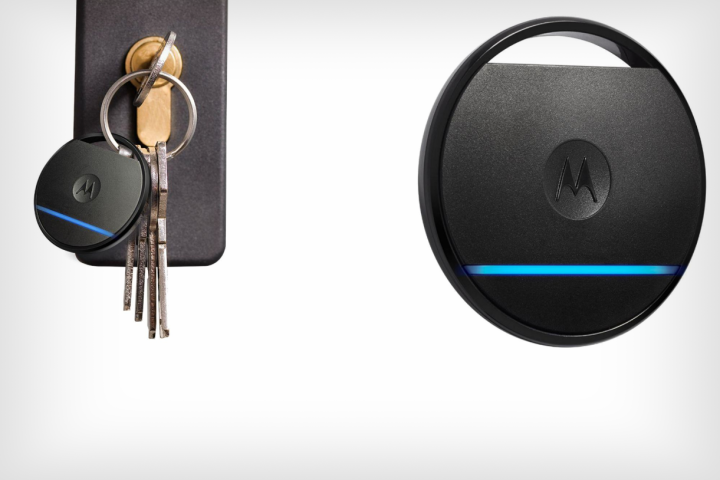
Much like the Keylink, the Coin reportedly includes a GPS tracker that lets you track anything it attaches to, such as your phone, keys, wallet, purse, and many more. However, its functionality increases when using the Coin through the Hubble for Connect Coin app, which lets you set up a “Safe Zone.” That way, the app prevents the Coin from constantly generating alerts when at home or at work. However, Safe Zone can only be enabled while connected to Wi-Fi, with the Coin letting you know when that signal is gone.
For the most part, the Keylink already does the same things. Where the Coin separates itself from its predecessor, however, is in added functionality, starting with using the Coin as a camera trigger to take pictures. If snapping some images is not your thing, you can also control your music, specifically changing the song you are listening to. Finally, and likely most importantly, you can press the SOS alert on the Coin to send your current location to your loved ones should you find yourself in a dangerous situation.
According to the report, the Coin will initially be available in Asia, with launches in other regions by the end of the year. Regardless of where the Coin will be available, it will not only be offered in multiple colors and finishes, but will also include a replaceable battery that reportedly lasts up to one year. Interestingly, the Hubble for Connect Coin app is currently available as a free download for iOS and Android, so it should only be a matter of time until Motorola officially announces the Coin.


