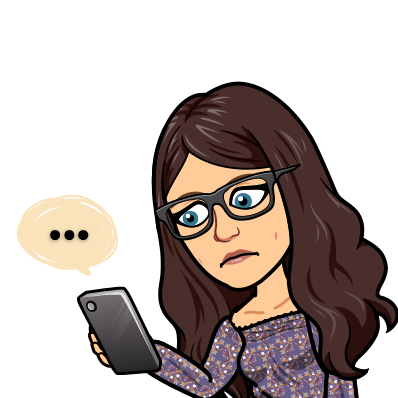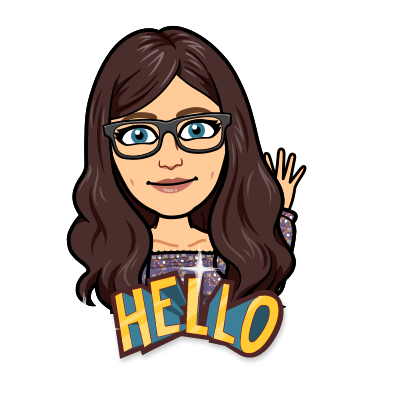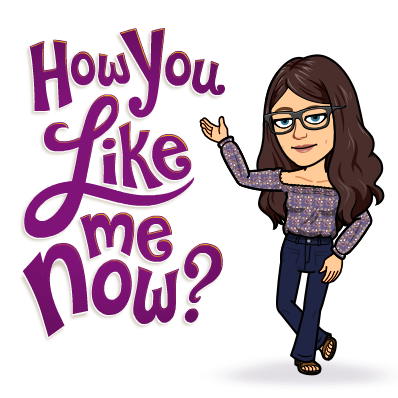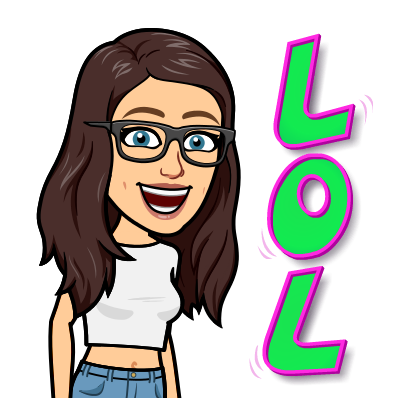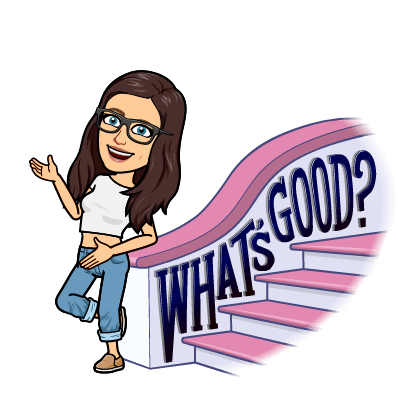When Bitmojis first started to become popular, I jumped at the opportunity to create a cartoon version of myself.
I distinctly remember opening the app, and lackadaisically choosing features that looked like me: Brown hair and eyebrows to match, blue eyes, glasses, a bit of makeup here, a cute outfit there, and voilà. I didn’t obsess over the minor details, not because there weren’t many choices, but because Bitmojis are just silly cartoon avatars. These avatars can be added to your Snapchat Stories, Snapchat messages, or as stickers in your snaps — adding a little personalization to your Snapchat experience.
Fast forward almost two years, and now we have Bitmoji Deluxe. Bitmoji Deluxe is your classic Bitmoji on steroids. I find myself taking days to perfect my avatar, because I’ve started to question physical looks I never noticed before. Bitmoji Deluxe gives you far more customization options, from old and new categories. Not only can you pick from different hair treatments, but there’s also various foreheads, cheeks, and eye lines thrown into the mix.
“There’s no escape from feeling like I’m always looking myself under a microscope.”
In theory, adding more options to further customize your avatar sounds great. You no longer have to settle for a Bitmoji that looks sort of like you, because now it can look exactly like you. But my experience with the new feature was filled with far more anxiety than whimsical fun.
The quest to create the perfect Bitmoji
I assumed the experience would be similar to how I created my first Bitmoji. Boy was I wrong. I couldn’t just choose any random feature; it had to be extremely accurate. The pressure only grew when I received a text message from my friend of her new Bitmoji, which looked absolutely beautiful. It had defined cheekbones, tan skin, two-toned blonde hair, and bright blue eyes – yes, I’m still describing a cartoon here. It really looked exactly like her.
So I decided to get to work. But since I was starting with a clean slate, I found myself taking more than 20 minutes to choose just one physical attribute. I was second-guessing each decision, and took almost an hour on only the first half of my face.
Have you ever spent time looking in the mirror to determine how far apart your eyes are from one another all in the name of Bitmoji? Well, me neither because Bitmoji Deluxe conveniently lets you stare at a selfie of yourself while creating your new character. So I got to analyze my face in the corner of the app, while also pulling up selfies from my Instagram and Facebook profiles, to pinpoint other features like the size of my nose from all sorts of angles.
Once I was finally done choosing everything down to the proper shape of my mouth, I felt like my avatar was coming together. I was confident with the way it looked, until I got to my hairstyle. It was disappointing to see the absence of medium-length hairstyles, so I had to go for the longer styles instead. That’s when I was forced to choose between what I actually wanted, and what looked more accurate.
“Bitmoji Deluxe is your classic Bitmoji on steroids.”
I decided to send both versions to my friend for her opinion on which resembled me more. Naturally, she chose the one I didn’t want. I must have switched them back and forth for another half hour before I realized it was 11 p.m. and I was sitting on my bed obsessing over what is literally a caricature of myself.
But it makes sense obsessing over these details. With the Snapchat integration, your Bitmoji is a complete representation of your persona on the app. Not only do I use my Bitmoji in my Snapchat Stories and Snapchat messages, but I also add it to texts.
Will I freely send my Bitmoji through texts anymore? Probably not. Before, I never thought about which ones were too weird because everyone’s looked equally as goofy. It’s what made them so fun to use.
I’m now worried about whether or not someone will point out my Bitmoji looks nothing like me, or if my own portrayal will make them see me differently. It’s exactly what happened with selfies on Instagram — I’ve now posted far fewer specifically because of how anxious I would get, over how many likes it would receive.
I could stop using Bitmoji and delete the app completely, but it’s hard when all my friends use it to communicate on a daily basis. I’ve become too reliant on it. With Bitmoji, it was nice having an app that encouraged me not take myself so seriously. I considered it a break from the “selfie” culture I’m constantly immersed in, which forces me to constantly analyze my features. But with the deluxe version, there’s no escape from feeling like I’m always looking at myself under a microscope.
After choosing my final looks, I sent it to the same friend – who was basically on this journey with me the entire time. Underneath, I texted her “Ugh, is this really what I look like?” Her response: “It’s just a Bitmoji, Brenda.”