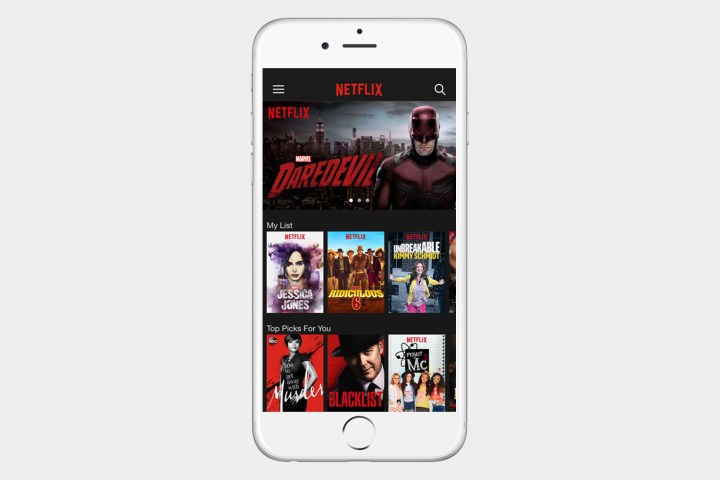
Netflix has kept its promise, as the company announced in a blog post today that the new cellular data usage controls are rolling out as planned. If left untouched, the Netflix mobile app defaults to automatic, which Netflix says sets the video bitrate to around 600 Kilobits per second. Now there are also five new options ranging from completely off — only allowing for streaming on Wi-Fi — to unlimited, which will stream as fast as your connection allows.
Once the iOS or Android app has updated, users can access the new controls by choosing “App Settings” from the menu, then selecting “Cellular Data Usage.” Choosing the Low setting results in about four hours of video per GB of data used, while Medium offers two hours per GB and High offers one hour per GB. The Unlimited setting isn’t recommended unless you have an unlimited data plan, something not nearly as commonplace as it once was.
“As with all streaming, actual data usage can vary based on your device capabilities and network conditions,” Netflix director of product innovation Eddy Wu wrote in the blog post. “Your mobile carrier also may impact the actual data usage even if you elect a higher setting in the Netflix app.”
The new data usage settings are rolling out today, so if you don’t see them yet, they should be on the way soon. For more information on the new settings, see the related Netflix help article.


