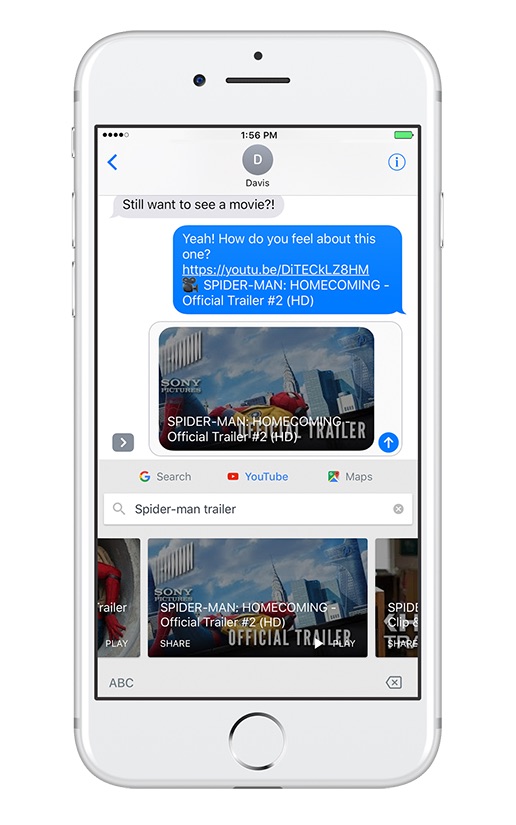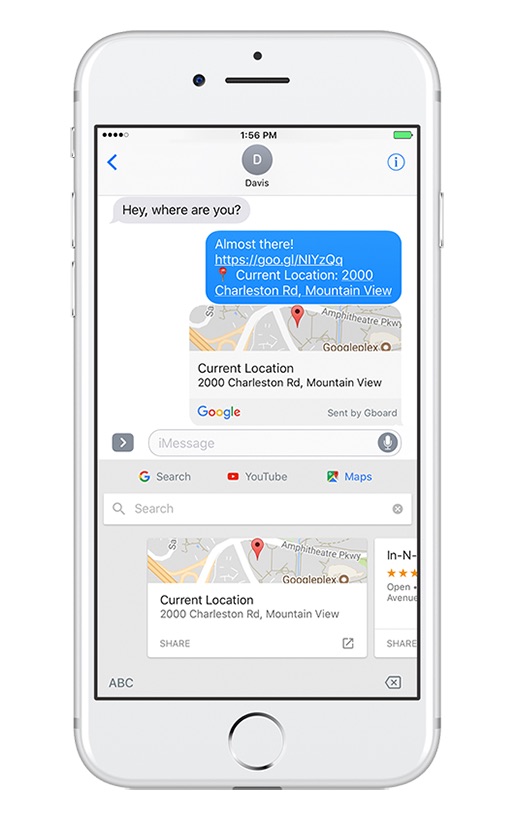Released last May for iOS, Gboard is a third-party keyboard app that replaces your default keyboard allowing you to run Google searches. It looks identical to the iOS keyboard, but when downloading Gboard, you see a G button at the top left of the screen. By tapping on it, a Google search bar opens up and results show up underneath the search bar.
In the most recent update, Gboard gives users the option to share more information within messages such as location. With Maps now integrated into the keyboard, you can easily send your current address or a local address around you. By tapping on the G button, a variety of places will come up such as where you are located along with businesses or other addresses. Once you choose the preferred one, it will instantly send it within the message window with a link to Maps for others to access.
Next to the Maps button is also a YouTube tab for you to send videos without having to exit the messaging window. While on the tab, you can search for any video through the search bar and results will appear. By swiping to the left, you can pick which video you would like to send by tapping on it and the other person will receive a link to the video in the conversation.
Another feature Google rolled out with the new update is a drawing tool — known as Ink — that lets users doodle straight from the keyboard. By tapping on the emoji button and then the pen icon, a blank canvas will appear along with an array of colors. Tapping on any color and then on the blank screen, you can draw anything you like and then send the work of art through the message window.
In February, Google added 15 new languages such as Croatian, Czech, and Danish, giving users more options to search and share messages. With this new update, Arabic, Farsi, and Hebrew have also been added to the list of languages now supported within the keyboard.
Among the list of Gboard features, the keyboard also offers a one-handed mode, predictive typing, and a gallery of emojis and GIFs to search for. While the current Gboard update only applies to the iPhone, the third-party keyboard app is available for download on both iOS and Android.
Editors' Recommendations
- You’ll soon be able to control your iPhone and iPad with your eyes
- 5 phones you should buy instead of the iPhone 15 Plus
- A big iPhone update is right around the corner
- An Apple insider just revealed how iOS 18’s AI features will work
- 5 phones you should buy instead of the iPhone 15