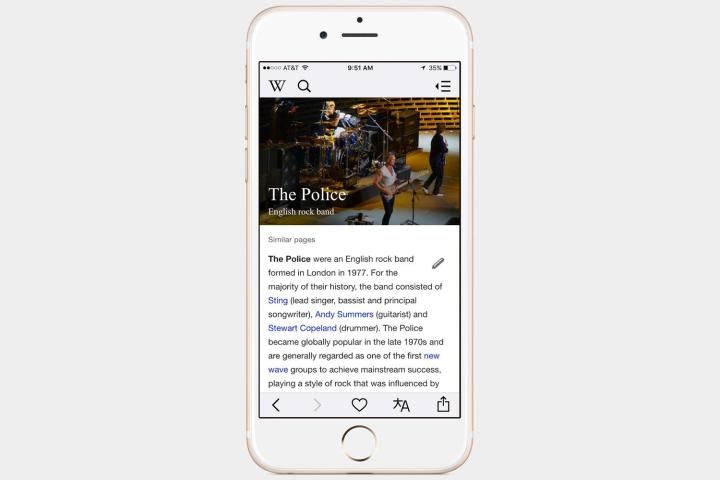
The new app has also been optimized to take advantage of Apple’s latest operating system iOS 9, offering support for 3D Touch and for Spotlight Search.
The refreshed app is Wikipedia’s latest attempt to take advantage of the mobile revolution. Previously, the company experimented with offline access and ways to edit articles on mobile. It also tried to make its website a lot more social, releasing “shareable fact cards,” which are still supported but are not as prominent.

Personalization has clearly been a big focus for Wikipedia in the development of this app. The app now offers users an “Explore” feed, which offers a number of the most popular articles, as well as a featured article and picture of the day. It will also pull in a few random articles, and articles that are selected based on things you’ve read in the past. Obviously, the feed will get better the more you use the app.
As mentioned, the app also now supports the latest Apple technology, meaning that it includes features accessed through 3D Touch. From the home screen, the user can use 3D Touch to access quick features like open search, see nearby articles, read a random article, or continue reading the last article that you read.
Another cool iOS-specific feature is Handoff. iOS allows users to seamlessly move between the iPhone, iPad, and Mac computer for things like calls, documents, and even some apps. In the case of Wikipedia, users can quickly jump between different devices to read articles.
Of course, only time will tell whether or not these changes have a big impact on the popularity, or lack of popularity, of the Wikipedia app. You can download the app for yourself here.


