Who could ever have imagined that, one day, all of our favorite music, artists, and albums would have entire discographies that you could access on your smartphone or tablet from pretty much anywhere in the world.
That’s the beauty of music streaming services, and the modern age is jam-packed with these audio platforms. While some are better than others, the end goal for these streamers, whether it's Spotify or Tidal or Apple Music, is to beam your favorite tracks, podcasts, comedy specials, and other soundbites to your ears.
But with so many to choose from, it can be difficult to find the diamond in the rough. Not to worry though, we’ve had the opportunity to test out all of the best music streaming services (we look at all the best free music download sites as well), and have compiled and consolidated our favorites into this roundup.








The best for most people
Spotify
- Excellent UI
- Best-in-class discovery
- More than 100 million songs
- The biggest podcast network
- Fun special features
- No lossless or hi-res option ... yet
- Glitchy performance at times
| Specs | |
|---|---|
| Plans (monthly): | Free / Basic: $11 / Individual: $12 / Duo: $17 / Student: $6 / Family: $20 |
| Library Size: | More than 100 million tracks |
| Quality: | 160kbps to 320kbps |
When it comes to music streaming, Spotify is definitely one of the most recognizable brands on the planet. Launched in 2006, the platform is available across the globe, and is home to more than 100 million songs and growing. Spotify is also the world's biggest podcast platform. And late last year, Spotify also became the home to an immense trove of audiobooks too. Whether you’re rocking an iPhone, a Google Pixel, a laptop, or you're in your car, there’s a good chance that Spotify is going to be compatible with your hardware.
Beyond the music archive, Spotify offers several different subscription options, including Basic, Individual, Family, and Student plans, as well as a free version with ads. Spotify Premium users also receive unlimited track skips, 320kbps audio quality, offline downloads for up to 10,000 songs across five devices, and up to 15 hours of audiobook access per month. And if you don’t care about audiobooks, the Basic subscription is essentially a Spotify Premium plan, sans audiobooks. On the flip-side, if all you want are audiobooks, there’s now even a $10 per month Audiobooks Access plan that gives you 15 hours of audiobook-listening and ad-supported music.
Spotify is also great for sharing. Thanks to integrations with social platforms like Facebook and Instagram, your circle of pals will get to see what you’ve been jamming out to lately. You’ll even have the option of sharing songs with others and even creating collaborative playlists you can all add to. Additionally, no one is quite as good as Spotify at always adding and experimenting with new and fun features, like its AI-driven DJ and, most recently, its beta AI Playlist that lets you type Chat GPT-style text prompts to get it to curate playlists for you.
So, where does the service struggle? Track quality, for one. Unlike platforms like Tidal and Qobuz that place a big emphasis on hi-res audio, Spotify’s tracks are capped at 320kbps, which only the most critical of audiophiles will notice. Spotify's long-awaited Hi-Fi tier may still see the light of day, though, so if it's not a deal breaker, you could just wait it out. But if you just want a music streamer that offers tons of genres, playlists, and fun social features, Spotify is going to be your best bet.


Perfect for Apple users who want hi-res audio
Apple Music
- More than 100 million songs
- Excellent hi-res options and Dolby Atmos
- Great interface
- Competitive pricing
- No free tier
- Can’t keep downloaded songs if you cancel
- No plan for couples
| Specs | |
|---|---|
| Plans (monthly): | Individual: $11 / Student: $6 / Family: $17 |
| Library Size: | More than 100 million tracks |
| Quality: | 256kbps AAC, 16-bit/44.1kHz, 24-bit/48kHz, 24-bit/192kHz |
Some folks will remember Apple’s original foray into digitized music from a little platform called iTunes that launched back in 2000. Paving the way for Apple’s streamlined interface and big music library, iTunes eventually evolved into Apple Music in 2015. A fierce competitor to rivals like Spotify and Tidal, Apple Music is simple to use, boasts a library of more than 100 million tracks, is available across multiple platforms, and even offers hi-res listening options.
Apple Music also lets you test the waters before enrolling in one of its many subscription options. With a one-month free trial, you’ll have plenty of time to get a good lay of the land, at which point you’ll need to shell out for a monthly subscription, which runs $5 for students, $11 for an Individual plan, and $17 for the Family plan. And if you purchase a new pair of AirPods, Beats, or an Apple HomePod, Apple will give you six months of Apple Music on the house!
Every tier gives you access to full playback controls, recommended music based on your listening habits, and some nice visual treats for your phone, tablet, and computer screens. We’re talking immersive album artwork, line-by-line lyrics, and intuitive search tools that make finding songs and artists a breeze. And when iOS 18 finally rolls out, Apple Music will get a few UI tweaks and new features, including Music Haptics and the ability for multiple users to control SharePlay listening.
As far as track quality is concerned, Apple’s audio far exceeds Spotify’s 320kbps cap, with lossless ALAC tracks that can get as high as 24-bit/192kHz. Apple Music also uses the smaller AAC format with resolution up to 256kbps and offers many tracks and albums in Dolby Atmos, which Apple brands as Spatial Audio. And while you’ll be able to share tracks with friends and family, Apple Music doesn’t offer the same social integrations as Spotify.
If you’re familiar with the design and UI of devices like the iPhone, iPad, MacBook, and Apple TV, you’re going to feel right at home using Apple Music. Both desktop and mobile interfaces are clean, simple, and easy to navigate, with just about everything you could need right at your fingertips. Plus, there are all kinds of smart speakers (such as Sonos and Apple's HomePod) and smart displays that offer native Apple Music support.


Audiophile quality with wide device support
Tidal
- More than 110 million tracks
- Some of the best hi-res tracks in the game
- Includes offline listening
- Works with many different types of devices
- Awesome playlist curations
- Weak podcast library
- Music discovery tools are not as good as others
- UI could be improved and more streamlined
| Specs | |
|---|---|
| Plans (monthly): | Individual: $11 / Family: $17 / Student: $5 / DJ Extension add-on: $9 |
| Library Size: | More than 110 million tracks |
| Quality: | 320kbps, 16-bit/44.1kHz, 24-bit/192kHz |
Regarding top-notch music streaming quality, Tidal is one of the best names in the business, bar none.
Renowned for its focus on excellent sound quality (along with its main rival, Qobuz), Tidal gives you access to an immense library of songs inCD quality 16-bit/44.1kHz up to 24-bit/192kHz in various formats, including FLAC, HiRes FLAC, and Dolby Atmos. Not all of Tidal's artists and albums are in hi-res, but there's a good chance that several artists you enjoy have at least some hi-res offerings in the archive. Up until summer 2024, subscribers also had access to Sony 360 Reality Audio and MQA tracks, but unfortunately Tidal nixed support for both formats.
Diehard fans will also enjoy Tidal's dedication to additional content, including videos and real-time streams, creating a more immersive musical experience. We're also big fans of its artist-generated playlists.
In terms of cross-platform compatibility, Tidal is also available on a range of popular devices, from iOS and Android hardware to smart speakers, smart displays, streaming devices, and even native AV support from audio brands like Sonos and Harman Kardon through Tidal Connect. But what sets Tidal apart is its user-friendly interface. While not as user friendly as Spotify, from apps to desktop versions, Tidal’s UI is designed to be clean, ultra-navigable, and tethered to your preferences, ensuring a comfortable and personalized experience.
Beginning in April 2024, Tidal removed its expensive HiFi plans, while still keeping its high-quality library. The best part? Its new plans are cheaper and more in line with what Apple Music, Spotify, and others are charging. This means you can enjoy premium music streaming without breaking the bank. And for an extra $9 per month, you can now add a DJ Extension to an Individual Tidal subscription. This is a cool service for professional DJs who want to extract and re-mix audio stems from over 110 million Spotify tracks.
If you’re looking for supreme audio quality and talented curation, you should give Tidal a try. Plus, you’ll be hard-pressed to find many of these high-resolution tracks elsewhere.


Audiophile quality for a little less
Qobuz
- Big hi-res music library
- Inspired editorial content
- Can purchase songs and albums without a subscription
- Free trial for Studio plan
- Lacks social listening features
- No podcasts
| Specs | |
|---|---|
| Plans (monthly): | Studio: from $11 / Sublime: from $180 per year |
| Library Size: | More than 100 million tracks |
| Quality: | 16-bit/44.1kHz, 24-bit/192kHz |
A close competitor to Tidal, Qobuz is another music streaming platform that goes all in on the hi-res catalog. It is home to over 100 million tracks in lossless CD quality, and more than 240,000 albums in hi-res audio. Qobuz streams audio using high-quality FLAC files ranging from 16-bit/44kHz to 24-bit/192kHz, translating to some seriously good sound. Whether you're listening through a pair of speakers or a pair of headphones, Qobuz tracks are going to sound about as good as they can get.
Qobuz offers two subscription plans, namely Studio and Sublime. Each plan has three levels to choose from. The Studio plan provides offline listening and a visually appealing desktop and mobile interface enriched with additional content such as artist bios, reviews, feature op-eds, and how-to guides. The Solo Studio level costs $13 per month, Duo costs $18 per month, and the Family plan (for up to six accounts) costs $22 per month. You can get discounts on these plans by opting for a yearly payment.
The Sublime subscription offers the same benefits as the Studio plan and up to 60% off many hi-res download purchases. However, you need to purchase a yearly subscription to get these benefits. The Solo Sublime plan costs $180/year, Duo costs $270/year, and the Family plan costs $350/year. Note that the Sublime subscription can only be purchased through a yearly payment, not monthly.
Oh, and we can't forget this gem: You can pay to download Qobuz hi-res tracks and albums without a monthly subscription.
On the downside, Qobuz does not have Dolby Atmos tracks like Apple Music, Tidal, and Amazon Music, and there are no podcasts or video content.


Excellent value, hi-res audio, great for Prime customers
Amazon Music
- Huge music library
- Lots of hi-res tracks and albums
- 90-day free trial
- Discounted plans for Amazon Prime members
- Discount for owning an Echo device
- Now offers a student plan
- Complicated subscription options
- Amazon Music only has shuffle mode
| Specs | |
|---|---|
| Plans (monthly): | With Prime: $10 / w/o Prime: $11 / Family: $17 / Single Device Owner: $6 / Student: $6 |
| Library Size: | More than 100 million tracks |
| Quality: | 320kbps, 16-bit/44.1kHz, 24-bit/192kHz |
Amazon Music is a unique streaming option, especially for those of us who are already paying for Amazon's $139 annual Prime membership (or $15 per month). Like many platforms we've covered up to this point, Amazon Music offers both CD quality and lossless audio formats, Dolby Atmos and 360 Reality Audio tracks, a large music library, and some awesome smart home integrations (especially for Alexa-powered devices). The "unique" descriptor is mainly aimed at Amazon Music's pricing, though, which is complex, to say the least.
Are you an Amazon Prime member? Great! That means you'll be able to get the ad-free Amazon Music Unlimited (AMU) for $10 per month, as opposed to the non-Prime member subscription tier, which costs $11 per month. If you're interested in nabbing Amazon Music Unlimited and just so happen to own an Echo speaker, you can sign up for the Single Device Owner plan. It only costs $6 per month, but you'll only be able to use AMU on that one device. Oh, and there's also an AMU Family Plan for $17 per month ($169 per year) that covers up to six users.
The pricing isn't impossible to understand, but figuring out which option makes the most sense for you and yours can be confusing. Plus, Amazon technically has two different music streaming options: Amazon Music Unlimited and Amazon Music Prime. The latter is built into your Amazon Prime membership and gives you access to Amazon's entire music library, but playback is limited to shuffle mode, and you won't be able to listen to any hi-res tracks either.
Whether you're listening with Amazon Music Unlimited or Amazon Music Prime, Amazon Music looks great on mobile and desktop platforms. Unlimited subscribers also benefit from video content, offline downloads, and a fun scrolling lyrics feature.

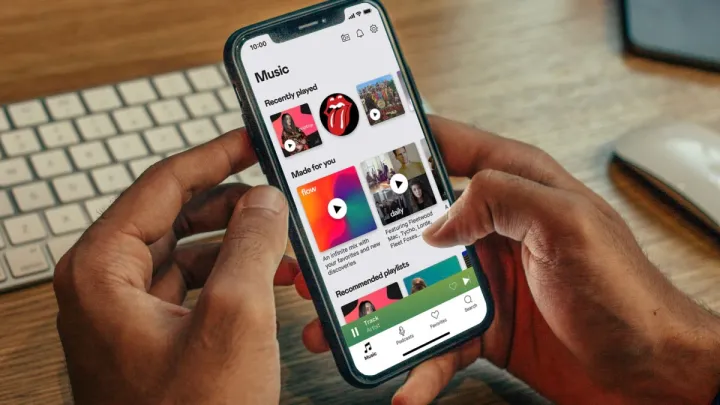
Somewhere in the Goldilocks zone
Deezer
- Robust music library
- Offline downloads
- Includes video content and podcasts
- CD-level quality
- Can upload your own MP3s on desktop
- Duo plan is now available
- No hi-res
- Can’t upload MP3s using mobile devices
| Specs | |
|---|---|
| Plans (monthly): | Free / Premium: $12 / Family: $20 / Duo: $16 / Student: $6 |
| Library Size: | More than 120 million tracks |
| Quality: | 128kbps, 320kbps, 16-bit/44.1kHz |
Deezer lives in the Goldilocks zone of music streaming options. It offers a bigger library than competitors like Spotify and Apple Music and has CD-quality music, but it doesn’t touch the top-shelf hi-res content you’ll find on platforms like Tidal and Qobuz. Price-wise, though, it’s weirdly more expensive than everyone except Tidal, but Tidal gives you hi-res. Its individual plan is $12 per month, and for that, you get access to unlimited listening, lyrics, video content, offline listening, and a few other features.
Deezer is also one of the only streaming platforms that lets you upload your own tracks. While the quality is limited to MP3, and you won’t be able to do any uploading with a mobile device, it’s nice to have the ability to spread your own library across multiple gadgets.
Deezer used to have a HiFi plan that was $15 per month, but now its 16-bit/44.1kHz FLAC tracks are built into its Premium and Family plans. As mentioned, this is lower quality than top-tier plans from the likes of Tidal and Qobuz, but it still packs quite a punch. Deezer free tier customers can only access MP3 files up to 128kbps, though. On a positive note, like Spotify, there's now a duo package available through Deezer for $16/month.
As for Deezer’s UI across desktop and mobile platforms, both versions are geared toward easy navigation through playlists, genre labels, and similar search criteria. There are also several recommended categories and an excellent podcast library to check out.
Deezer does a nice job at checking several of the most important boxes for what makes up a solid music streaming service. Hi-res devotees may want to look elsewhere, but we definitely think Deezer is worth trying out, so make the best of that 30-day free trial!


The best of music and YouTube is all here
YouTube Music
- Terrific music library
- Simple pricing model
- Intuitive user interface
- Cool community upload features
- No hi-res tracks
- No editorial content
| Specs | |
|---|---|
| Plans (monthly): | Free / Premium Individual: $11 / Family: $17 / Student: $5.50 |
| Library Size: | More than 100 million tracks |
| Quality: | 256kbps |
Last but not least, we have YouTube Music. A rebranding and consolidation of multiple Google/YouTube paid services that came before it (including Google Play and YouTube Red), YouTube Music is your one-stop-shop for everything ... music-related. Subscribers will have access to over 100 million tracks, podcasts, an intuitive lyrics tool, excellent playlists, and much more. Right off the bat, though, we'd like to let our hi-res fans know that YouTube Music caps its track quality at 256kbps.
That doesn't mean you should look away, though. In fact, we think YouTube Music has a lot going for it when it comes to overall desktop and mobile interfaces. Navigating from one panel to the next is fast and easy, with most of what you'll want to be listening to housed under the "Home" and "Library" tabs. The former is a hub for recommended content based on your listening habits, while the latter is the storage site for all your personal playlists, favorited songs and albums, and other user-specific features.
It's also a thrill to watch YouTube Music sync up to your local time of day and weather conditions. These factors affect the type of music that the platform will recommend.
Regarding pricing, there's only one paid subscription plan: YouTube Music Premium. This paid tier removes ads for desktop and mobile listening, grants you offline downloads, and gives you a sweet feature called Smart Downloads. When enabled, this lets YouTube Music automatically download your favorite songs, artists, and albums for offline listening and even adds in recommended tracks and albums.
And, of course, YouTube Music is packed with video content. When you search for a song or artist, you will get officially licensed media and see video results for YouTubers covering the song, lyric videos, and more.






