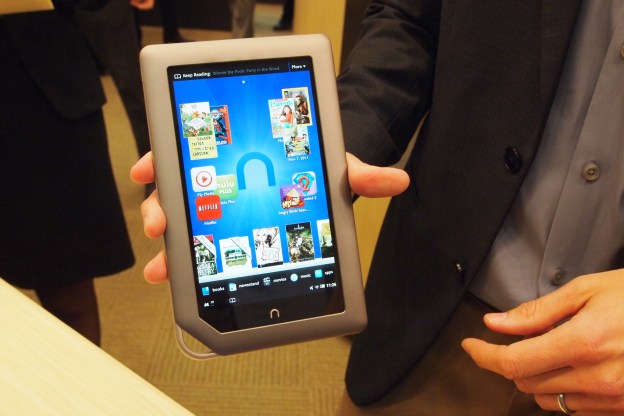
Barnes & Noble wants you to know that it invented the market for the e-reader tablet and its new tablet is a helluva lot better than the Amazon Kindle Fire. At its Nook Tablet unveiling today, the retailer pounded Amazon’s new Kindle to a pulp, arguing that the new Nook Tablet (sequel to the Nook Color, which is the best selling tablet outside the iPad) is better in almost every way. The funny thing is, it’s probably true.
It’s hard to argue with the facts. The Nook Tablet has a much brighter IPS LCD screen, double the storage capacity at 16GB (more if you count its SD card slot), double the RAM at 1GB, a larger app catalog, a larger book catalog at 2.5 million, a larger magazine catalog at 250 different periodicals, full Netflix & Hulu Plus integration, and better battery life. Did we mention that it looks nicer, utilizing the same unique design as the Nook Color. Barnes & Noble made sure to point out that the Kindle Fire’s body design was borrowed from the BlackBerry PlayBook–it’s true, not that it matters since so few people bought or even knew about the PlayBook this year (it’s still on the market!). But there is one big hitch to this big war of words: the Nook Tablet will cost you $250, $50 more than the $200 Kindle Fire. So the question is: how much does $50 mean to you?

We’ll need to fully review the Nook Tablet, but we must admit, it is a snappy little 7-inch tablet. The refined user interface seems to take some cues from the Kindle Fire, but feels uniquely Nook and allows a lot more customization than Amazon’s tablet. Instead of trying to sell its own music, TV, and movie collections like Amazon, B&N is working closely with streaming services like Netflix, Hulu Plus, MOG, and Pandora, offering very competitive movie services to its users. We assume that the retailer may dip its feet in the media waters eventually–it sells CDs after all–but until then Nook owners may have more entertainment options than those who buy Amazon’s tablet.
The screen looks a lot brighter than Amazon’s. Seeing it up close, I thought it might be an AMOLED screen of some kind because of how deep its blacks and rich its colors. This is supposedly due to a new airtight laminating process for the screens. It’s all a bit technical, but the results are there. B&N may have just set a new standard for tablet screens. Magazines, comics, and childrens’ books looked especially rich on it. One standout feature is the ability to record over kids books. You could actually record yourself reading each page of a book like Winnie the Pooh and then your kid could listen to you read it to them. This feature is great for parents who like to plan ways to not spend time with their kids, or parents that actually can’t be with their kids as much as they’d like. The built-in email and browser seem to have improved as well.

Supposedly, this beautiful screen and streaming content won’t cost you much in terms of battery life either. B&N claims that the Nook Tablet will get 9 hours of battery life while playing movies. While we think streaming movies over Netflix may harm battery life significantly since it uses data as well, Amazon has never claimed more than 8 hours of battery life for its tablet. If you’re reading a book, the Nook Tablet should last you 11.5 hours.
The only thing it’s missing is Amazon’s services. One of the biggest draws of Amazon’s Kindle Fire is that it connects to the Kindle services. The funny thing is that the Nook devices may be the only tablets on the market that don’t have Kindle, AmazonMP3, or any Amazon services. Amazon has been employing a dual strategy with its services, pumping out its own Kindle devices and also making its services available on every competing product…except for the Nook Color, that is. Giving the Nook Tablet some Kindle services doesn’t seem like a wise move, but we hope Amazon does it. That would make us happier choosing Nook this holiday season.

