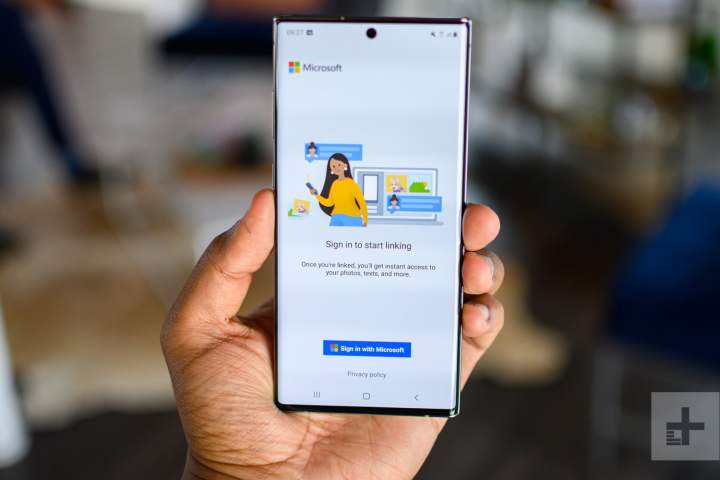
The Samsung Galaxy Note 10 and Note 10 Plus have been revealed, and they’re both stupendously powerful flagship phones armed with powerful specs, a redesigned S Pen, gorgeous punch-hole displays, and even more. But it’s easy to miss some of the coolest features among the dazzle, and one of those is the surprisingly deep partnership Samsung has forged between Android and Windows.
The S Pen has long been a genuine reason to buy into Samsung’s Note range, and a part of the joy of owning a Note phone is being able to quickly jot down handwritten notes on the screen. But they previously just remained there. You’d write them and you could refer back to them, but if you wanted them in text, you’d have to notate them back yourself. On the Note 10, you’ll be able to export your handwritten notes to editable text through apps like Microsoft Word.
Granted, it’s a fairly niche feature for all but the most assiduous of note-takers. But there’s more to get excited about than editable notes. Ever sat at your computer and had to swap back-and-forth between your phone and laptop to handle texts, emails, and instant messages? Samsung wants to put an end to that with the Link to Windows feature. With a simple sign-on process, a Note 10 owner can link their phone to their Windows 10 PC or laptop, where you’ll be able to see notifications, respond to messages, and even view recent photos without having to look down at your phone. This feature is built into the Note 10 range’s system settings, so it’s not just some pre-installed app.
The DeX Android desktop mode has also seen some changes. DeX has evolved rapidly since its first iteration with the Galaxy S8. It’s gone from needing a specialized dock and a monitor to a different dock and a monitor, to simply needing a cable… and a monitor. That’s changing with the Note 10. While you can still connect to a monitor, the way most people will probably experience DeX is through a simple USB connection to a Mac or PC. Once connected, the Note 10 or Note 10 Plus will boot DeX as a separate application on your computer. While it may seem odd to have a desktop-like environment running inside your actual desktop, it will allow users to seamlessly and intuitively move documents, images, and other files between the two devices.

The last new feature isn’t based around what most would term “productivity.” For one thing, it doesn’t involve having your phone anywhere near your PC at all. In fact, that’s exactly the point. It’s called Play Galaxy Link, and it allows you to use your Note 10 to play the games installed on your PC. The game will run remotely, but unlike cloud gaming, it is being powered by your PC. However, you’re going to need a strong connection to make this work wherever you are in the world, which is why is being pushed towards the 5G Note 10.
We’ll be testing out all of these features in our time with both phones, so keep an eye out for our detailed analysis soon.


