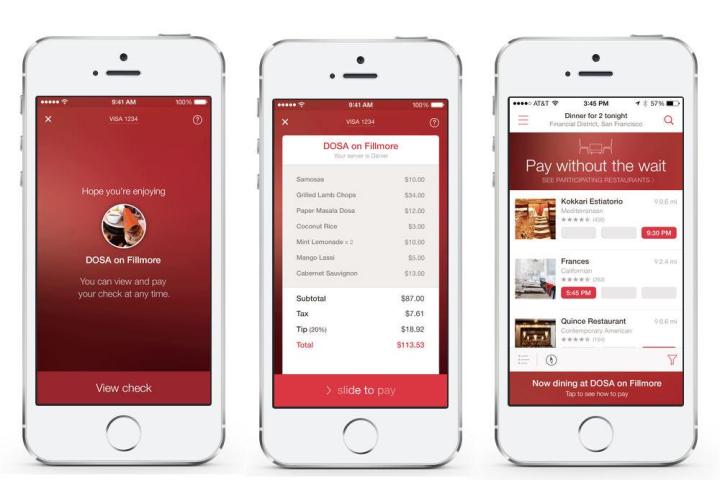
Once the company streamlined the service and it became clear that customers love it, OpenTable announced that it was ready to bring mobile payments to select restaurants in New York City, with 20 more cities to come before the end of 2014.
Related: OpenTable wants to make paying the check completely painless
To get the new feature, all you have to do is download the most recent version of the app. As soon as you open the app, you’ll be greeted by a big red banner that says “Pay without the wait.” If you tap on that option, you’ll see a list of participating restaurants near your current location. Assuming you live or work in NYC, you’ll see almost 50 different restaurants that offer the mobile payment option.

Once you’ve selected your restaurant, you can either go there immediately or set a reservation for later. Then, when you’re at the restaurant, you just check in, order, open the app, and you can view your check when you’re ready to pay. The app also figures out the tip, based on the percentage you want to give.
You’ll have to enter your credit card information the first time you use the mobile payment feature, but then the app will store the info for future meals. When you pay the bill, your server is notified by OpenTable and you get the green light to go. A receipt is emailed to you. It’s a lot like using Uber to get a cab.
The idea is to make it as easy to pay as possible and to speed up the payment process, especially in busy areas. OpenTable didn’t say which other cities will be added before the end of 2014 and it’s not clear how quickly restaurants will adopt the technology.


