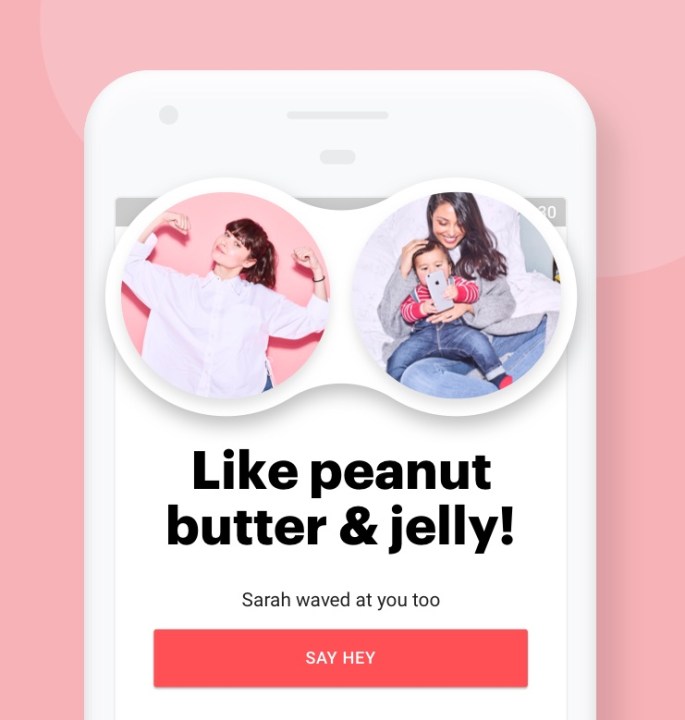
We have all heard it before — parenting does not come with a how-to guide. But that does not prevent questions and anxieties to arise, which is where Peanut steps in to make it a little easier. Available in the U.S., U.K., and Canada, the app uses machine learning and a smart algorithm to match moms and moms-to-be based on common values, interests, and the age of their children, to other moms nearby.
After downloading the app, you are asked a series of questions such as how far along you are in your pregnancy and/or the age of your already existing children. When building a profile, you can pick three ways to describe yourself — known as “packs” — with a range of categories like “City Gal,” and “Single Mama.” You can also build out your profile to include more detailed information whenever you want.
Depending on location and commonalities, the app then shows you other moms in your area to connect with. For those who travel often or want to extend potential matches past their homes, there is a toggle feature that allows users to meet up with moms wherever they go. The more the app is used, the more customized the matches become based on the algorithm.
As for interaction, you can chat with other moms in discovery or swipe up to give a wave — which is a fast way to say hi to another mom. If another mom waves back at you, then it is a match. Since being the first one to send a message can be intimidating, you will receive a pop-up of all your shared interests to make it easier along with stickers to make it more fun.
Users can message with another mom one-on-one or with up to 20 other moms in a group chat. Additionally, they can create meetups or send polls within the chats to easily decide on a time that works for everyone. The poll then turns into an event invite that can be integrated into your calendar to conveniently remind you of the date.
Aside from launching on Android, Peanut is introducing another way to create an account for the app. For now, users can only create accounts with a Facebook login but will soon have the option to log in through Google as well — on both Android and iOS. In order to provide top safety and privacy, users can only create a profile through either one of those existing accounts to permit verification checks.





