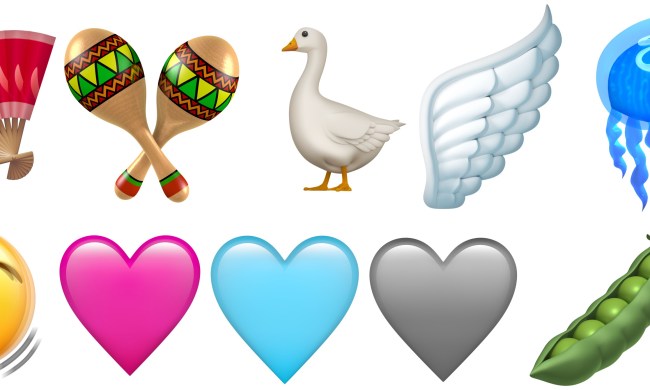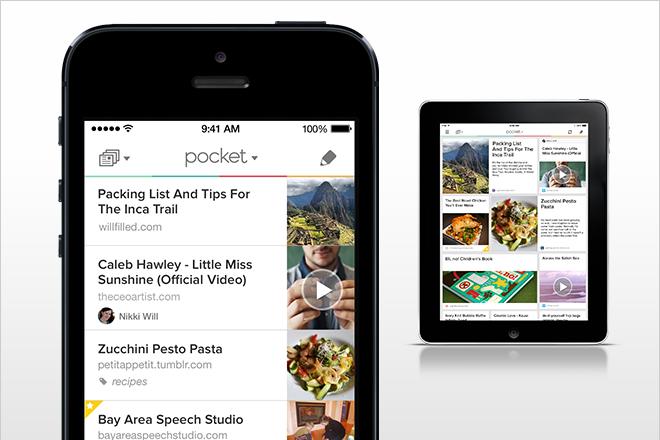
Article-saving app Pocket rolled out an update Wednesday, bringing iPhone, iPad, and iPod Touch users a subtle design refresh along with several new features.
The most notable of these is Instant Sync, though you’ll need to update to iOS 7 to get it working. The feature works in conjunction with the new operating system’s background notification functionality and means newly saved items will be immediately pushed to your device.
“Your Pocket will always be up to date and any changes that you make across any Pocket app will now instantly sync in the background to Pocket in iOS 7, even if the app is closed or your phone is in your pocket,” the team explained in a post introducing the update.
This will come as good news to Pocket fans, especially those who forget to update their app with previously selected articles before leaving the house or workplace. Although those with a cellular connection can simply hop online to download new articles while they’re out and about, owners of Wi-Fi-only iPads and iPod Touches have to find an Internet connection before they can update. Instant Sync sorts that out.
Pocket developers have also refined the reading experience in an effort to “simplify everything”.
For example, the app now supports hyphenation in Web content, resulting in text that’s more evenly spaced than before and consequently much easier on the eye. This particular feature currently works for about 70 percent of articles on Pocket, though its developers plan to increase this in the future. And no, fans of ragged-right text haven’t been abandoned – hyphenation can be disabled in Options if you prefer a bit of disorder down one side of the page.

Changes also include a redesigned display settings menu allowing for easier and quicker adjustments to font type, font size, theme, and brightness.
Finally, a nice touch is the way the top and bottom toolbars automatically fade away as soon as you start scrolling through an article, leaving you with a full screen of nicely laid out text. Reach the end of the article and they automatically return. If you need to access them at any time, simply tap the screen or scroll up and they reappear.
Pocket began life in 2007 as Read It Later and is widely praised by users who love it for its simplicity and minimalist design. It now has a user base of more than 9.5 million and is integrated into hundreds of apps, including Flipboard, Twitter, and Zite.