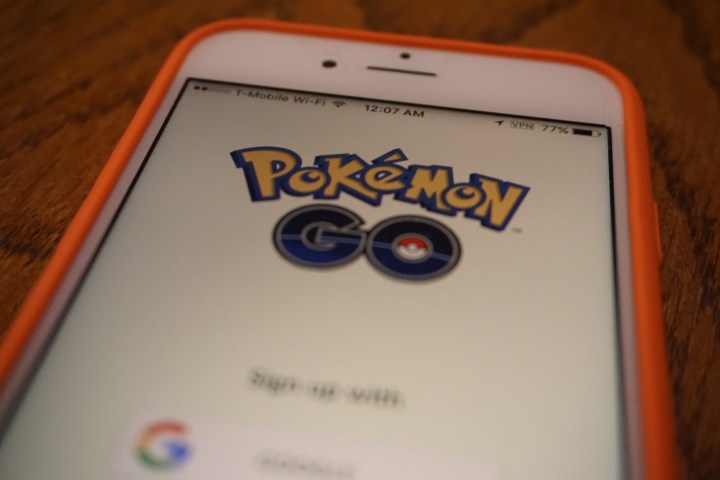
Don’t worry, if you downloaded the game from the App Store or Google Play Store, you’re safe from the malware. On the other hand, if you happened to download the game from a third-party source for your Android device, you might want to make sure it’s a safe version.
It’s important to mention that the developers behind the game haven’t released a malicious version. Instead, hackers used the official version and injected it with a remote access tool called ‘DroidJack,’ essentially giving them full access over the victim’s phone. They then uploaded their new version to various websites with the hope that someone would download it.
There are likely to be a ton of people who downloaded the game from unofficial sources, as it’s still not out yet in some countries, and it’s clear that the hackers were trying to capitalize on this. Still, before you start panicking, researchers say there’s no evidence that anyone has downloaded the wrong version — only that the DroidJack version does indeed exist.
There are a few ways to make sure that you didn’t accidentally download a hacked version of the game. First of all, you should really only download apps from the App Store or the Google Play Store. Even if you didn’t, however, there’s still a way to check that the game is safe. Simply go to Settings, then press on Apps. Next, scroll down to Pokemon Go, tap it, then tap on App Permissions. The permissions given to the app should line up with the permissions you see below.

If you see any other permissions, like access to your phone, messages, the ability to record audio, and so on, you should immediately delete the app. Side-loading an app from a third-party is generally something you should avoid, and this situation is a perfect example of why. It may be frustrating to have to wait for Pokemon Go, but it would probably be more frustrating for a hacker to gain control of your phone.
Download for iOS Download for Android



