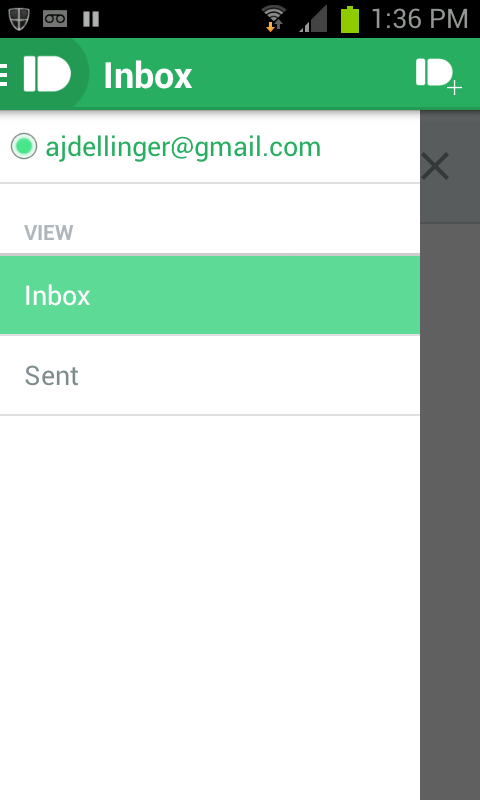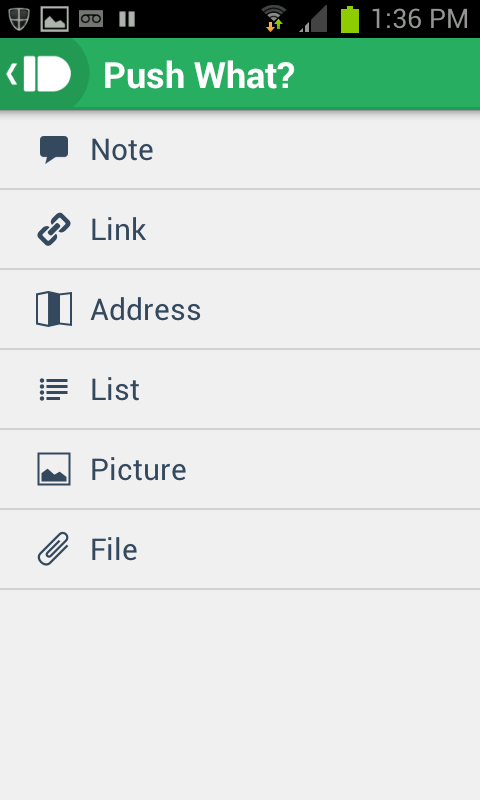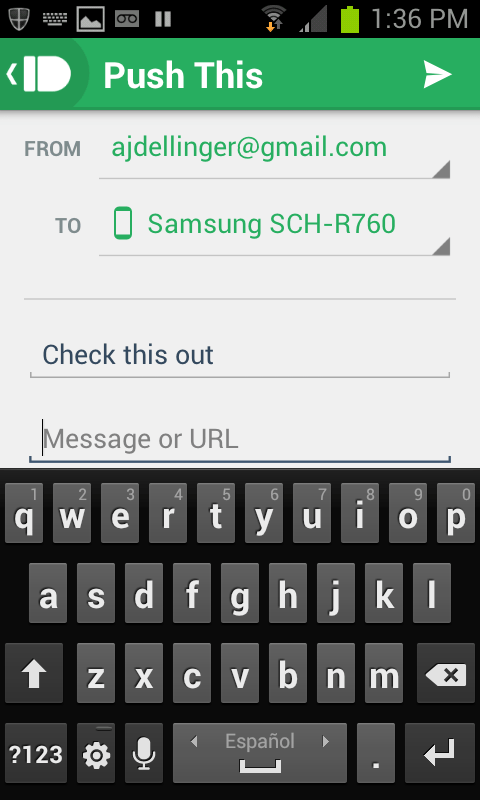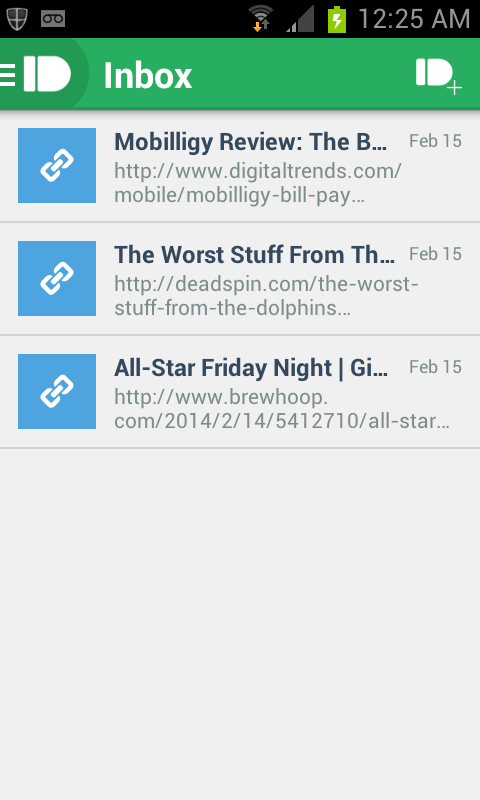Getting notifications and being able to stay current on the things that matter to you is great. But if your phone is buried in your pocket or sitting at an inconvenient distance (which if you get as lazy as we occasionally do, means anything out of arm’s reach), the flashing light and beep of activity can compel you out of your comfortable position. Pushbullet is the silver bullet to solve the notification issue, pushing the updates from your phone’s screen to your desktop.

As simple as this sounds, it’s a wonderful convenience. As connected as we are to our phone, there are always times where we’d like a little separation, but the thing just keeps calling us back with its siren songs, vibrations, and blinking lights. We hate letting notifications stack up, or miss something important, so it’s difficult to ignore the phone. Pushbullet solves this dilemma. Any notification that comes into the phone instantly pops up on your desktop via a Chrome or Firefox browser extension. Pushbullet shows the notification in full so a text message is readable on screen, and you can see the number of an incoming call.
Better still, you can clear dismiss notifications from your phone, on your computer. (This feature comes with a caveat we’ll discuss.) So all of that unimportant stuff can be wiped away before you ever pick your phone up again. When you get a message that you don’t want to forget to respond to, you can leave the notification on your phone for when you grab it later.
We liked this feature, and it made us rethink some of the updates that we receive and how much they actually are used. When on the phone, it’s easy to just dismiss a notification and not even process it, but when it comes up on your computer screen and you have to think about it for a second, you wonder why that notification is needed in the first place. It’s more of a nuisance. Luckily, you can customize what apps and services to mirror notifications from. No need to drown yourself in unimportant updates. But also, it got us to clean up what apps can update us on our phone, too.

Pushbullet has a catch, though. The app works with devices running Android 4.0 and higher and offers browser add-ons for Chrome and Firefox. However, to enjoy two of the best features, dismissing notifications from the computer and customizing notifications, you have to own a phone with Android 4.3 or higher and you have to use Chrome. Using Chrome is easy, but not a lot of phones have Android 4.3 yet; it only just came out in mid-2013 (and it takes manufacturers and wireless carriers forever to issue updates). It’s a shame, and we’d love to see these functions more widely available.
As we mentioned before, Pushbullet’s original purpose was to allow users to more easily share files and links between devices. It still offers this service, and it’s ridiculously handy. We immediately made use of it by pushing links to some articles we intended to read to our phone so we could continue reading them later. It also proved great for sending notes of things we didn’t want to forget. It felt like a speedy bare-bones Evernote.
Pushbullet is a great, lightweight way to transfer updates from your phone without picking it up or looking at it. It’s a service that you may not have known you wanted or needed, but we quickly realized just how nice it is to have. If you’re at work and have to keep your phone in your pocket, or you’ve left your phone off in another room but still want to know what’s going on, Pushbullet’s mirrored notifications make sure you never feel out of the loop. The ability to share links, files, and notes between phone and computer makes it even better.
Pushbullet is available for free for Android devices. Browser extensions are available for Chrome and Firefox.