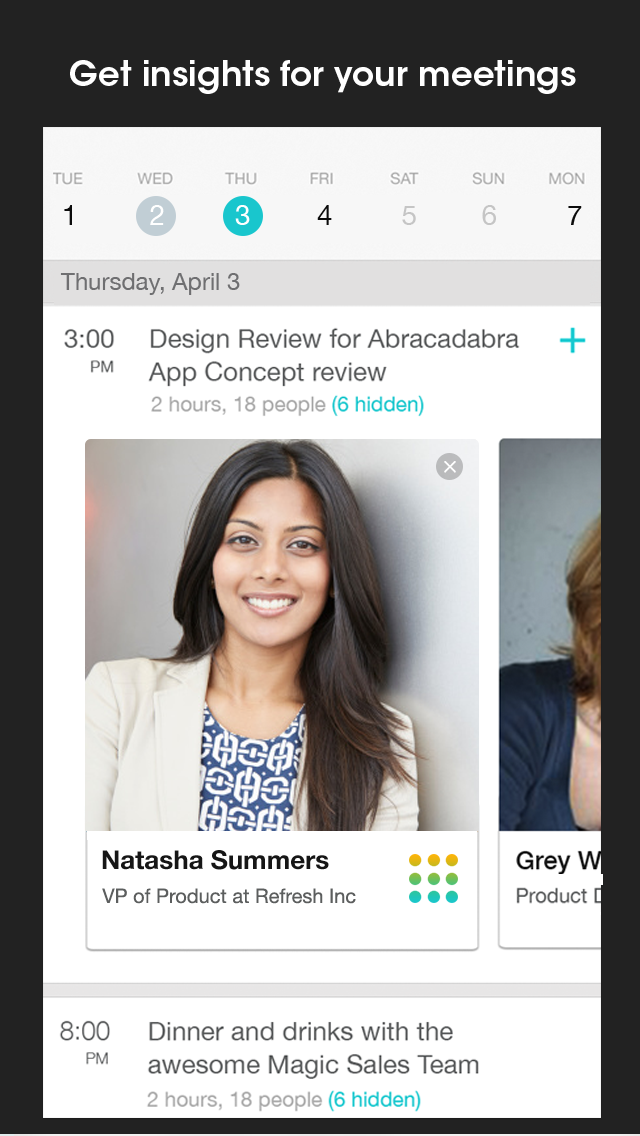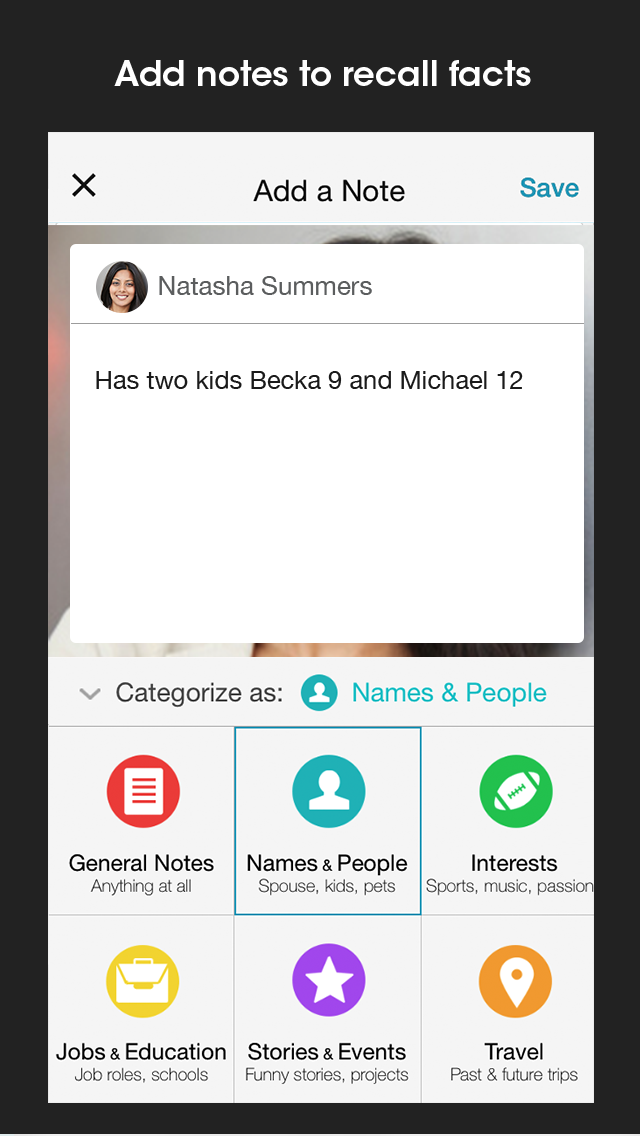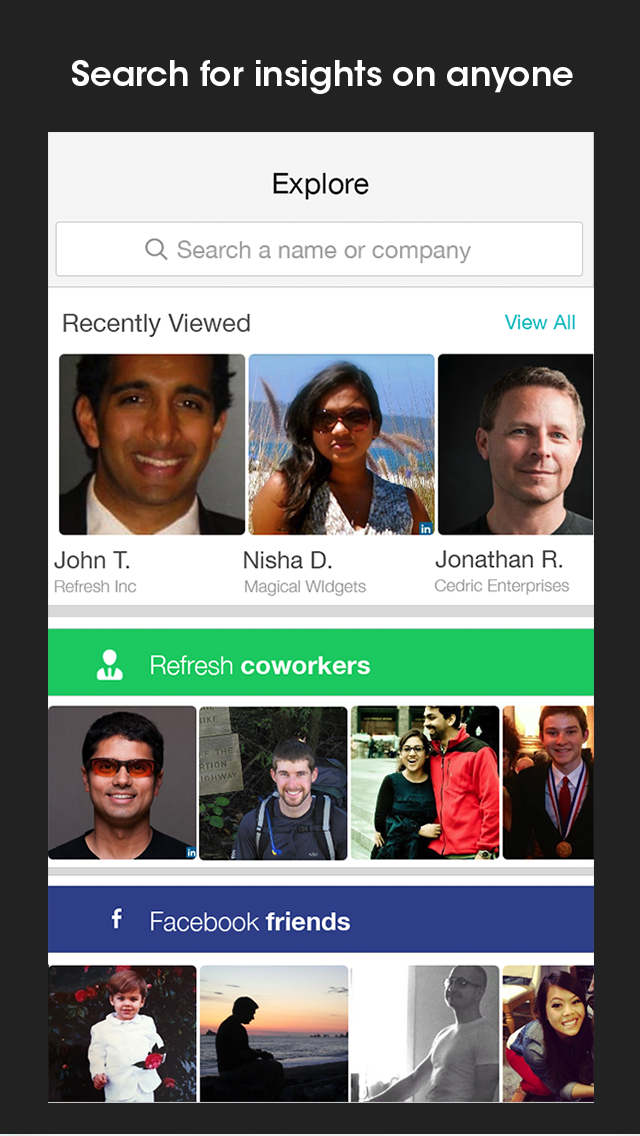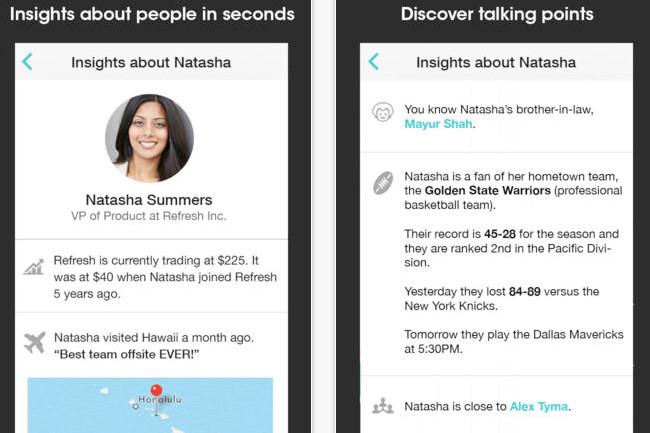
Ever wished you had a lackey who would figure out that your boss had a dog so you could have something to talk about next time you met him or her? Refresh, an iOS app that came out of beta in April, may just be the lackey you long to have.
Refresh makes use of the information on your local calendar and contacts — along with your data on services such as Evernote, Gmail, iCloud, Yahoo, and Exchange — to send you notifications about the person you’re scheduled to meet. This is especially useful if you’re like us and always end up doing last-minute research before a meeting. Let’s say you have an engagement with a potential client; the app will send you information from that person’s accounts on services such as Facebook, Twitter, and LinkedIn.
“During the beta, the Refresh team identified two key anxieties that exist for people when they meet others face to face: the anxiety of remembering and the anxiety of forgetting,” said the company in a press release. “Anxiety of remembering typically happens about 15 minutes before a meeting or a conversation and includes recalling background information, previous conversation topics, stories shared prior, or people in common. Anxiety of forgetting occurs shortly after a meeting or a conversation where people try and remember critical personal facts that were shared such as mutual friends, kids’ names, or where they went to school.”
To address the anxiety of users, Refresh has been refined to send reminders about relevant email correspondence. If you’re meeting with someone you’ve met before, the app can also provide you with notes from your previous conversation. In terms of power features, Refresh can now introduce two people with a single tap and send out business cards.
“Every week, I get a bevy of emails from users sharing stories of how Refresh has had a big impact enhancing a relationship or saving them from a social faux pas. Sometimes it’s that we helped them remember a spouse’s name; other times it’s informing them of a recent trip the person they are meeting went on. In either case, we’re excited that people are using our app to make themselves better friends, colleagues, salespersons, managers, coaches, consultants, leaders, organizers, and much more,” said Refresh co-founder Bhavin Shah.
Refresh is now available on the App Store.
Editors' Recommendations
- All of the iPhone 16 colors just leaked. Here’s what’s coming
- Best iPhone deals: Save on iPhone 15, iPhone 15 Pro Max and more
- Best refurbished iPhone deals: Get an iPhone 14 for $513
- Best iPhone 14 deals: Unlocked and refurbished
- Google has a magical new way for you to control your Android phone