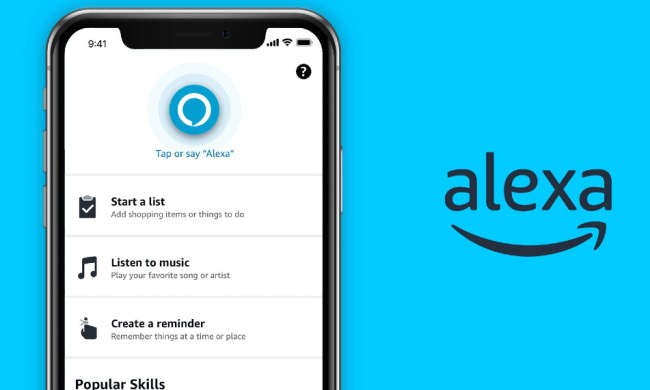The app is currently the only free way to utilize Alexa on your phone; there’s a paid app called Lexi that solely offers access to Alexa’s voice services. But with Alexa on Roger, you now you can access Alexa and throw commands at her on the go — you can check your calendar, control smart home devices, make shopping orders, and more, but not all orders will work.
Phrases like, “play music,” won’t enable Alexa to begin playing music on your device, and Roger CEO and co-founder Ricardo Vice Santos says that’s an issue on Alexa’s end.
Dropbox integration is a feature Roger users have been calling for as the app only stores messages for 48 hours. Now, users can have their conversations backed up directly to their Dropbox account for safekeeping.
For Slack, it works precisely how you think it would. Tap on the Slack icon to send a voice message to someone on the service — you can specify where you want to publish your messages, whether it’s to a group or an individual. Santos says the company is working on a transcribing system, but it’s not going to be a core feature since Roger’s purpose is to push voice communication.
Perhaps the more interesting feature is how Roger can deal with voicemail.
“One of the reasons why people don’t like voicemail that much is because it’s actually the only medium that you can’t respond in the same currency, so you can’t respond to a voicemail with a voicemail,” Santos told Digital Trends.
Once a call is missed and if a voicemail is left, Roger will identify the contact and let you listen to the voicemail through Roger. You can then respond with a voice message to that person through the app. If users don’t have Roger installed, they’ll get a text message with the voice message embedded.
Developers can build their own integrations with Roger, and users can also build IFTTT recipes to get more mileage out of the app.
Roger was built by former Spotify engineers and is funded by former Facebook executives. The update is available now — the app recently launched on Android, but debuted on iOS last year.