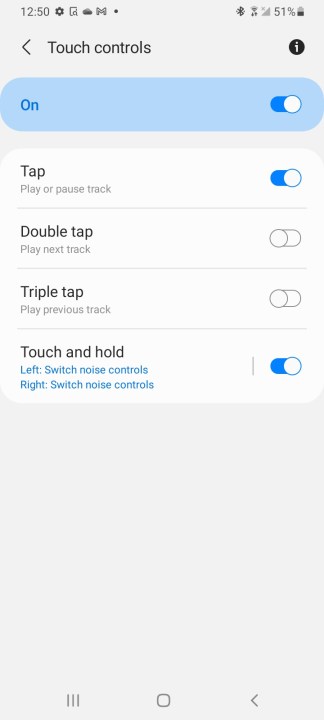- Compact
- Comfortable
- Effective ANC
- Good sound
- Solid battery
- Annoying touch controls
- Many Android-only features
It’s getting really tough to say something clever at the top of a wireless earbud review. There are just so many of these things now. Five years ago? No problem. True wireless earbuds were in their infancy and we were all very excited that wires might be gone forever. Today? Well, let me put it this way: I’ve got about 14 pairs of true wireless earbuds on my desk right now and that’s just what showed up over the last couple of weeks.
My point is that wireless earbuds are now a commodity. We know this because you can pick up a pair for about $25 at the local pharmacy. That being the case, all the Galaxy Buds 2 need to do is … well, not suck, to put an admittedly crass point on it.
At $150, the Galaxy Buds 2 not only don’t suck but they’re bound to make a lot of people very happy. Whether or not the Galaxy Buds 2 should be a no-brainer purchase can be debated, but it’s undeniable that these wireless buds are about to fly off shelves.
Here’s why.
Update: A year later — be sure to read our Galaxy Buds 2 Pro review.
Out of the box

The Galaxy Buds 2 come in a compact box — almost all of the packaging is recyclable. Inside the box, I found a small, white, square-ish wireless charging case (some have called it a squircle) with the Galaxy Buds 2 nestled inside, along with large and small silicone eartips (the medium tips are already installed on the buds), and a USB-A to USC-C charging cable. There may have also been some product literature buried in there, but I quickly discarded the box and moved along.
The Galaxy Buds 2 I received came in the graphite color, with the innards of the wireless charging case matching that color. The buds (and case innards) are also available in white, olive, and lavender.
Battery life, fit, features
Samsung claims the following battery performance for its buds and the case with a mix of ANC off and on as well as talk time.
- ANC on: Up to 5 hours of playtime and up to 3.5 hours of talk time
- ANC on: Up to 20 hours of playtime with charging case and up to 13 hours of talk time with charging case
- ANC off: Up to 7.5 hours of playtime and up to 3.5 hours of talk time
- ANC off: Up to 29 hours of playtime with charging case and up to 14 hours with charging case
Samsung also claims the Buds 2 will give about one hour of playtime off a 5-minute charge and about 2.5 hours with 10-minutes of charge time. I can verify both of these claims as conservative as I got a little more than the claimed time during both tests I ran.
Over the course of the four days that I’ve had to test the Galaxy Buds 2 so far, I’ve never gotten any less than 5 hours of playtime with ANC on, likely because I never maxed out the available play volume. The two charging cycles I ran through gave me 5.3 and 5.5 hours, outperforming Samsung’s claims.
I’ve not yet been able to deplete the charging case’s battery, but I have managed to get two full recharges from it and, according to the case’s battery meter, I should easily get one more, substantiating Samsung’s battery performance claims across the board.
The Galaxy Buds 2 are among the most comfortable wireless earbuds I’ve worn.
Given the size of both the Buds 2 and their charging case, I consider this battery performance perfectly fine and right in line with the AirPods Pro, though it is worth pointing out the AirPods Pro performance doesn’t really change much with ANC on or off.
Fit

As far as fit goes, the Galaxy Buds 2 are among the most comfortable wireless earbuds I’ve ever worn. Way better than the bulkier Galaxy Buds +, and infinitely better than the awkward, bean-shaped Galaxy Buds Live.
Their compact shape may not fit all ears, but they suited my medium-sized ears just fine. And when I say the Buds 2 are comfortable, I mean it. They never bugged me at all; no fatigue after longer listening sessions, no ear sweats … nothing to complain about.
I even wore the Buds 2 to bed and enjoyed every last second of ambient rain sounds until I passed out. When I woke, the buds were still in my ears. I think that story bodes well for security, but I won’t go so far as to say that full-on workouts won’t manage to find a way to dislodge them. Active/sport earbuds these are not, though they do come with an IPX2 rating to keep them safe from mild exposure to moisture. But for everyday use, I don’t see them falling out of most folks’ ears. They even passed my eating test. Usually masticating a half-raw side of beef will exert enough mandible motion to dislodge even the most well-secured buds, but somehow the Galaxy Buds 2 didn’t budge. Go figure.
Features
How well the Buds 2 fit has a lot to do with how they sound, which I’ll get to in a moment. But this is a good time to discuss some of the features available to Buds 2 owners if they are paired with an Android Phone. I’ll talk to you iPhone owners seeking AirPods alternatives in a moment.
External control of the Galaxy Buds 2 is available through the Galaxy Wearable app, which is presently only available for Android. You can change the Buds 2’s EQ, turn on/off various touch controls (but not customize them) run an earbud fit test, turn noise canceling on/off, and adjust the intensity of the Buds’ ambient sound feature, among other niche features, as pictured below.
Frankly, I could survive without the EQ control or the variable ambient mode intensity control. But one feature I would not be able to get along without as a non-Android user is control over the Buds’ touch controls because, as I’ll discuss shortly, I’d rather have no touch control at all than touch controls I can’t … control.
Samsung got the sound dialed in right for the Galaxy Buds 2.
So, to the few of you out there who own iPhones and are thinking the Galaxy Buds 2 look like a good AirPods Pro alternative? They could be. Just understand that what you get out of the box is what you get and you won’t be able to change anything. For the most part, that’s fine. But if you are at all concerned with setting off touch controls accidentally — say you are a chronic earbud adjuster or just play with your ears a lot — you may want to steer clear.
Sound quality and ANC

Given my prior experience with Samsung’s wireless buds, I didn’t go into this review with high expectations. I’ve found prior iterations of Samsung’s wireless earbuds to sound a bit flat and uninspiring. Thankfully, I think Samsung got the sound dialed in right for the Galaxy Buds 2. The self-proclaimed audiophile in me kind of cringes at that statement, but the realist in me knows that most people who try the Galaxy Buds 2 are going to love them.
An audio critic will tell you that the Galaxy Buds 2 have a little too much bass; that the bass gets in the way of some of the details in the upper midrange and lower treble regions and obscures crucial transients like the pluck of guitar strings or the clang of a drumstick hitting a ride cymbal. This is all true, and it totally doesn’t matter.
Samsung is going after a mass market with the Galaxy Buds 2 and has shaped their sound to appeal to the masses. Sure, the bass is a little fat at times, and that can affect perceived clarity from time to time, but I think most folks are going to put the Galaxy Buds 2 in their ears and be perfectly pleased with how full, punchy, and lively they can sound. There’s a bit of a push in the upper treble region that gives them plenty of sparkle, and the midrange, while a little recessed, still gives vocals plenty of presence.
In other words, the Galaxy Buds 2 sound more than passable. They actually sound pretty damn good, even if they do get a little heavy-handed with the bass from time to time. They definitely sound good enough to justify their price tag.
ANC, Ambient mode, call quality

As for the active noise canceling (ANC), the Galaxy Buds 2 come in a bit shy of AirPods Pro-level noise abatement. If I was taking a long flight and relying on earbuds to shut out the roar of an AirBus’ engines, I’d turn to the AirPods Pro, Sony WF-1000Xm4, or Bose QuietComfort Earbuds. But for shutting out the world to give the buds a fighting chance at making your music, podcast, or audiobook the center of attention, the Galaxy Buds 2 are plenty proficient. To be sure, these are the best noise-canceling buds I’ve heard from Samsung yet, though admittedly I slept on the Samsung Galaxy Buds Pro.
Ambient mode works just fine. It isn’t as if I’m not wearing earbuds, but I can just manage to hear enough of what’s going on around me that I don’t feel the need to yank the earbuds out. Sure, I feel like a little bit of a tool ordering a mocha at Starbucks with the Galaxy Buds 2 in my ears set to Ambient mode, but I can hear the barista ask if I’m sure I don’t want whipped cream on top of my oat milk and later butcher my name just fine. And isn’t that what ambient mode is all about?
Call quality leaves a little to be desired, but then that’s the case with most wireless earbuds I try, no matter how many microphones and A.I. processing gets crammed into the mix. I hear everything in stunning quality, but those on the other end of phone or video calls commented that I sounded a bit thin and digitized. Maybe one day our headphones will capture sound as well as they reproduce it, but that day is not heralded with the arrival of the Galaxy Buds 2.
Pet peeves
I’ve got one beef with the Galaxy Buds 2, and that’s their touch controls. I am not a fan of any surface-based touch controls since they are too easily set off. One can’t so much as touch the buds to adjust them or resecure them in the ears without accidentally changing ANC mode or pausing a track. It’s flat-out annoying. Fortunately, Android users can turn the touch controls off if they want to. Anyone without access to the Galaxy Wearable app — including those on iOS — will be slap out of luck.
My take
I think Samsung finally nailed it with the Galaxy Buds 2. They are comfortable, offer solid battery life, quality sound, decent ANC, and they are priced about right. Sure, you can get competing earbuds for less, but not with Samsung’s name stamped on them, and probably not sitting right next to the phone you are about to buy down at your wireless carrier’s store. For Android users, they’re a no-brainer. For Apple users, probably less so. Especially with the AirPods 3 on the way.
Is there a better alternative?
Not really! There are plenty of other true wireless earbuds that match or even undercut the Galaxy Buds 2’s $150 price point, but few if any of them offer the same combo comfort, tiny form factor, solid sound, and quality ANC, and most of them are from brands that you probably have never heard of.
How long will they last?
Assuming the buds don’t get lost outside their case (and outside the range of the finder feature) I think the Galaxy Buds 2 will last as long as their batteries do, which is to say a good three or four years for most folks. An IPX2 rating will keep them from succumbing to rain or sweat, but don’t plan on going to the water park with them and expect them to survive.
Should you buy them?
If you’re an Android user, yes. If you’re an Apple user, probably not. Being able to control the buds with the Galaxy Wearable appis key to convenience and that isn’t available on the Apple App Store, at least not at the time this review was written.