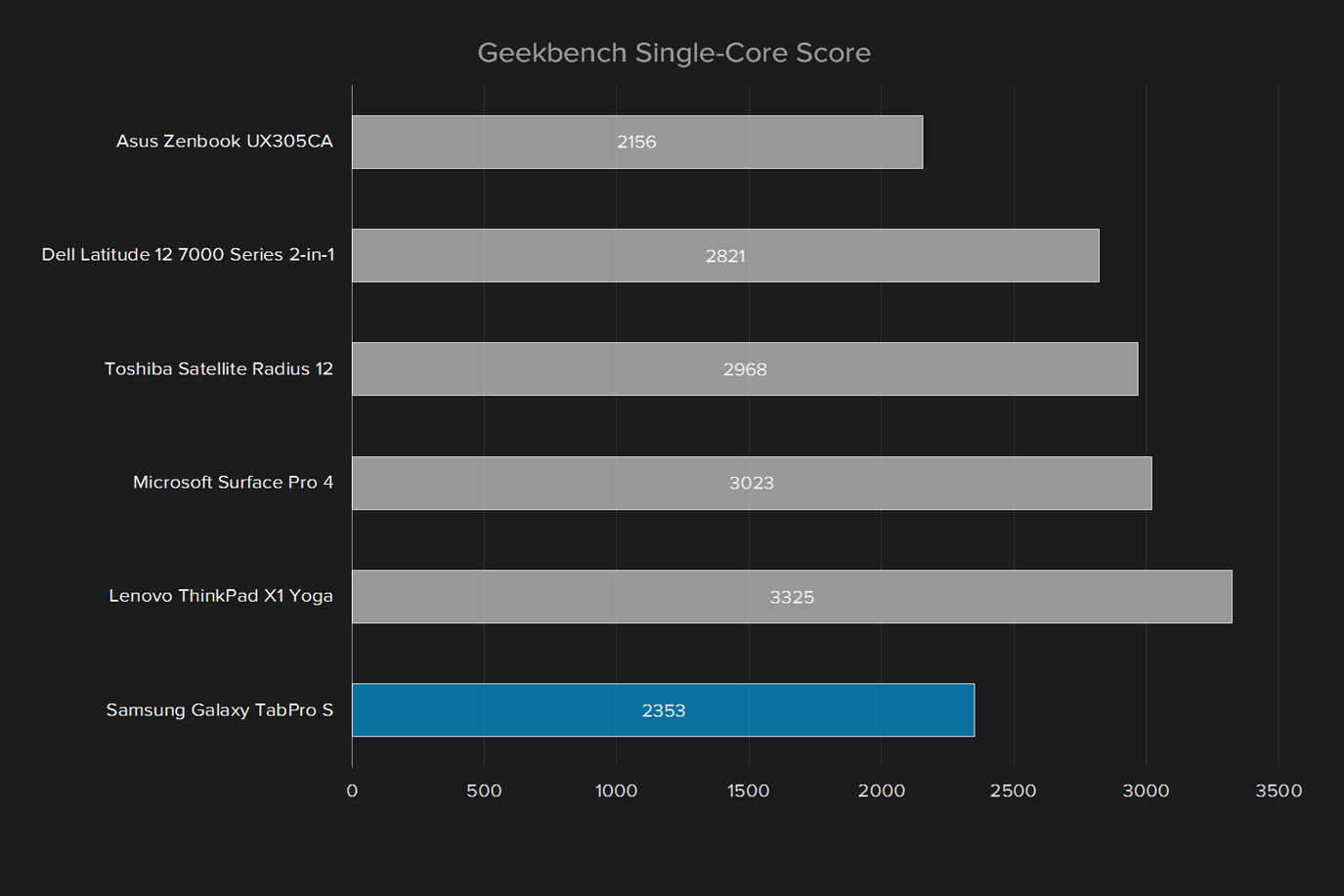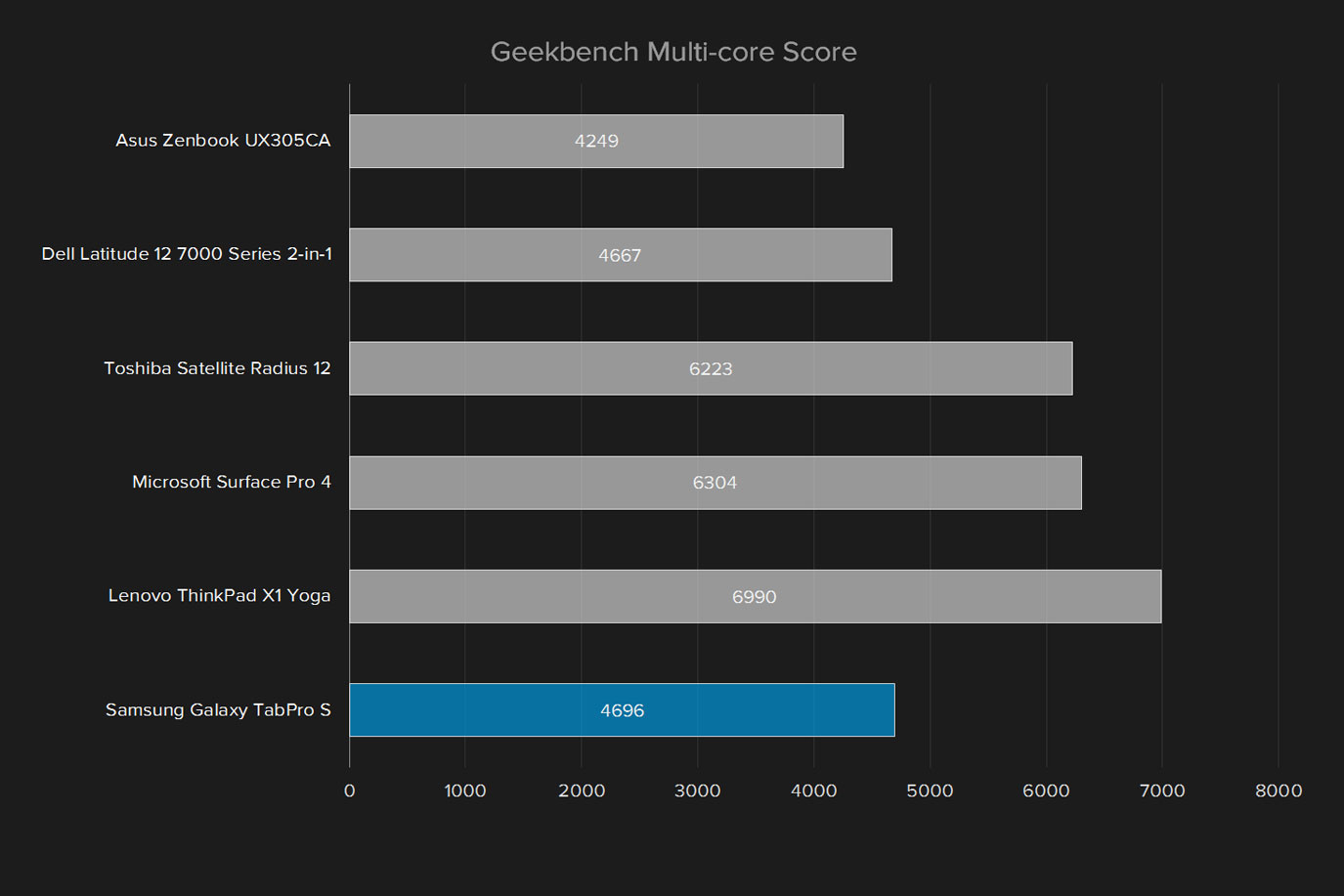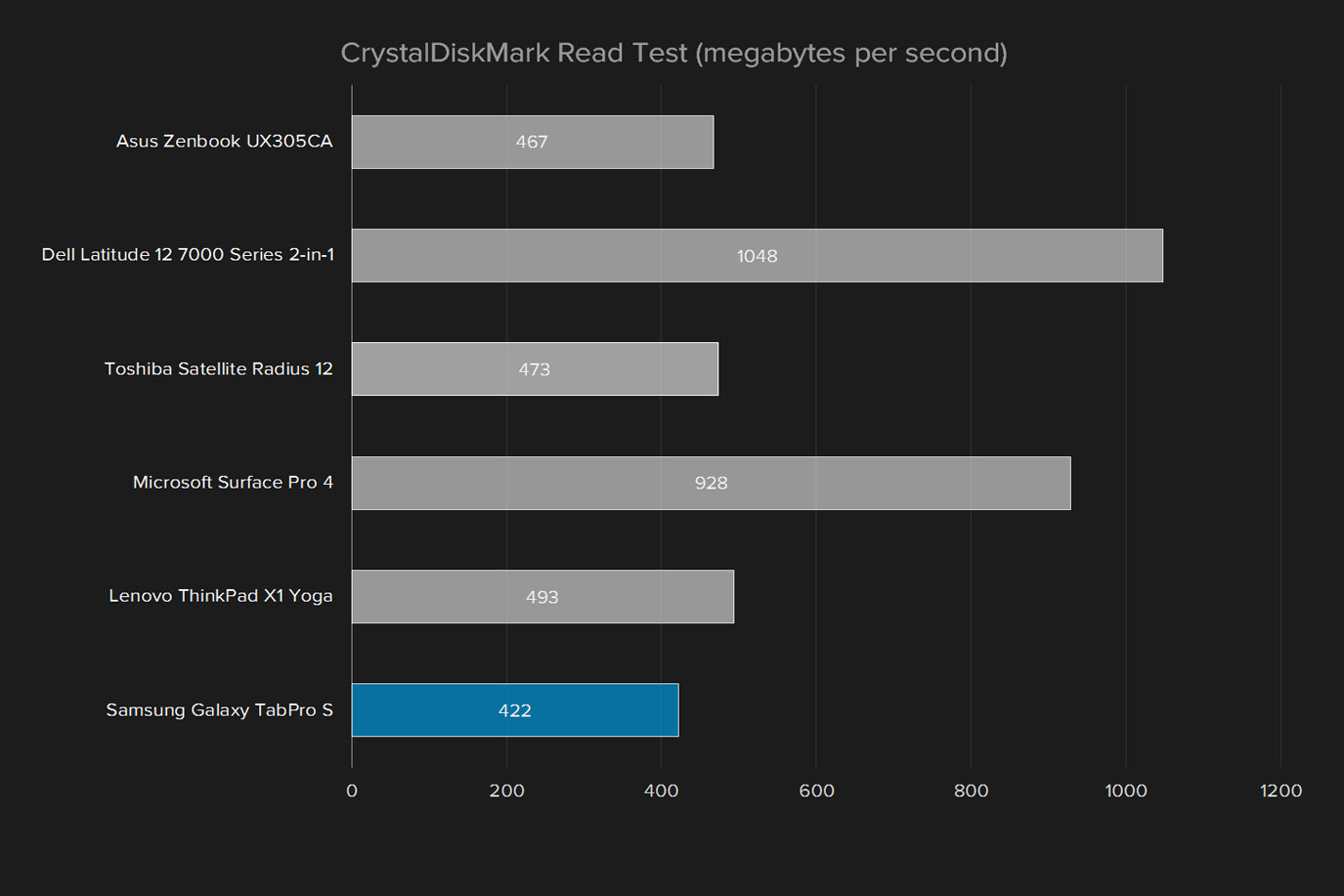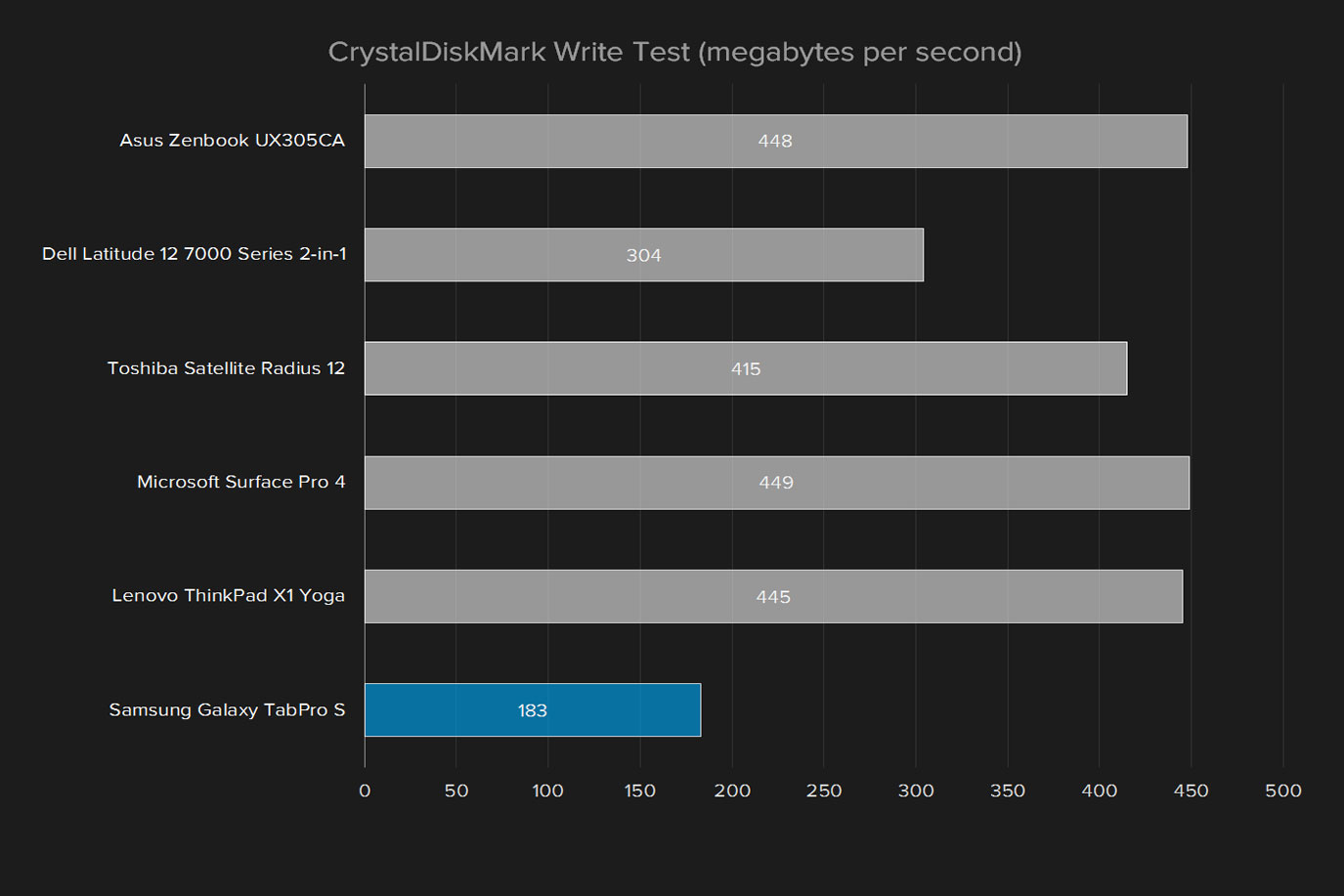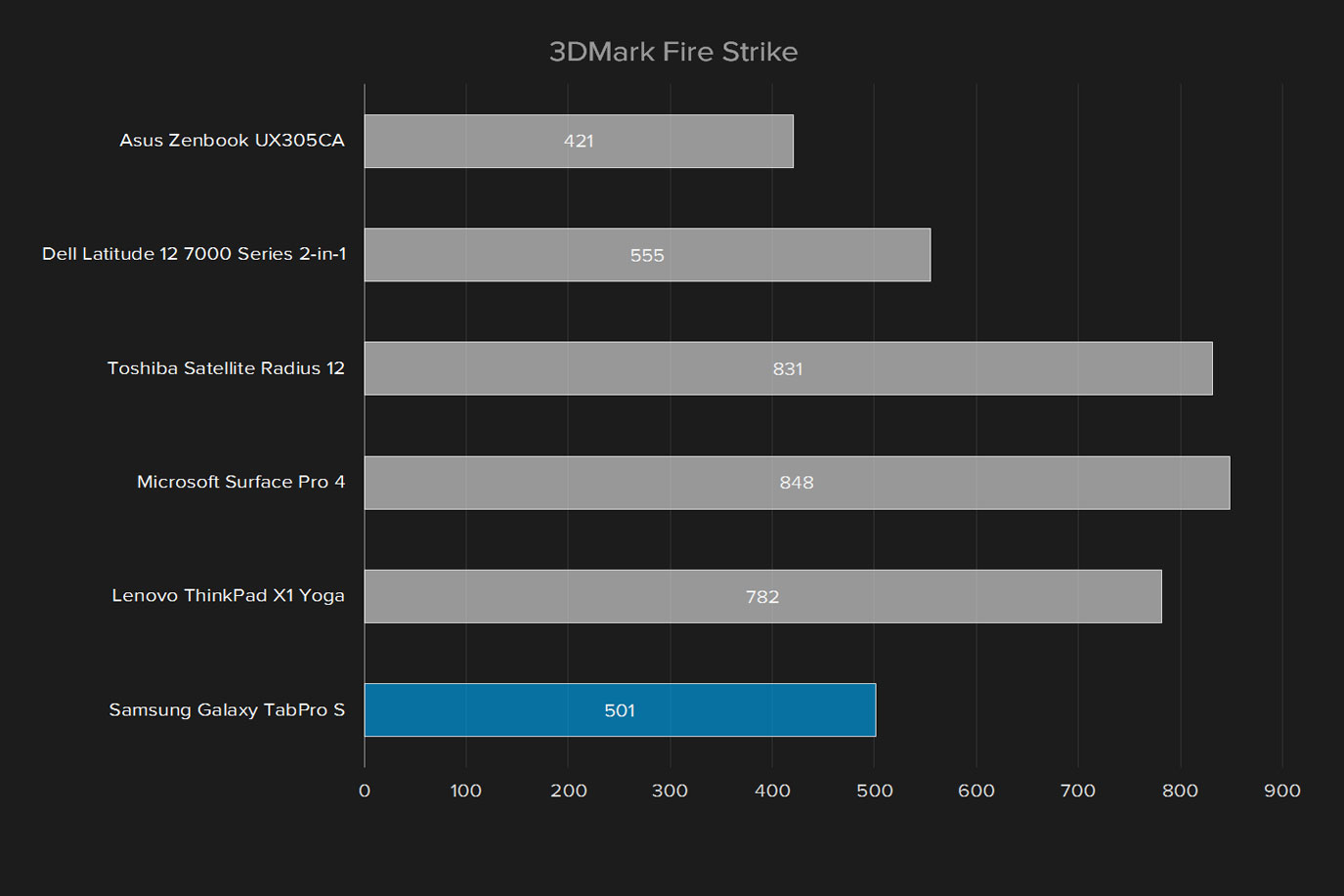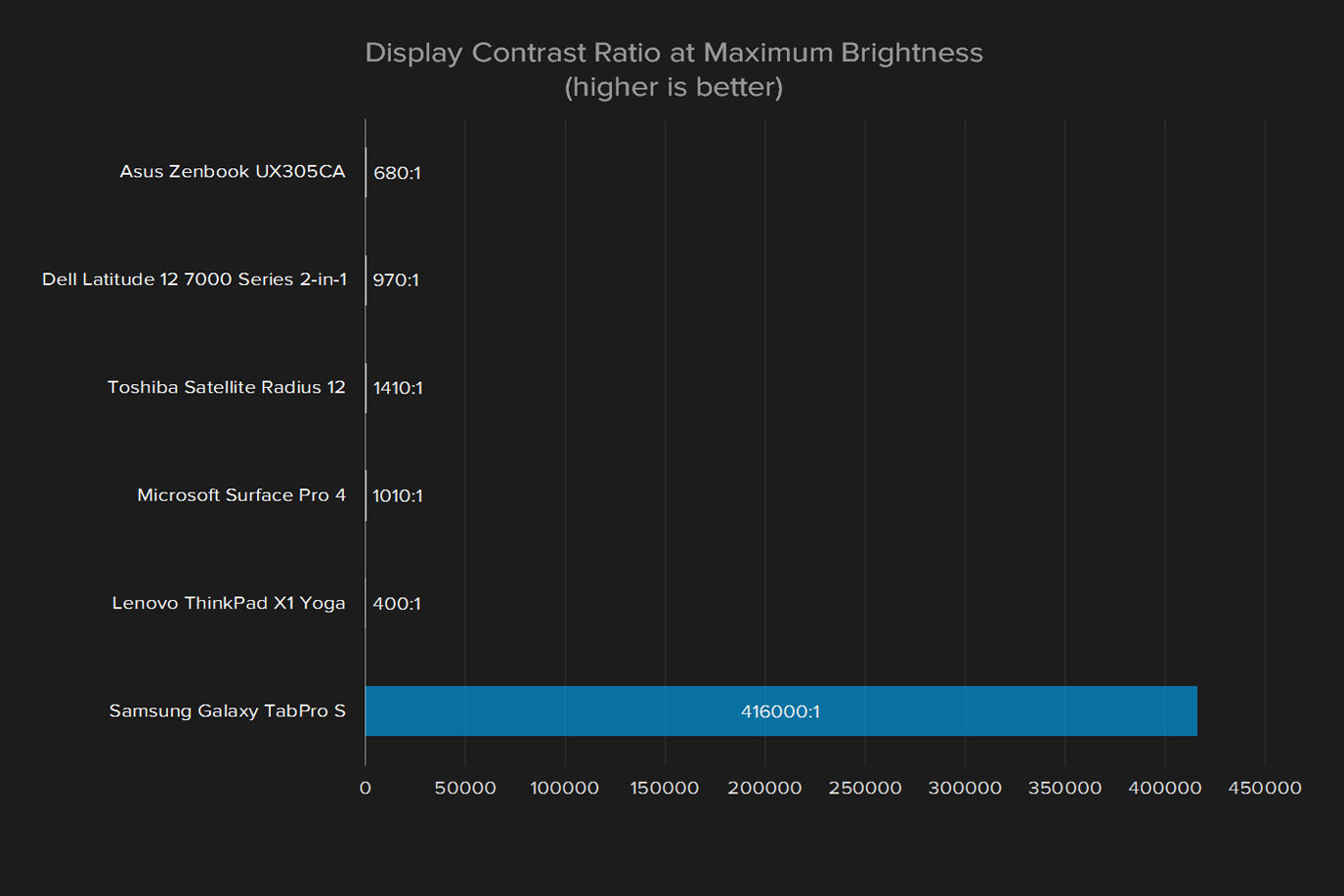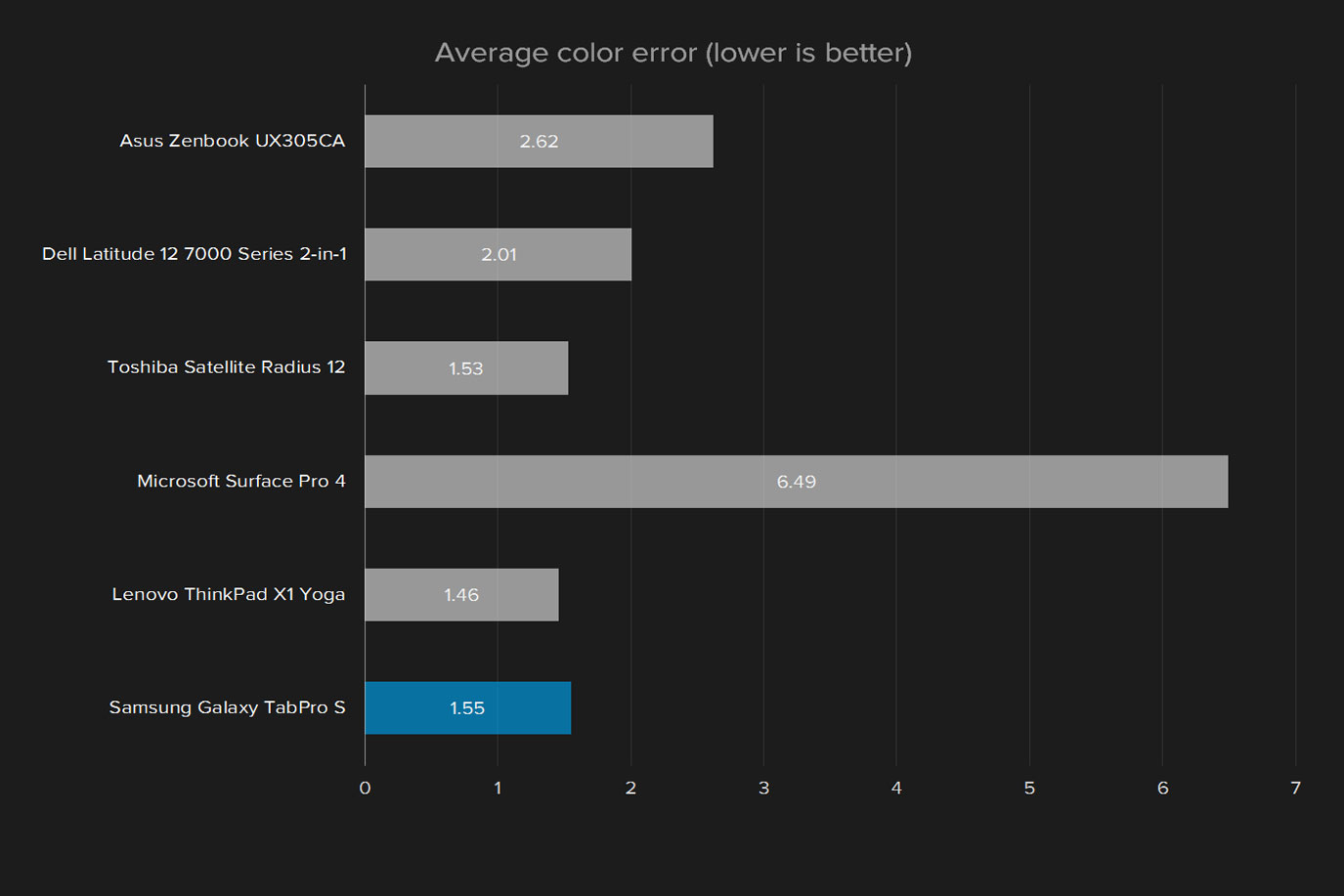“The TabPro S is a great Windows tablet, but a poor Windows 2-in-1 PC.”
- Extremely thin and light
- Keyboard accessory is no extra charge
- Wide display color gamut and high contrast ratio
- Decent battery life
- Display suffers poor viewing angles
- Keyboard is cramped
- Very limited connectivity
Samsung would badly like to be a player in the PC world. That’s evident from its continued PC roll-out in North America, and now the Korean brand is taking a jab at the Windows tablet market – including Microsoft’s Surface Pro — with the Galaxy TabPro S.
The slim tablet is powered by an efficient Intel Core M processor, paired up with 4GB of RAM and a 128GB solid state drive (SSD), at least in our review unit. The screen is a Samsung favorite, a 12-inch 2,160 x 1,440 Super AMOLED panel. That should mean low power usage across the board, a trademark of modern 2-in-1s.
Despite how it looks on paper, Samsung is hard up for a win. Its past laptops have struggled to capture interest in the same way as its hugely successful Galaxy smartphone line. Can the TabPro S – which is technically a Galaxy product, after all – change that? Or is it another half-hearted entry into the crowded 2-in-1 market?
Making the Surface Pro 4 look fat
The TabPro S borrows more from tablet and smartphone design language than from other 2-in-1s or Windows machines. That means rounded edges, multiple buttons, and an incredibly slim waistline. Once detached from the included keyboard, the quarter-inch thick Samsung is more in line with the iPad Air 2 and Pro than any other Windows 2-in-1 we’ve tested.
It’s even slightly lighter than the iOS-powered 12-inch iPad Pro, at just one and half pounds without the keyboard. That’s no small feat considering Apple’s svelte device design. The TabPro S is also about a quarter of a pound lighter than the Surface Pro 4. Despite that, Samsung’s 2-in-1 doesn’t feel flimsy or cheap. Its metallic body is so stiff it feels like it could be one solid sheet of aluminum.
This does credit to the device when it’s used as a tablet. Time and time again, we’ve criticized Windows 2-in-1s for lackluster use in tablet mode, as they’re often too large and heavy to hold comfortably with one hand even for brief periods of time. Even the Microsoft Surface Pro 4 can quickly tire its user. The TabPro S seems to weigh nothing at all, by comparison, and is pretty easy to use as you would any Android or iOS slate.
Now, that doesn’t mean the TabPro S is also a cinch to handle. It has a 12-inch display, and that means it’s unavoidably large compared to an iPad Air or a Samsung Galaxy Tab 10.1. You won’t like the TabPro S if you’re coming from an iPad Mini. If you don’t mind sacrificing some portability for a larger screen, though, the TabPro S will impress you.
The keyboard doesn’t hold up
Samsung generously includes a folding detachable keyboard in the $900 price tag, something most competitors don’t do. Unfortunately, there are some issues that prevent the keyboard and touchpad from providing the full value that we see on other hybrid machines, like the Surface Pro 4 or even Dell’s Latitude 12 7000 Series 2-in-1.
Changing the form factor of the TabPro S can cause odd UI and input issues. Windows 10 still isn’t well-suited for a removable keyboard and mouse. There are pop-ups to switch between tablet and laptop mode, but they aren’t consistent. Sometimes the mouse and keyboard won’t respond at all, solved only by separating and reattaching the keyboard.
The slim, rounded design means the TabPro feels a lot more like a high-end tablet than a 2-in-1.
We also ran into an odd bug with the NFC chip. When the keyboard is folded back, the chip is detected, resulting in a prompt which states the NFC tag can be turned off in order to save battery power. Often, the prompt would reappear continually so long as the keyboard was folded back, meaning it had to be removed entirely for acceptable tablet use.
The keyboard cover has some functional issues, too. It attaches magnetically to the tablet along one edge and folds to serve as a kickstand, but only a very weak magnet around the tablet’s rear-facing camera secures the top half of the cover. That magnet is not reliable, and jostling the tablet can cause it to pop out of position or, in the worst scenario, fall forward.
The cover also allows just two screen positions when the keyboard is in use — nearly straight up, and reclined way back like a beach recliner. Neither position is awful, but neither feels entirely natural. And, as we’ll discuss shortly, the screen’s flaws demand that it be viewed from an ideal angle.
Worst of all, the keyboard is bad. Its small, flat keys are difficult to discern from each other while touch-typing, and they offer little tactile feel. The layout is cramped, because the design of the stand forces the tablet forward, effectively wasting several inches of space that some competitors put to good use. A small, unresponsive touchpad puts the final nail in the keyboard cover’s coffin. The TabPro S keyboard is all right if compared to an Apple Smart Keyboard or the Google Pixel C, but it’s way behind most PC 2-in-1s.
Wireless, not wired
The thin design of the TabPro S doesn’t leave much room for ports. There’s just a single USB Type-C, and a 3.5mm headphone jack on the lower right corner of the tablet.
That trend is one we’ve seen on 2-in-1s lately, although systems like the Dell Latitude 12 7000 pack in two Type-C ports. That’s a much more versatile setup. Charging the Samsung ties up its only wired connection. Having just one port is fine on the road, but when you finally settle back at a desk, it won’t feel like enough.
Wireless connectivity doesn’t suffer at all because the TabPro S packs in 2.4 and 5GHz 802.11ac Wi-Fi, Bluetooth 4.1, and even NFC to take advantage of Samsung Flow.
Samsung phone users can also pair their smartphone with the tablet, allowing them to wirelessly unlock it with the phone itself, or connect notifications and communications. It’s a handy feature that provides functions similar to those enjoyed by Apple fans who own an iPad and iPhone.
Display and audio
Samsung’s Super AMOLED panels have graced the brand’s phones for quite some time, but the TabPro S is the first Windows device we’ve ever seen to offer it, or an OLED panel of any sort. That gives the device an advantage in some areas, but a disadvantage in others.
On the plus side, the AMOLED display can reach an inky, deep black because unlike a standard LCD, there’s no backlight. Each pixel generates its own light, so pixels can be turned off entirely. A great LCD display, like that on the Microsoft Surface Pro 4, can produce a contrast ratio just north of 1,000:1. The maximum contrast ratio of the TabPro S is above 400,000:1. Let that amazing stat sink in for a second.
And there’s more good news. The display can produce 100 percent of the sRGB gamut and 98 percent of the AdobeRGB gamut while also hitting an average color error of 1.55 (lower is better). The Dell Latitude 12 7000 Series 2-in-1 can produce only 75 percent of Adobe RGB, and had an average color error of 2.01. The Microsoft Surface Pro 4 achieved an even narrower 70 percent of Adobe RGB, though it did manage a lower average color error of 1.05.
Excellent contrast and a wide, accurate color gamut combine to give the TabPro S an incredibly vivid panel that nothing else in the PC world can match. Dark scenes look truly black, while colors burst off the screen with such vibrancy they seem three-dimensional. In most cases, your viewing enjoyment will be limited by the quality of the content viewed rather than the capabilities of the display.
But there are two problems that dull its otherwise perfect picture.
First, the color gamut is often too wide. Most content is designed for sRGB, not AdobeRGB, and that means colors are blown out when viewed on a display with a wide color gamut. Blues, oranges and greens, in particular, often have an unnatural, neon look. We saw a similar problem on the Asus Zenbook NX500, another system that aced our color gamut tests. It’s not a problem to everyone, but it’ll bug image quality purists who want the most realistic picture possible.
The second, more serious problem concerns viewing angles. The TabPro S is usable from almost any angle, but when viewed off-axis from above or below the image quickly takes on a blue tinge that totally throws off the display’s otherwise accurate color. Adjusting the display by just a few degrees can make a big difference. Unfortunately, as said earlier, the TabPro S keyboard cover works at just two angles. That makes defeating the blue tinge difficult.
Ultimately, the display reaffirms this 2-in-1’s position as a tablet first and laptop second. The viewing angle is not a problem during tablet use, since you can easily hold it or prop it up at an ideal position, which helps its image quality shine. Laptop users will find it hard to achieve the same experience thanks to the keyboard cover’s limited stand.
Processor
The Samsung Galaxy TabPro S comes with an Intel Core m3-6Y30, the least powerful version of the current Intel Core M generation, and pairs it with 4GB of RAM. That puts it at a disadvantage compared to some of the more powerful 2-in-1 devices on the market, though the gap is smaller than you’d expect.
There are two ways to look at these results. When compared to the Asus Zenbook UX305CA, which has the same processor in its default configuration, the TabPro S looks good. It generally wins, despite the fact it’s a smaller device. On the other hand, the TabPro S is behind the Dell Latitude 12 7000 Series 2-in-1, and way behind the Surface Pro 4 when equipped with a Core i5 processor (to be fair, the base Surface Pro 4 has hardware almost identical to the TabPro S).
It’s clear the TabPro S is no powerhouse. However, the low scores don’t mean the device feels slow in everyday use. This 2-in-1 is quick enough to handle the tasks most people will throw at it, such as web browsing and document editing. Just don’t expect it to edit video or batch edit a thousand photos with ease.
Hard drive
We’re used to seeing slow eSATA drives in thin systems, but the Samsung’s 128GB drive is a huge compromise.
Part of the problem is that despite the fact that Samsung manufactures some of the best SSDs on the market right now, it hasn’t used one in its own system. We’ve seen the same trend in other Samsung notebooks, and it directly affects the performance of the TabPro S.
As with the processor, the performance of the TabPro S’ solid-state drive is not a determinant to casual use. But you will notice it if you need to transfer a large number of files across the drive, or to another, high-speed external drive. We remained confused by Samsung’s refusal to use its award-winning SSDs in its own computers.
Graphics
The Core m3-6Y30 comes equipped with Intel HD Graphics 515, an anemic versions of the already mediocre HD 520 component found in the typical 6th-generation Core mobile processor. As you’d expect, that means nothing good for gaming performance.
In our synthetic 3DMark benchmarks, the TabPro S is almost in line with the Dell Latitude 12 7000. That system is powered by a Core M7, but it doesn’t seem like that jump matters on much on the iGPU side. The Surface Pro 4 takes a huge leap forward over both devices, thanks to the Core i5 and HD 520 found in Microsoft’s mid-tier offering. That’s a more expensive system, but you get a decent bump in performance, screen clarity, and design for the price.
Overall, the TabPro S is competitive, but it’s also not sufficient for even the most basic gaming needs. Gamers will have to stick to basic, two-dimensional titles that don’t make significant use of advanced lighting techniques or other effects that might strain a GPU.
Portability
Though small, the TabPro S manages to equip a battery that offers 39 watt-hours of juice. That’s not much less than most laptops and, put alongside the power-sipping processor, it results in a decent endurance. The TabPro S lasted six hours, 31 minutes in our web browsing loop.

The Samsung does not last quite as long as the Acer Chromebook R 11 or Lenovo ThinkPad X1 Carbon, but it does exceed the Toshiba Satellite Radus 12 and Razer Blade Stealth. We think most users will find the TabPro S lasts long enough, though heavy users will run it dry well before their workday is over.
While the battery lasts, we ran into an odd problem while testing it. The display backlight has a mind of its own, dimming aggressively during inactivity even when that feature is, according to every power control, turned off.
The tablet does an decent job of knowing when dimming is inappropriate; it usually doesn’t dim while watching video, for example. But it will dim if you’re reading a document or running an HTML5 benchmark like Peacekeeper. We talked to Samsung to make sure this was normal behavior. The company confirmed it is, and that it can’t be turned off.
Noise and heat
The fanless TabPro S is mercifully quiet, but that’s not out of the ordinary for these low-power chips. The downside is that, under heavy load, the backside of the tablet gets pretty warm. It doesn’t break the low 90s, and it’s concentrated at the back of the tablet near the top. That means in laptop mode, it’s fine, but the heat sits right under your hand when used as a tablet.
Warranty
The Samsung offers an industry standard one year limited warranty with the Galaxy TabPro S. That’s all we expect from all but the most expensive 2-in-1s and notebooks.
Conclusion
The issue with the TabPro S is one that’s easily boiled down to a simple point. Samsung designed a mobile device, and then installed Windows on it. From the hard drive performance, to the peripheral attachments, to the awkward display, the Galaxy would feel much more at home with Android than it does with Windows 10.
That doesn’t mean the TabPro S is a swing and a miss. Its processor performance is commendable for the category, and the slim design is sure to appeal to the lightweight travelers and Android tablet converts. The AMOLED display, though nothing new for the mobile space, is a big upgrade in the laptop arena, boasting gamut and contrast far in excess of what we normally see – even if it does suffer color issues when viewed mildly off-angle.
Value is also on the Samsung’s side. The $900 price tag equals a Surface Pro 4 without keyboard cover, and undercuts other comparable 2-in-1s, as well. The company likely could’ve tried a higher price given the equipment provided, so we’re happy to see Samsung exercised restraint.
Still, spending even a few hours with the Galaxy TabPro S makes it clear Samsung doesn’t get what Windows users want. This device is a better tablet than any other Windows 2-in-1 we’ve used – but few use Windows that way because the operating system still isn’t a good tablet OS. A great PC 2-in-1 needs to work as a laptop first, and happen to convert to an acceptable tablet. The TabPro S has the formula reversed.