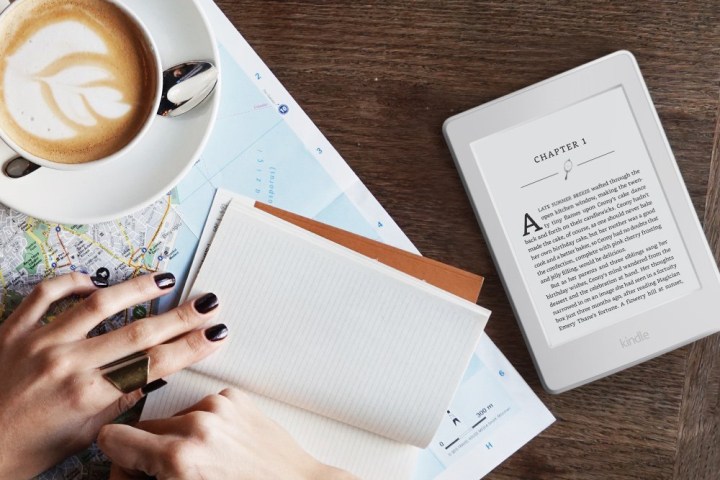
Send to Kindle has been a part of the Android Kindle app for some time now and Amazon also offers desktop extensions for Chrome and Firefox that accomplish the same task. Additionally, there is a PC application that allows users to send content to Kindle via the print menu. If none of those suit your fancy, you could always fall back on sending attached documents, links, and images to your Kindle account’s custom email address. Yet, inexplicably, Amazon neglected to bring the feature to one of the most popular mobile browsers in the world until now.
The content will display on the Kindle app like any ebook would, allowing you to adjust the size of the text, typeface, brightness, spacing, and color of the background. Articles added to Safari are viewable on any other Kindle app or device and can be annotated as you wish.
While Kindle wouldn’t necessarily be classified as a true read-it-later app, its status as one of the most prominent reading platforms makes it a common destination for bookworms. As such, many might just elect to use Kindle to save their favorite articles for the sake of convenience.
However, Send to Kindle will already have to contend with Safari’s built-in Reading List feature, which is probably the most convenient option of all for iOS users not fully invested in Amazon’s ecosystem. Google’s Chrome browser is also currently beta testing a similar feature.
You will first have to enable Send to Kindle in Safari by tapping the share button and scrolling over to “More” in the app list. Inside that menu, provided you already have Kindle installed, the app should appear with a toggle to turn the sharing function on.


