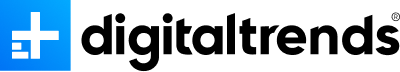For Facebook, it’s more socially acceptable to share photo albums showing what you’re up to, but there’s no real-time gratification, unlike apps like Snapchat or Periscope that allow you to be a part of someone’s moment for a brief time.
Launching with the aim of filling that void is Shorts, an iOS app that lets you see photos and videos from someone’s camera roll. It initially sounds a little creepy, and the app’s tagline doesn’t help — “Follow people’s camera rolls.” But the photos and videos need permission to be shared, just as you would with any other social network.
You can’t create any content in Shorts, but once you open the app it will scan your camera roll to see if you have any new pictures. It will display those images as cards, and in Tinder-like fashion, you can swipe up to share and swipe down to keep them private. You’ll be sharing these selected photos, videos (capped at 15 seconds), and even screenshots you have taken, with people you have added in the app, who can then like and comment on those posts.
“What better way to learn about someone than to see the world through their eyes.”
But the point of the app is to see these moments people have in real-time, and it’s not meant to be the type of photo you’d post to Instagram that’s pristine and perfect, according Paul Davison, CEO of the company (which also produced the app, Highlight).
“The norms on those networks don’t really support sharing things many times a day,” Davison told Digital Trends. “That’s why we designed the app around channels, so you can share as much as you want, many times a day, and you never take up more than a fixed amount of real estate on someone’s screen.”
There’s a Discover tab that shows people you may be interested in adding, and it also has a location feature that lets you find people nearby — that has to be turned on by the user first. You can manage your settings to change how your photos are posted — such as if you want to only share them once you become friends with someone.
“What better way to learn about someone than to see the world through their eyes, to see the people they care about, and the things that they’re doing,” Davison said.
And that functionality was in fact the predecessor to Shorts — Roll, which immediately published any photo from your camera roll, allowed friends to see everything you took a photo of in the course of your day. It’s obvious why the company dialed that down and gave users the choice of which photos to upload in Shorts. But the app isn’t really about photos, videos, or screenshots at all — it’s about people.
“I feel like I am with them throughout the day, you never hear people say things about the quality of the photos, it’s about that feeling of being with someone throughout the day,” he said.
The app capitalizes and highlights the real-time aspect of sharing that has popularized so many other social networks.
The app is free, and available on iTunes. An Android version is in the works.