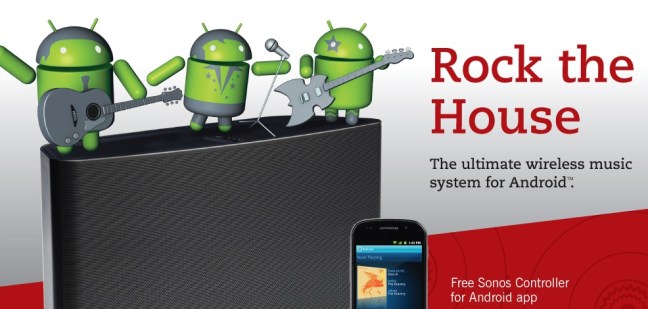
Sonos is known for its multi-room speaker systems, but today it introduced some major upgrades that let Apple and Android users better listen to music all around their homes. These new features make Sonos’s speaker systems some of the most flexible we’ve seen.
AirPlay access
Those who have Sonos speaker systems can now download a firmware update that enables instant support of AirPlay, Apple’s wireless technology for streaming music from your Mac or iOS device to anywhere your home. Sonos now claims to have the only system that will let you send a song from an iPhone/iPad/iPod Touch to all of the speakers in your home. More discerning users can turn off Party Mode and listen to different music in every room with a Sonos speaker in it. Maybe you want to listen to Bach in the kitchen and Britney Spears as you take a shower. Fear not, Sonos can do that.
Control your music from your Android phone
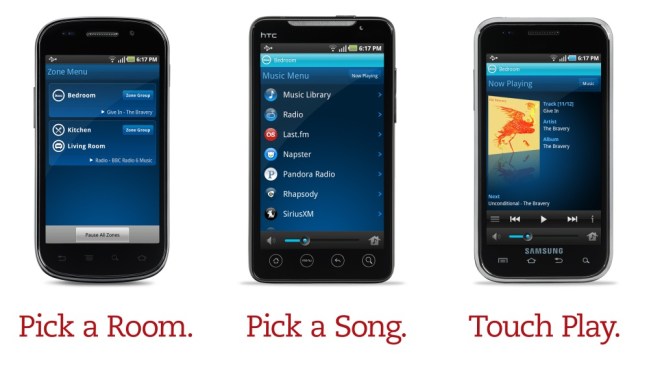
Android fans, you’re not being left out. Though Google doesn’t have its own AirPlay system, Sonos has launched its first Android app, allowing users to change music on any speaker in the house and even toggle the volume using the Android’s volume keys–a feature not supported on iOS. Sonos also supports Android’s impressive voice recognition software, giving users the ability to search for “Rihanna” by simply saying her name (something she doesn’t seem to remember).
Only Android phones running version 2.1, 2.2, or 2.3 are currently supported. Google Honeycomb tablets are not currently supported, but a member of the development team tells me that it is coming at some point in the future, as the ability to use your Android phone’s streaming features to send music straight from the net to your home speaker system. To learn more about Sonos’s new Android features, head here.


