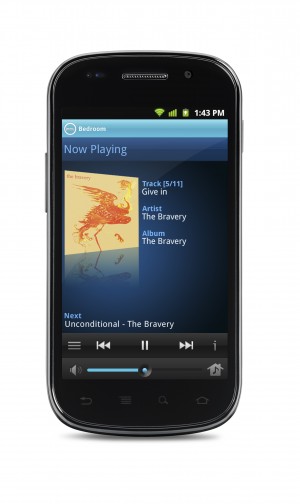 With a controller app for the iPhone and iPad, it was only a matter of time before Sonos expanded its way onto Android, and that day has finally come. Audiophile Android owners everywhere can now give up Adronos (the unofficial controller app for Sonos) and pick up the real version, which allows a smartphone or tablet to serve as a multimedia controller for Sonos systems.
With a controller app for the iPhone and iPad, it was only a matter of time before Sonos expanded its way onto Android, and that day has finally come. Audiophile Android owners everywhere can now give up Adronos (the unofficial controller app for Sonos) and pick up the real version, which allows a smartphone or tablet to serve as a multimedia controller for Sonos systems.
As with the iPhone and iPad versions, listeners can queue up songs from their libraries, pause playback, and browse Internet radio stations, but Android’s more open architecture actually allows two small new features. The hard volume buttons on a phone will actually turn volume up and down on the Sonos system, and voice search makes it possible to search for artist, song or album names just by saying them (good luck with Lynryd Skynyrd, Stryper and The Beatles, though).
Sonos’ controller app running on a $229 iPod Touch has always been more economical than buying a dedicated $349 Sonos Controller 200, and with the full array of Android hardware now opened up, the array of potential remotes just got even wider. Buy a $99 Archos 28 for every room in the house? Why not?


