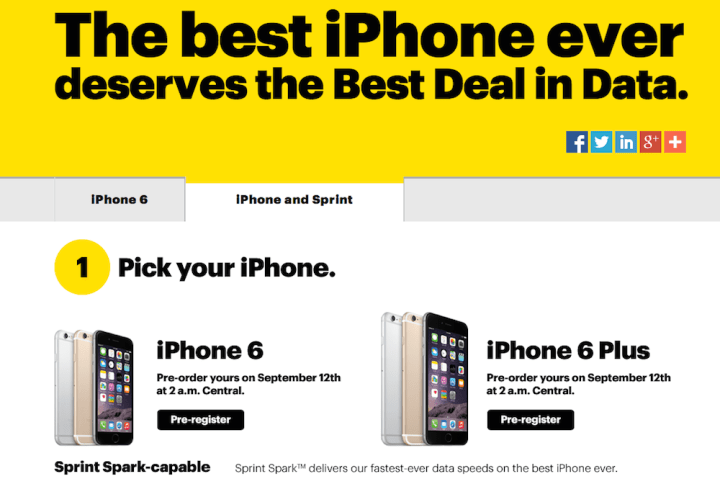
Sprint’s new plan targets iPhone addicts who always buy the latest and greatest iPhone as soon as it comes out, regardless of whether they’ve paid off the old one or not. Would-be iPhone for lifers will pay $20 a month to lease the new iPhone 6 or iPhone 6 Plus. Then, after two years, they would be eligible to upgrade to the next iPhone, which they would also lease.
Related: Here’s the iPhone 6 and iPhone 6 Plus: Everything you need to know
Although leasing the iPhone means that you won’t own it, it will cost you a lot less at just $480 for two years of use. However, if you break it you buy it, unless you get insurance from Sprint, but that will cost you extra.
Related: Hands on with the iPhone 6 and iPhone 6 Plus
Those who sign up for the iPhone for Life plan can choose between two different service and payment package options. Individuals can join the Unlimited plan for just $50 a month, plus the $20 a month iPhone lease payment. Meanwhile, families can sign up for Sprint’s newly updated Family Plan, which costs $100 a month for a family of four and $180 a month with the added cost of four leased iPhones.
Related: Hands on with Apple Watch
Of course, for those of you who prefer to own the iPhone 6 or 6 Plus, Sprint still offers its financing option or the two-year contract discounted phone price.
Editors' Recommendations
- Apple may release a completely new type of iPhone in 2025
- The iPhone 16 Pro Max may get a very important battery upgrade
- iPhone SE deals: Refurbished 2nd and 3rd Gen iPhones
- The iPhone 16 Pro Max could set a new record for the iPhone
- You’ll soon be able to control your iPhone and iPad with your eyes


