Google is expanding support for its “Switch to Android” app on iOS — making it easier for iPhone users to bring their data over to any modern Android phone. Until now, the app was limited to Google’s own Pixel handsets. But that changes with this new update. Starting today, the Switch to Android app will be compatible with all phones running Android 12.
The app makes it much easier to transfer data from iOS to Android. While the move is much appreciated, we would have liked to see more Android versions covered under this update. There are a lot of Android phones still running Android 11 and older. However, Google’s app is locked to APIs introduced in Android 12.
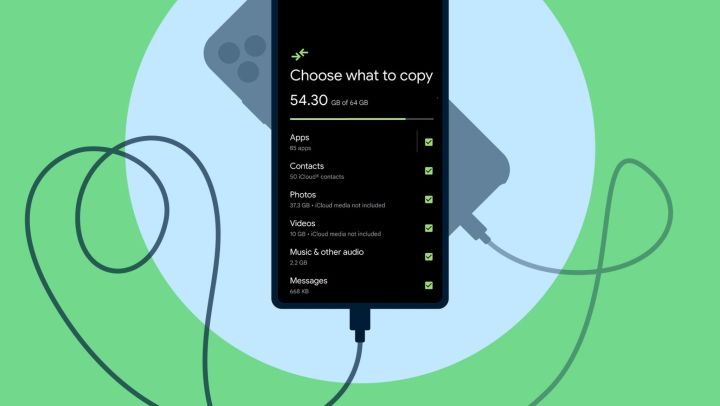
The Switch to Android app is Google’s equivalent of Apple’s “Move to iOS” app. Google quietly launched Switch to Android this April with little fanfare. As the name of the app implies, its purpose is pretty straightforward. Switch to Android allows you to transfer apps, contacts, photos, videos, and messages from your iPhone to a new Android device.
There are two methods to perform this transfer, including the wired route or wireless road. In order to transfer via a cable, connect your iPhone to the Android phone and head over to the Switch to Android app. Select the data that is supposed to be transferred (contacts, messages, photos, etc.) and then tap the transfer button. For wireless transfer, you need to select the no cable option and then use your iOS device to scan a QR code displayed on your Android phone. Once the devices are connected, you can choose what to transfer. After this, you will be prompted to allow access to all the locations that you’ve selected. While both the methods would work fine, we recommend transferring data via Lightning to a USB-C cable. This way you will be less prone to potential mishaps during the process.
Despite the Android 12 limitation, it’s still great to see Google expanding Switch to Android beyond the Pixel lineup. Now, if someone wants to ditch their iPhone for a recent Samsung, OnePlus, or another Android handset, that process should be much easier than before this update.


