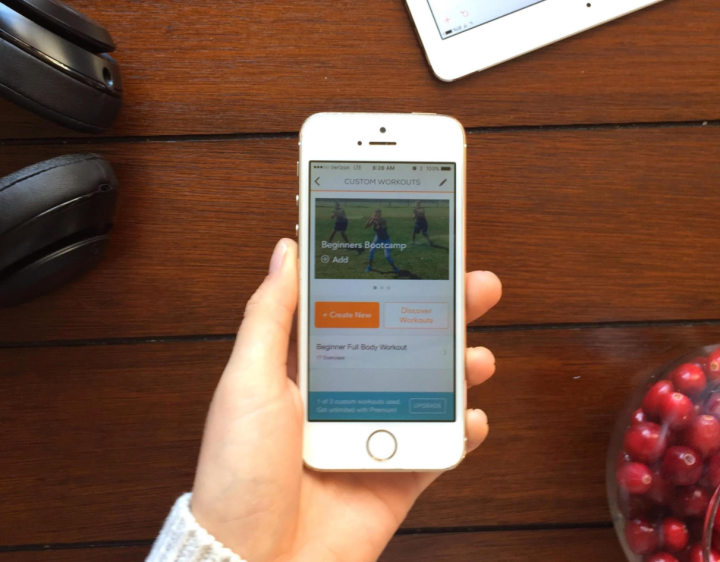
As it stands, Sworkit already gives you access to personalized video workouts that you can follow along with at any time or place without equipment. But now, those workouts can get even more unique, and Sworkit promises the closest thing you can get to a personal trainer on your phone. “Other apps let you favorite your workouts into a list, but we’ve taken it a step further,” said Sworkit CEO Ben Young. “With our Workout Builder and Custom List, you can build new workouts, customize existing workouts, or even import workouts made on other programs.”
Sworkit’s latest feature allows you to filter a workout by difficulty, category, stance, impact level, and focus area, and also allows you to share your favorite routines with your friends and family. “We had users coming to our trainers asking for easier exercises, harder exercises, exercises to reduce the impact on their knees, and much more,” said Young. “Launching this feature was the next logical step to addressing their needs.”
Since 2014, Sworkit has been delivering on-demand video exercise programs to its global user base, with exercises developed by an ACSM-certified personal trainer and a U.S. Army Reserves captain. The free version of Sworkit allows users to design and save one custom workout with the new feature, while Premium subscribers will have unlimited access to this customization.
So if you’re looking to get fit your way, Sworkit may be the tool you’ve been looking for.
Download for iOS Download for Android

