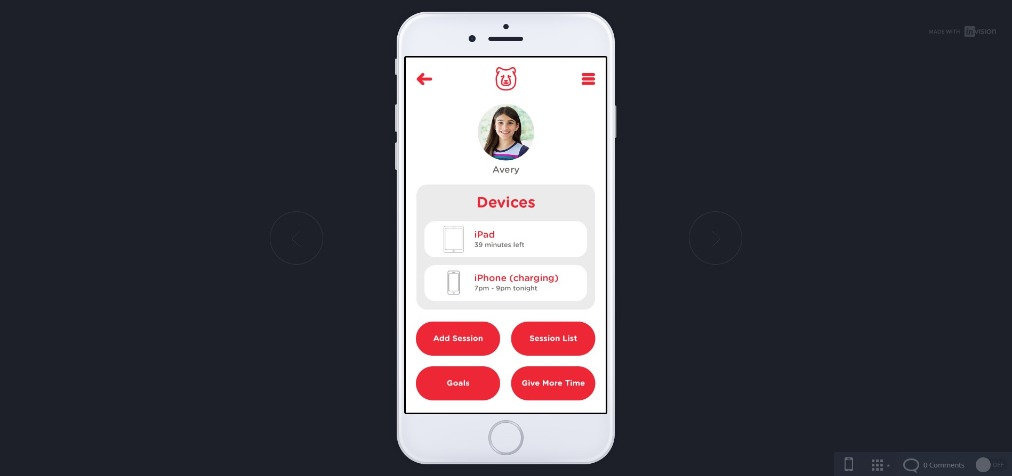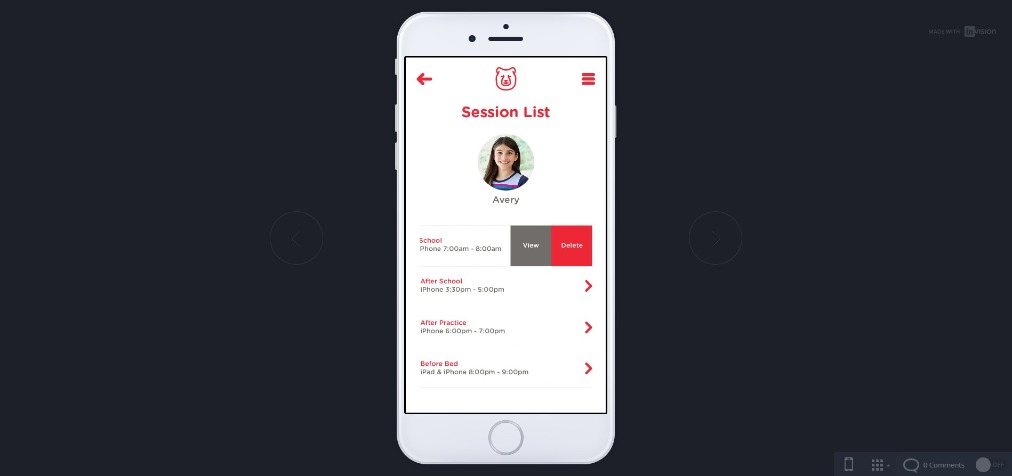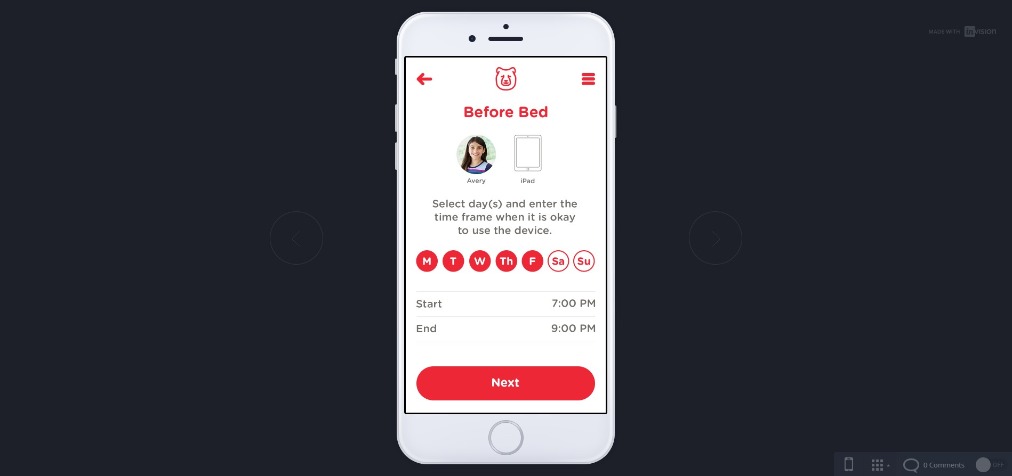For parents out there, it can be hard to find the right approach toward making sure your kids aren’t glued to their smartphones and tablets 24/7. That’s why Australia-based company TechDen is here to make it easier with the launch of The Den, a hardware and software solution meant to help set boundaries when it comes to the amount of screen time children are getting.
The Den provides parents with a physical home for their children’s smartphones and tablets — without the ability for them to easily access their devices. With the companion app, parents are able to set specific sessions for The Den to unlock to give kids time to use the electronics.
Even though there are software tools out there like Apple’s Screen Time or Google’s Digital Wellbeing, we still have physical access to our electronics. In our experience using Screen Time, we often found ourselves either extending the amount of time we had on a specific app or turning the feature off altogether. With The Den, parents can create more concrete boundaries to reduce screen time.
At an in-person demo with The Den, we couldn’t help but think that it looked like a much sleeker version of a computer tower. On the front, are two doors that fold in when it’s unlocked and on the top is TechDen’s signature bear logo in red. But it’s also not an eyesore, and we actually wouldn’t mind keeping it on our kitchen counter or tucked away on the entertainment center. It can take up to two devices at a time.
The process of accessing and locking up devices using The Den is simple and children won’t have a hard time grasping the concept. Simply tap on the bear logo and it will flash either red or green lights. Red means The Den is currently locked and kids aren’t able to get their devices out. When it’s green, the doors will open and they can pull out the thin trays to grab their tablet or smartphone.
Perhaps one of the most ideal parts of the hardware is that it simultaneously charges devices as well, with Lightning and Micro USB cables available. When a session is over, kids can plug their devices back in and place them back into The Den, which will then lock again until the next session.
With a user-friendly app, parents can set and save sessions at any time for any day of the week. Kids will receive both 10- and five-minute warnings while they’re on the devices, in order to notify them that time is almost up. Once the session is over, they then receive a notification letting them know that it’s time to return the device to The Den.
As soon as the device is plugged in, the app will register it and let parents know that a specific device has gone back into The Den. If it’s not returned on time, parents will then receive a notification letting them know that it has failed to detect that unique device.
There’s also a companion app for children to use called TechDen Jr., which allows them to see their sessions and to request more time. The parents can then approve or deny the request through their own app. The app also only allows children to ask for a time extension once during each session. It’s available on both iOS and Android.
Of course, setting boundaries with children is much easier when there’s a reward waiting for them. With the app, parents can set goals to track. For example, if you want your child to return the device 20 times without going past the five-minute mark, the app will register and keep track of whether the goal is being met.
The Den started life as a Kickstarter campaign, but has long since outgrown the boundaries of that site. You can now buy a Den from TechDen, or from Amazon. Prices start from $229. You’ll also need the TechDen Parent app for either an iOS or Android device.
Updated on April 30, 2019: The TechDen is now available from Amazon.