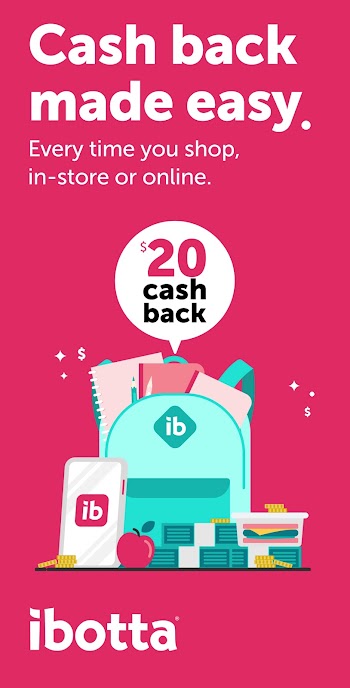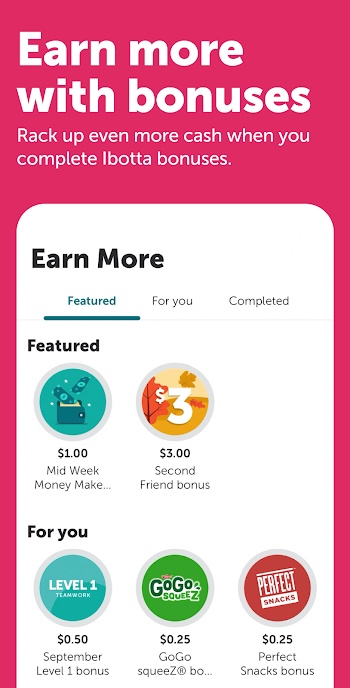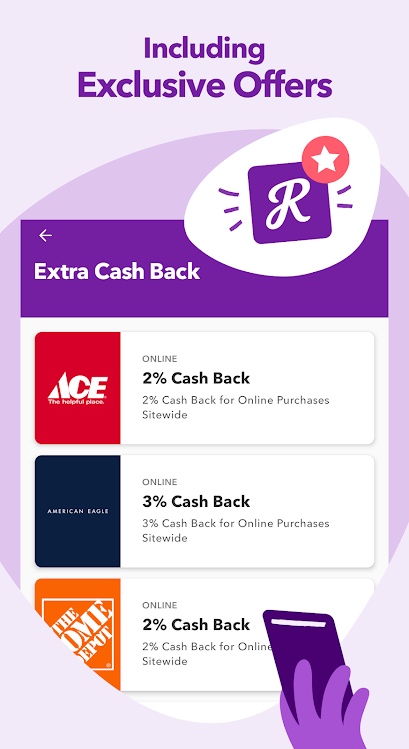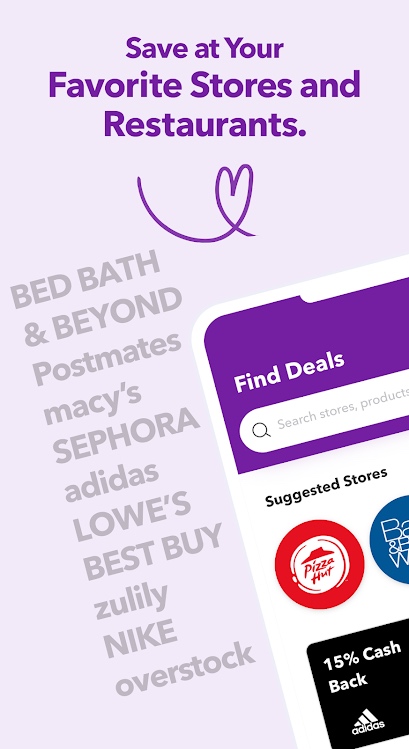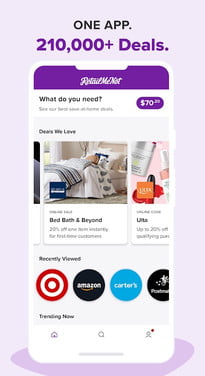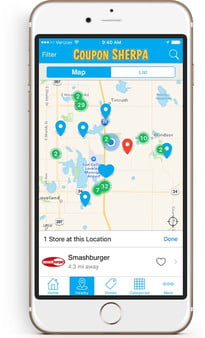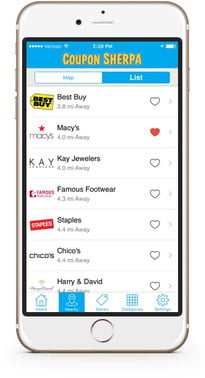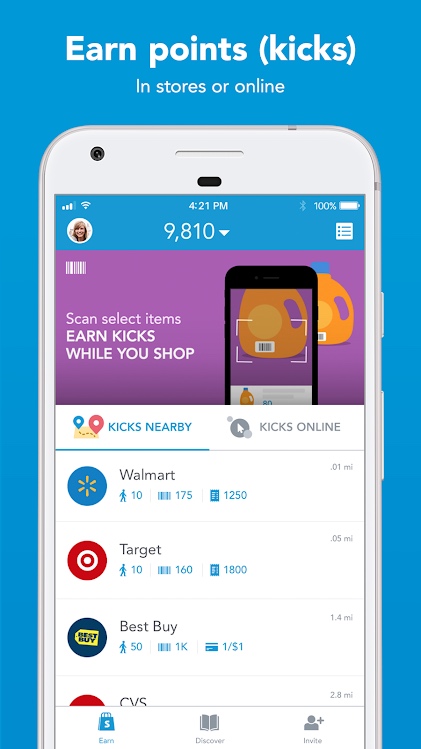Strategic shoppers often rely on coupons to help them save money on items they regularly buy or special items they plan to purchase. Coupon apps are a variation of the theme — just like clipping coupons from your local newspaper. Typically, you’d use coupons for groceries, clothing, restaurants, concerts, amusement parks, or other services. Smartphone-based coupon apps, which are generally available free of charge from Apple’s App Store or Google’s Play Store, make it easy to cash in on discounts and offer numerous creative ways to save and collect. Coupon apps scan the web for deals and pass them to you via cash back, digital coupons, promo codes, or paper coupons and then let you save instantly or collect your rewards whenever you’re ready.
Not all coupon apps operate the same way: Some require you to save or scan your receipt, others transform paper coupons into digital ones, while others give you a discount if you pay in advance for an item, and some combine several techniques that suit your shopping habits and preferences. We’ve picked out some of the most useful coupon apps available for iOS and Android.
Ibotta
Ibotta offers genuine cash back on your online and in-store purchases via its partnerships with numerous brands and retailers. To save money with Ibotta, check the app before you shop to earn cash back on everything from groceries to online services. There’s no need to hassle with coupons, rebates, or promo codes. You can also earn instant cash back with gift cards or shop and pay with a gift card right from the app, then earn cash back on that purchase. Ibotta has over 500 exclusive cash-back offers from popular grocery stores and delivery services. Another money-saving feature lets you find and add offers for things you want to buy and then upload your receipt or link your loyalty card for instant cash back. Withdraw your cash via PayPal or your choice of gift cards. A $20 bonus for Back0to-School awaits new users until August 31.
Rakuten

Rakuten helps you save money on shopping trips via cash-back deals, coupons, promo codes, and rewards when you use the app. You can browse daily deals for over 2,500 stores of all types and earn cash back when you shop, ride Lyft, or get food delivery with Grubhub or Caviar. The app sends you relevant notifications for upcoming deals and cash-back rewards on clothes, hotels, tickets, and gift cards. To earn cash back in-store, add your credit card to the app, link the offers of your favorite stores, and pay with your linked card. Cash back automatically gets added to your account or you can get your cash back via PayPal or check. A $10 bonus awaits new users.
RetailMeNot
RetailMeNot makes it easy to save money with over 210,000 offers for more than 15,000 brands. It lets you find deals and special savings on essentials, food, fashion, beauty, home items, travel, sports, and a variety of services. The app also offers hundreds of cash-back offers that you can use from your phone and provides over 24,000 food offers at local restaurants and national chains. You can also use it to redeem coupons, scan barcodes, and upload receipts from your phone as you can shop. Enabling notifications means you never miss a deal. In the most recent version, you can tap the heart icon to tag your favorite stores and gather all your favorites in one place. You can now enable notifications to receive the latest deal alerts.
Coupon Sherpa
Coupon Sherpa is constantly widening its collection of retailers so that you can find most places where you habitually shop. When you locate a coupon you want to use, just show it to the cashier and they’ll scan in the savings directly from your phone — no printing necessary. The app’s mobile coupons are updated daily so you always have access to the latest discounts and special offers when they become available. If you shop from your mobile device, the app also offers an online section with more coupon codes. If you’re looking to save at local restaurants, stores, or services, the Nearby section facilitates the discovery of local savings in your immediate vicinity.
Receipt Hog
Not only does Receipt Hog reward you with cash back for your everyday shopping, but you can also use the app to earn coins for cash to redeem with PayPal or a gift card. There are various ways to earn coins, such as making a purchase at a store or restaurant and use the app’s camera to snap a photo of your receipt. Some receipts reward you with Hog Slots spins, which you can use to win coin prizes. Uploading receipts weekly gives you more chances to win coins and to level-up to earn additional bonus rewards. Alternately, you can answer surveys and questions about your household to earn more coins. You can now connect all of your loyalty and online shopping accounts to Receipt Hog and earn bonus coins for each. New retailers are added every month. You can now earn more rewards when you connect your email, Amazon, Instacart, and Publix accounts.
Shopkick
You can use Shopkick to earn rewards and get free gift cards on the shopping you habitually do at your favorite stores, and then scan receipts to get rewards. Just save and redeem your points to the store of your choice, discover exclusive deals, get shopping rewards (kicks), and transform them into gift cards. If you’re shopping at Target, Walmart, Sephora, or Best Buy, just launch the app when you’re in the store to earn rewards — without having to buy anything. You can also purchase something with a linked card to earn even more kicks or you can get discounts and rewards online and discover exclusive deals and promo codes by just watching videos in the app.
The Coupons App

The Coupons App automatically applies promo code coupon savings at checkout for thousands of online retailers so all you have to do is shop — no promo codes to type or remember. The app also provides curb alerts for free stuff in your neighborhood and a steady flow of new items available in real-time. You can set the price for items you want on Amazon so you can get alerts for price drops. The app can also find you the cheapest gas prices, facilitate grocery list and list sharing, offer new fashion ideas, free magazine subscriptions, giveaways, and more. Mobile coupons and weekly ads get daily updates. You can redeem cash-saving coupon rebates right from your phone. A built-in barcode scanner price comparison shopping tool lets you see if your grocery coupons can double in value. In updated versions, you can search discounted products by taking a picture of a physical item, rather than just barcodes and the app uses artificial intelligence to improve accuracy over time.