
If you’re still a loyal Fitbit user, big changes are starting to roll out to users today. The app has gone through a major redesign that is aimed at making things simpler than ever before. The new design also focuses on three tabs — Today, Coach, and You — to bring the health and wellness data that you actually care about front and center.
With the new Fitbit app, you can track your physical activity with or without a device. This means that you don’t even need a Fitbit device or Google Pixel Watch to count all the steps you take. Thanks to improved communication with your smartphone’s sensors, your phone will do the step counting instead, and the counts are going to be more accurate. You can even track a walk, run, or hike with just the app.
Just make sure that you connect your phone to the Fitbit app. Then it will automatically track steps or exercises directly on the Today view.
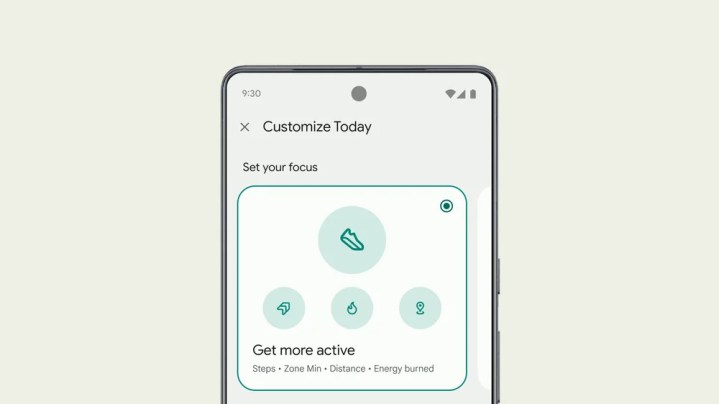
Speaking of the Today screen, it’s now easier than ever to customize the information you want to see to help motivate you toward your goals. On the Today tab, just select Edit and choose your focus based on personal goals. Some examples of these goals are to move more, sleep better, manage your stress, or anything in-between. With a focus set up, you can see the stats that are most important to achieving that goal.

The new Coach tab can help you find a workout that is tailored for you and your needs. You can quickly use filters to find a workout based on the type, duration, required equipment, instructor, and more. New content is added on a regular basis to help keep your mind and body fit. Those who have a Fitbit Premium subscription can also get access to more content, such as HIIT and dance cardio classes, as well as new workouts from Alo Moves and Tone It Up.
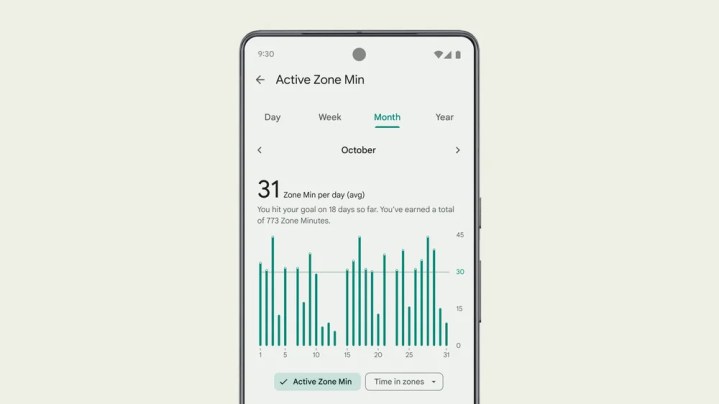
With all of these new features, you’ll have more health data than ever before. But sometimes, it can be hard to understand what all that data means. The new Fitbit app now has easy to understand charts that make your metrics and highlight patterns more digestible. Just tap on any metric to get more information about what it means for your own health and wellness.
Those who are concerned about privacy and safety shouldn’t worry. The new app also has easy to use privacy controls. You’ll have full control over what’s saved and shared in the app, which is backed by Google’s privacy and security features. You can review and manage your data right in the Fitbit app, and your information is not used for Google ads and is kept separate from Google ads data.
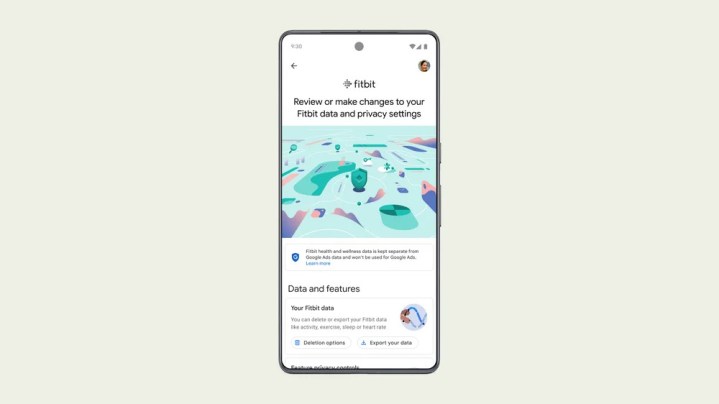
This new face-lift for the Fitbit app is refreshing to see. It’s overall much simpler than the previous version and helps you get to your goals faster by laying out the most important metrics in front of you. And if you don’t understand what a metric means, it helps you understand why it’s important for your well-being. The new Coach feature also helps you find better workouts fast, and everything is private and secure.
The redesigned Fitbit app is rolling out now, so keep an eye out on the Google Play Store and Apple App Store for the update to hit your device soon.



