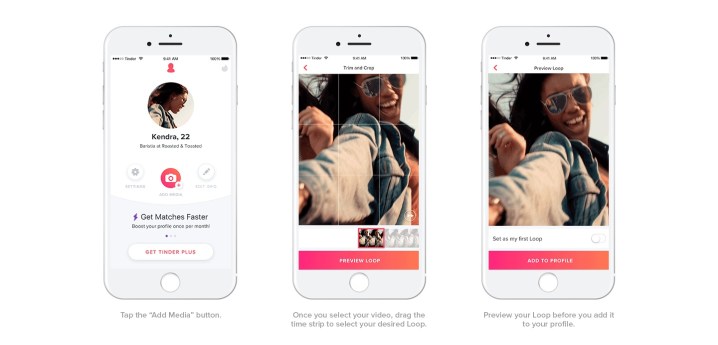
Back in April, Tinder announced it had begun testing out a new feature that will allow users to swipe through more than just photos. With Loops, users are able to create a two-second loop from an existing video that can then be added to their profiles. And now, three months later, praise be — Loops has been rolled out to more users (on iPhones) in countries around the world, including the U.S., U.K., France, Germany, and Spain.
Originally tested on iOS devices exclusively in Canada and Sweden, the feature (which is now more widely available) is similar to Instagram’s Boomerang. After uploading a video from your smartphone to the app, you will be able to drag the time strip to select where you would like the loop. Once you’re satisfied with it, you can then add it to your profile.
The videos are meant to be available in addition to the photos you already have attached to your profile. Currently, Tinder says it’s testing the ability to add nine photos or Loops in your profile rather than six.
With Loops, it seems the company is attempting to encourage its users to portray their more fun and active sides. Whether you’re filming yourself roller skating or playing sports, the new feature allows you to highlight your favorite parts and shorten it into a two-second video.
Tinder isn’t the first dating app to add a video feature. This past summer, Hinge gave users the ability to add upload an existing video from Facebook, Instagram, and their camera rolls. In addition to the photos and questions that are already featured on a user’s profile, the video is set on autoplay and loops as you scroll through a potential match’s profile — equipped with sound.
At the moment, the Loops feature only supports videos or Live Photos that are imported directly from your iOS camera roll. It won’t allow you to record Loops directly within the app the way Boomerang does.
But still, it may add just the right amount of dynamism to your online dating profile to get that right swipe you’d like from a welcome digital admirer.
Updated on July 5: Tinder has rolled out Loops to users across the world.
Editors' Recommendations
- Your Tinder profile is about to change in 3 huge ways
- WhatsApp upgrades its disappearing messages feature
- You’ll soon be able to video call your Tinder matches
- Google Lens’ new dining and translation features are now rolling out


