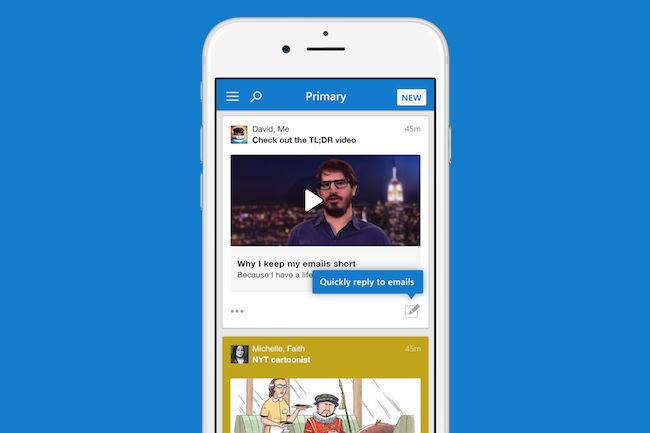
In an attempt to make your inbox look more like a messaging thread, TL;DR encourages you to respond to emails in 30 words or less, too. That way, your email exchange looks like a chat on iMessage instead of a series of long missives piling up on top of one another. You can even respond to emails with a “like” by pressing the big, blue Facebook-like thumb in the Quick Reply section, or insert a picture into the email right then and there.
If you still prefer to read the full text of emails, or write longer replies, TL;DR lets you do that, too. However, as soon as you dive into a message, it starts to look like your typical email app. The main goal of TL;DR is to get you through the meaningless messages fast, as well as show you which ones are important and need an answer quickly. You swipe left to mark an email to read later, or right to delete it completely.
The menu contains a number of sections that you’d typically find in Gmail, since it only syncs up with Gmail accounts at the moment. You can flip through your social, primary, promotions, unread, starred, and other inboxes that you have set up. There’s also your standard search function. TL;DR plans to add an Android app soon, as well as support for Outlook, which should make a lot of people happy. It’s unclear how many email services will later be included in the app, but for now, it’s a pretty useful tool for those with too many emails. You can check it out on the iOS App Store.


