
Digital Trends sent a team of four to cover the madness. We’ve seen hundreds of devices and products already, and sifted through thousands of emails and pitches. Now, we’re skimming the cream of the crop in five categories: Phones and Tablets, Wearables, Cool Tech, Apps, and Accessories. And at the head of the list is our pick for the best product at the entire show.
We’ve still got two more days here in Barcelona and can’t wait to see what else we find, so be sure to watch our MWC 2015 page for all the latest in hot tech and big ideas.
Make sure to check out our full list of nominees for every category to peruse some of our other favorite tech from Mobile World Congress 2015.

Best of Show
HTC Vive virtual reality

Developed in partnership with Valve Software, HTC’s Vive is the most immersive, transformative virtual-reality experience I’ve ever had. Oculus Rift doesn’t hold a candle to this. VR is a popular buzzword right now, and we’ve tried out the current wave of VR headsets, which are mostly Oculus clones. But the Vive is a totally new kind of virtual reality. I’d compare it to the difference between playing a 3D game and being inside one. Microsoft’s HoloLens is the closest product to what Vive is going for, but even it may not compare.
With the Vive, you wear a VR headset and physically walk around what is approximately an 8 x 8 space with your real legs in the real world, but the entire setting is replaced with whatever game or app you are using. In our demo, I started out in a very Matrix-like white gridded room. Amazingly, the system tracked my movements so perfectly as I moved around, that I began to feel I was really somewhere else entirely.
I saw eight different demos, but one in particular had me walk around an underwater ship on a cliff. I could walk along the bow and even peer out over the edge. The feeling of looking over the edge was so realistic my fear of heights actually kicked in. When a blue whale appeared behind me and almost hit me with its tail, I instinctively ducked to avoid it.
My description here does this virtual reality system no justice, but simply put, it’s so immersive that I felt very strange when I took the glasses off. After 20 minutes in HTC’s virtual reality, the real world seemed … well, dull. This technology will blow minds.
Read our full hands-on impressions.
– Jeffrey Van Camp, Deputy Editor

Phones and Tablets
Samsung Galaxy S6

Samsung lost momentum with the Galaxy S5 last year. Though a great phone in many ways, its plasticky exterior didn’t win fans, and its interface was bloated and full of useless apps. What a difference a year can make.
What can we say? We love the Galaxy S6. It’s one of the most beautiful and comfortable phones we’ve ever held. With a soft, brushed-metal finish on the sides and a reflective, multi-color glass back and front, Samsung outdid itself.
The interface and apps show similar thoughtfulness and restraint. Instead of packing in a dozen new features no one needs and filling the phone interface with visual garbage, Samsung scaled back, simplifying its menus and concentrating on features with wide benefits to everyone instead of gimmicks. And the camera is amazing.
And while we prefer the standard Galaxy S6 because of its comfort and sturdiness, the Galaxy S6 Edge has virtually no downsides to it. They’re the same phone with the exception of those gently curved edges.
A lot of our readers have complained about the lack of a waterproof body, and the missing MicroSD slot and removable battery. We mourn these losses as well. But the quality of design in the Galaxy S6 still makes it easily one of the best Android phone of 2015.
Read our full hands-on impressions.
– Jeffrey Van Camp, Deputy Editor

Wearables
LG Watch Urbane LTE

We’re not sure if it will ever come to the United States (it’s currently slated only for South Korea), but we’re very excited about LG’s Watch Urbane LTE because of the bold choices it represents. Though LG is hedging its bets by continuing to support Android Wear (which is in the standard Watch Urbane), the Watch Urbane LTE runs on a totally new and arguably better operating system based on WebOS. Don’t remember WebOS? Think back to the Palm Pre — or just take a look at LG’s top-selling HDTVs, which use a repurposed version of it to offer one of the best smart TV experiences available.
The Watch Urbane LTE uses WebOS to create a working apps menu and a smartwatch that doesn’t require a phone to use. It’s designed to connect directly to your wireless carrier’s network by itself, take calls, make calls and texts, and do other basic functions. The app selection isn’t great yet, but apps remain in their infancy on all smartwatches.
And did we mention that it fits better and looks nicer than any LG Watch yet? The Watch Urbane LTE is an experiment for LG, and we can’t wait to see what’s next.
– Jeffrey Van Camp, Deputy Editor
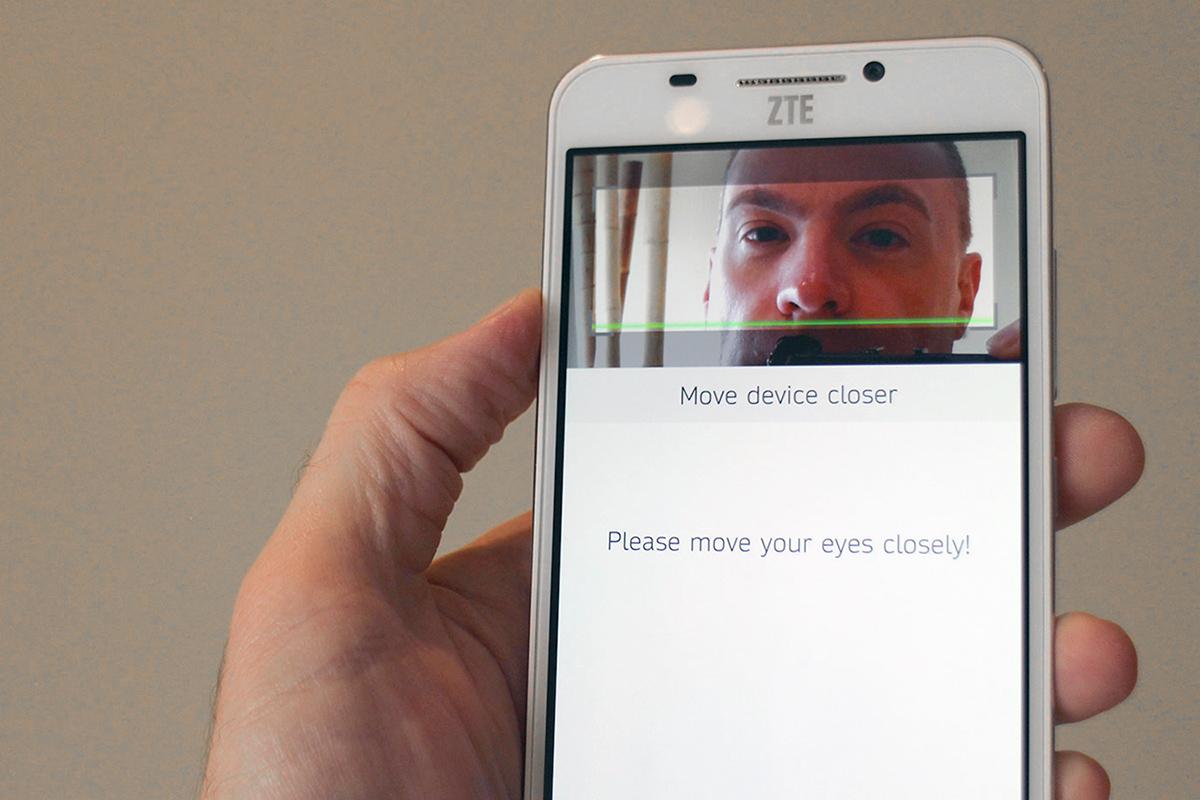
Cool Tech
EyePrint ID on the ZTE Grand S3

Forget about unlocking your phone using anything as archaic as a PIN code. The future is all about biometrics, and ZTE’s EyePrint ID retina unlock feature is as cool as they get. Why? Not only does using it feel suitably sci-fi, but it actually works, and works really well. The set up takes just a few moments, after which your phone’s home screen is nothing but a literal glance away.
Using the blood-vessel pattern of your eye is very secure. ZTE stores the data only on the device so there’s no security problems, and it’s quicker than using some other phone unlocking methods. Secure, speedy, and not a privacy nightmare in sight — that’s phone security everyone will want.
Read our full hands-on impressions.
– Andy Boxall, Contributing Editor

Apps
TunnelBear

A Virtual Private Network (VPN) can help keep your browsing private, and even help you watch streaming services (like Hulu) that aren’t available in your country. But they can be tricky to set up on a computer, much less a smartphone.
The awesomely named TunnelBear app for iPhone or Android provides an easy-to-use VPN, regardless of which app you use. Running it is as simple as choosing the country in which you’d like to pretend to be located, then tapping a big on/off button.
The secure connection created by TunnelBear is fast enough for Netflix and Hulu use, and secure enough to avoid being tracked online. Plus the interface is cuter than a VPN has any right to be.
– Andy Boxall, Contributing Editor

Accessories
Kristall Liquid Screen Protector

Applying a screen protector is annoying, and it never looks right, but it’s often a necessary extra level of defense against scratches. Even the special little machines made to help position them correct rarely helped alleviate the frustration. Enter the Kristall liquid screen protector, from the Malaysian company E-Mark Global Trade. Applying it is so simple, it’s no more complex than cleaning the display with a cloth.
Once applied, it smooths out distortions, and gives the display an imperceptible coating that has the same 9H hardness level as sapphire. The process takes only a few minutes, there’s a kit for phones and tablets, and once it’s on, you’ll never know it’s there.
Read our full hands-on impressions.
– Andy Boxall, Contributing Editor


