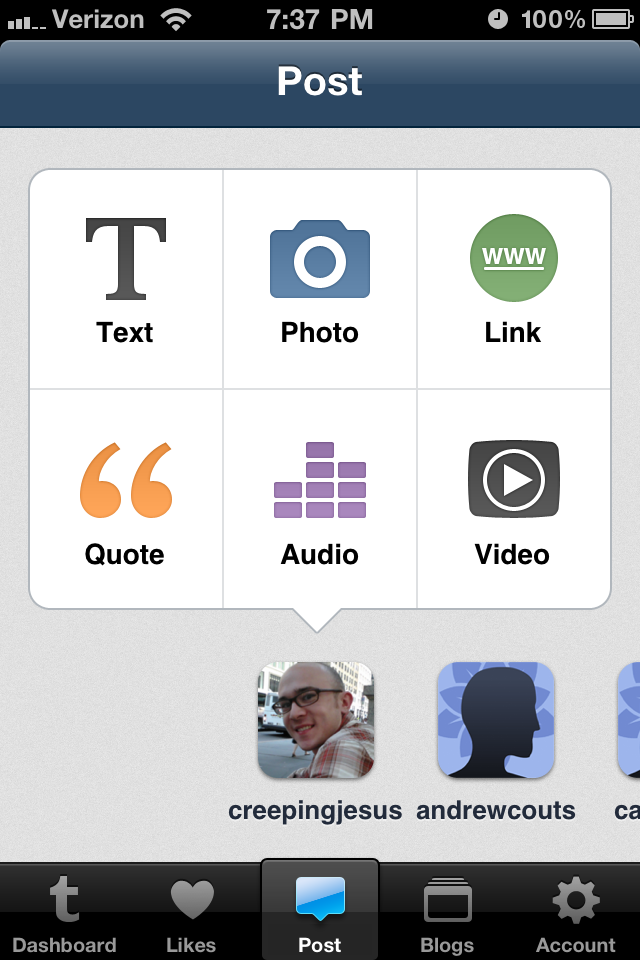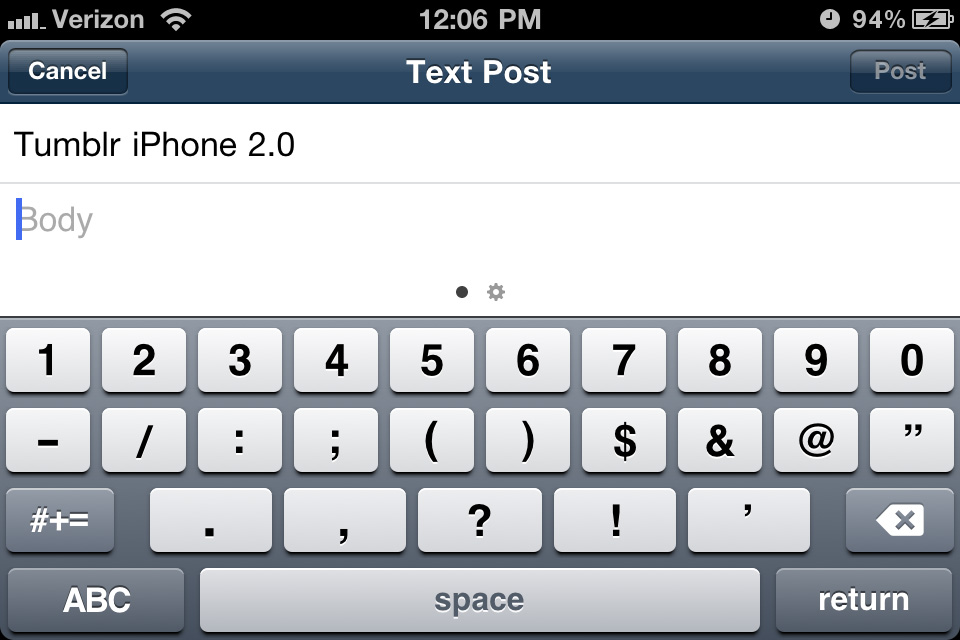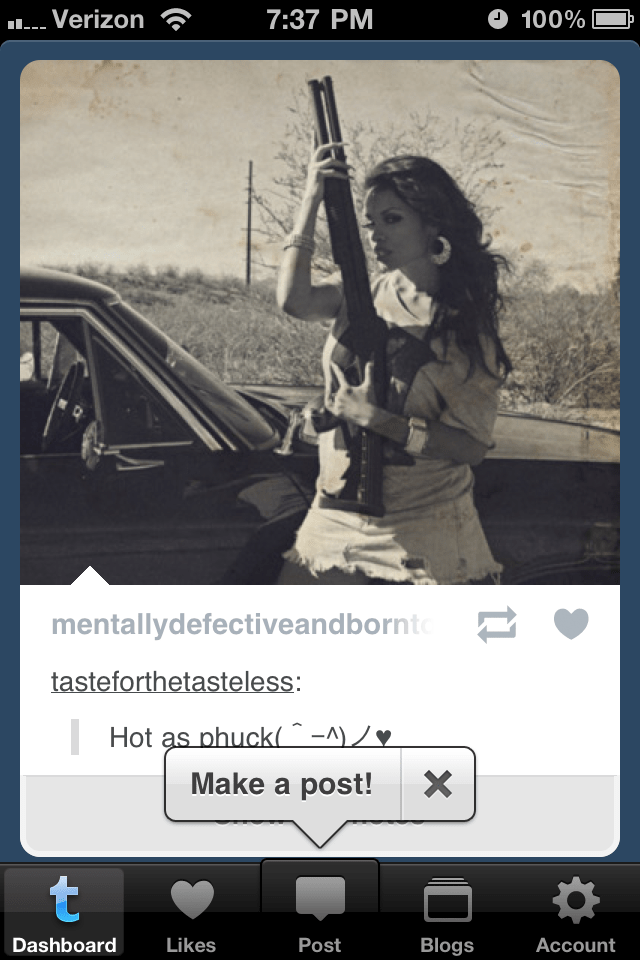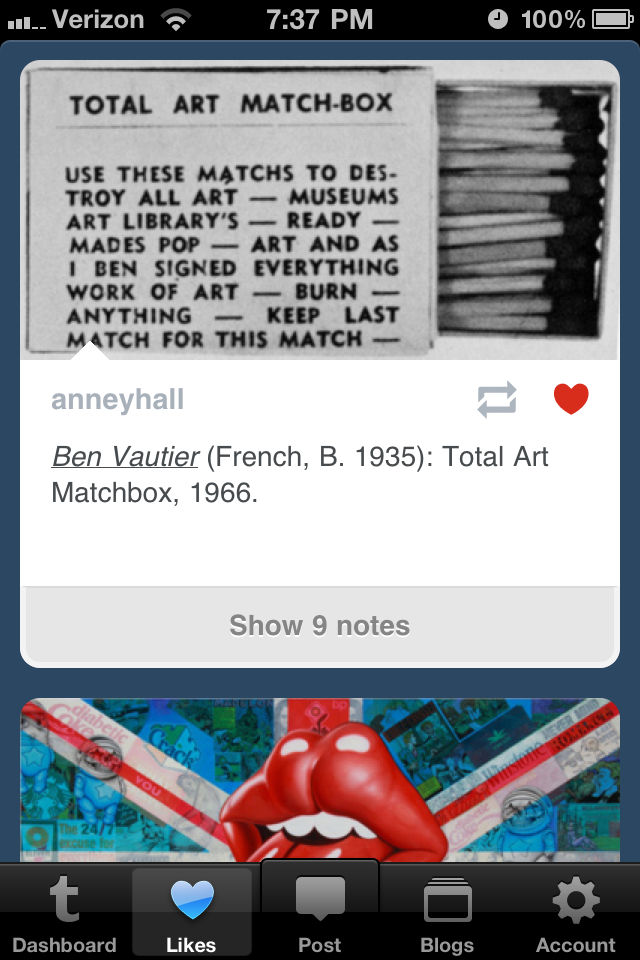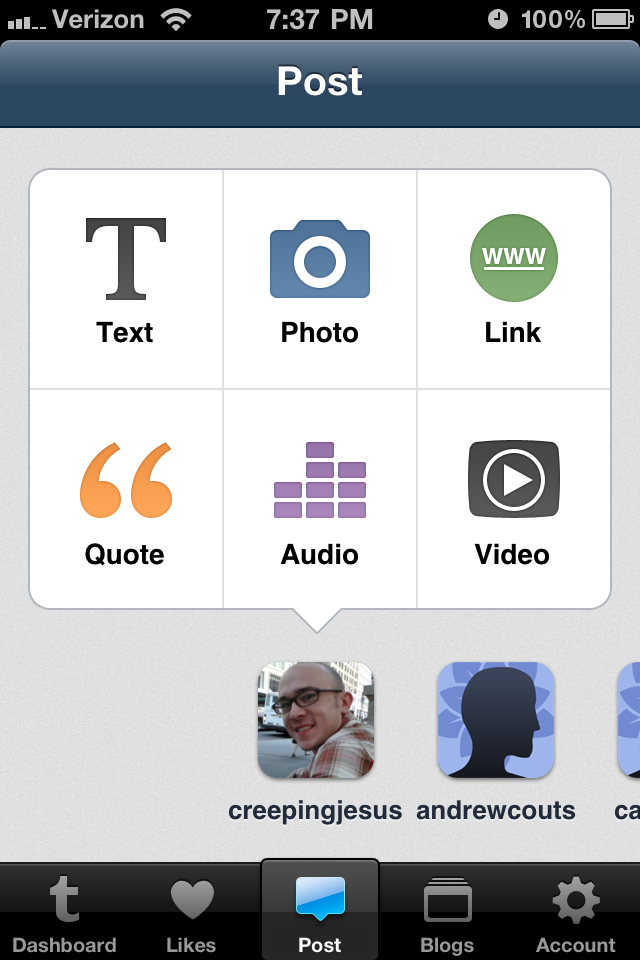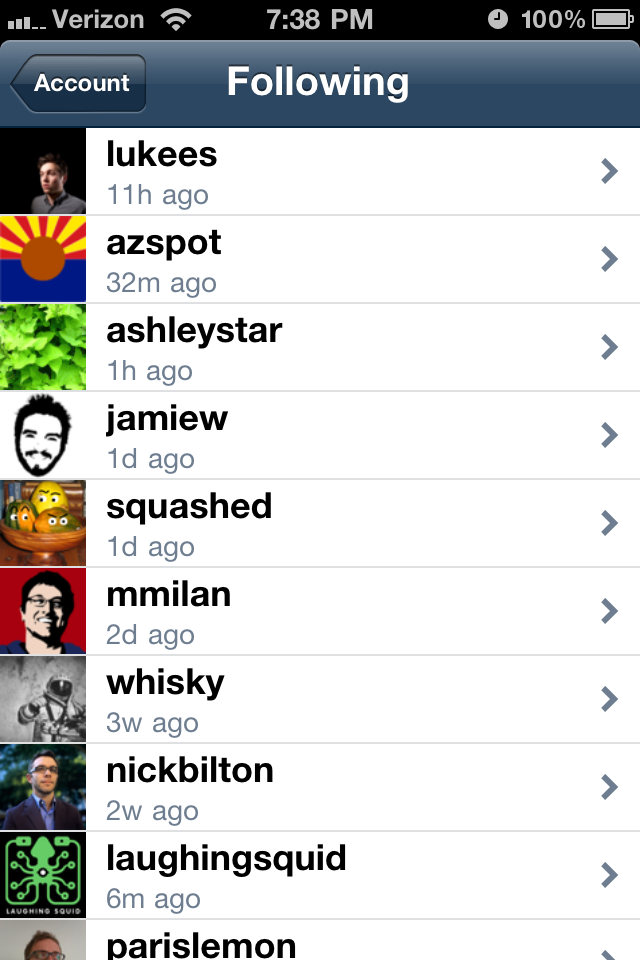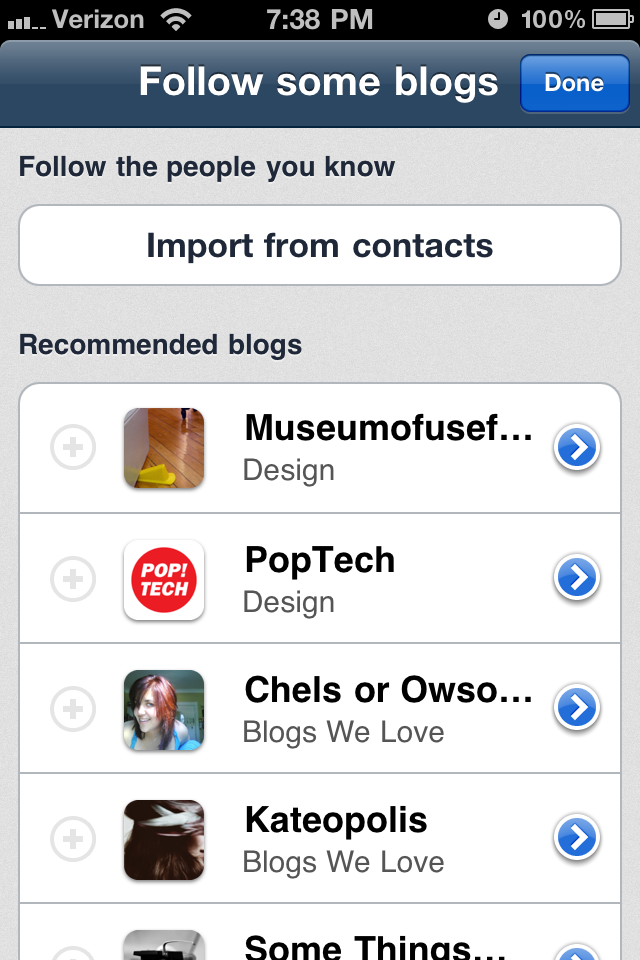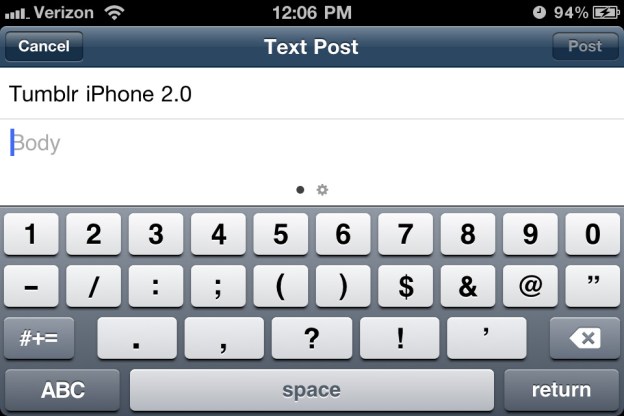
Social blogging network Tumblr announced Wednesday the release of its Tumblr iPhone 2.0 mobile app. The updated application is a breath of fresh air for Tumblr users who, until now, have been forced to muddle through the cumbersome original version that had few of the bells and whistles many have come to expect from a modern app.
Included in the update is a polished new user interface, which is similar to the original, but with an more finished look and feel. Users can now manage multiple Tumblogs, reply to messages and save drafts — important functionality that was completely lacking from the first version.
When the app is loaded, users are taken directly to the dashboard (after entering login credentials, of course). The dashboard feed can now be updated by simply pulling down on the widow to refresh, in the same way the official Twitter app updates tweets.
Another tab button at the bottom of the app window shows which posts a user has “Liked” — a feature that, if you ask us, is now far better on the mobile app than in the standard web-based UI.

Click the “Post” tab, and a window pops up with options for the various types of posts a user can publish (e.g. text, photo, video, quote, etc.) Users can also quickly scroll through their various Tumblogs to easily choose which blog the want to update.
Another solid addition is the added ability for new users to sign up for Tumblr directly through the mobile app, rather than having to do so on the web.
Overall, Tumblr iPhone 2.0 is a beautifully made app that’s intuitive to use and works well. It did crash once during out tests, but that seemed like more of a fluke than a flaw. If you’re on Tumblr (and have an iPhone), definitely download this app right now. (iTunes link)