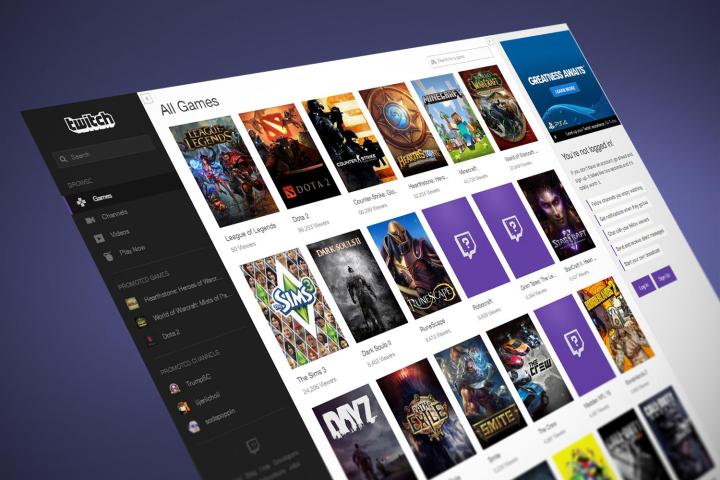
The feature’s pretty self-explanatory — you can watch recordings of past streams from popular channels just like you’ve been able to do on the web for a while. As with live broadcasts, you can adjust the quality of playback, which those with poor Wi-Fi connections and capped data plans will surely appreciate.
The addition of video-on-demand follows an April update that brought a YouTube-style persistent player to the mobile app. More recently, Twitch gained an Audio Only mode on Android that lets broadcasts continue running in the background.
Mobile seems to have become one of Twitch’s top priorities. Last March, it made available an SDK to developers with support for streaming broadcasts in mobile games, partnering with Gameloft to integrate streaming and picture-in-picture commentary into Asphalt 8: Airborne.
Independent of its mobile efforts, Twitch has preemptively moved against rumored competition from Google. It’ll host its first annual gaming conference, TwitchCon, at San Francisco’s Moscone Center in September, and it has sought to support unique programming — including the bizarre experiment in crowd psychology Twitch Plays Pokémon, among others — on its platform. Whether or not that’ll stem the inevitable move of some streamers to YouTube’s forthcoming service and to others remains to be seen, but Amazon would no doubt prefer to see a return on its $970 million investment sooner rather than later.
You can grab the update from Google Play or the App Store, depending on your smartphone platform of choice.

