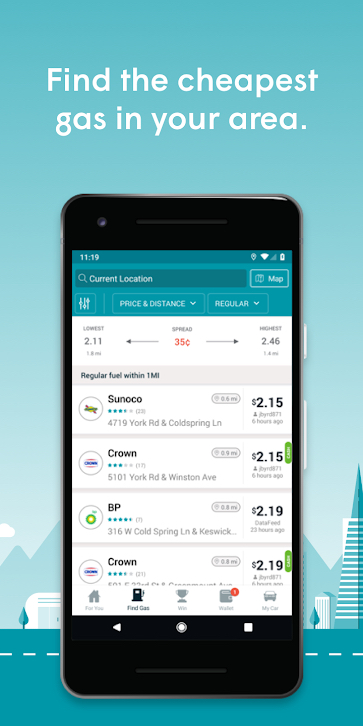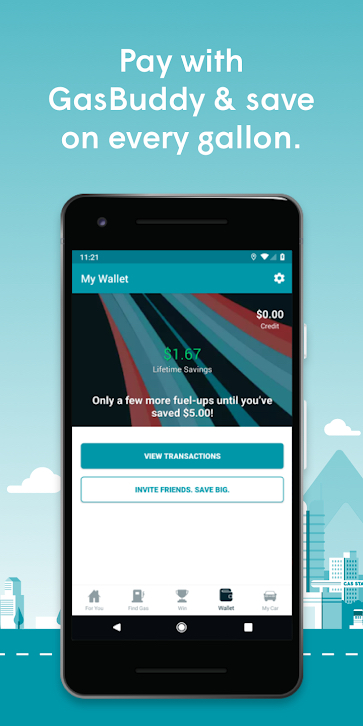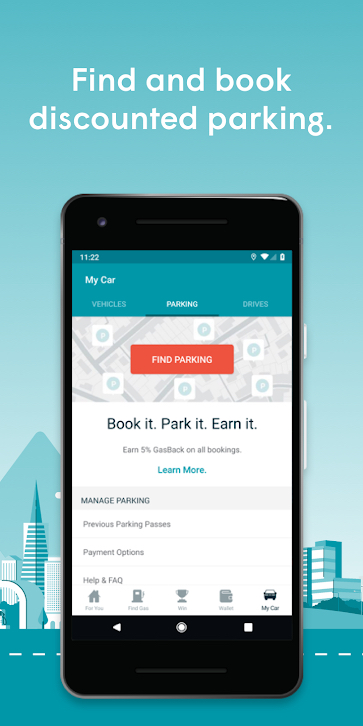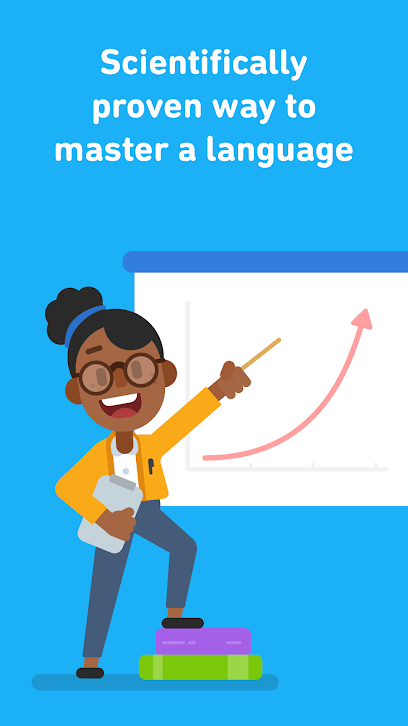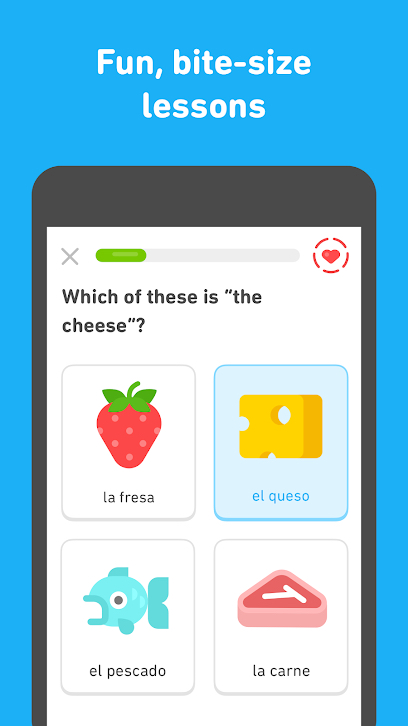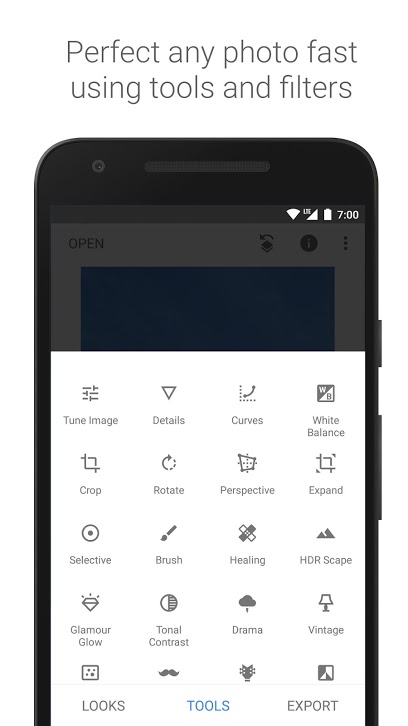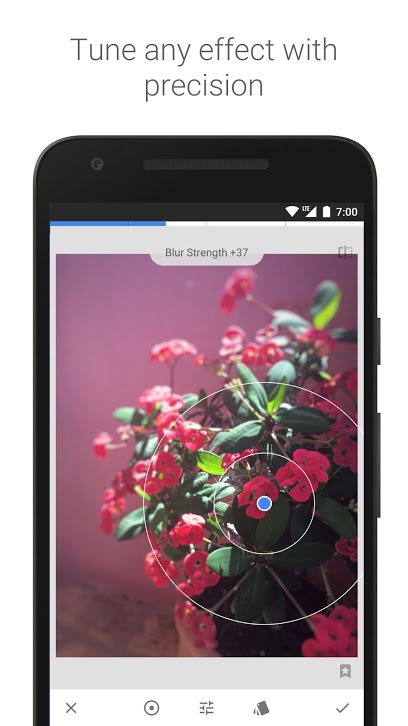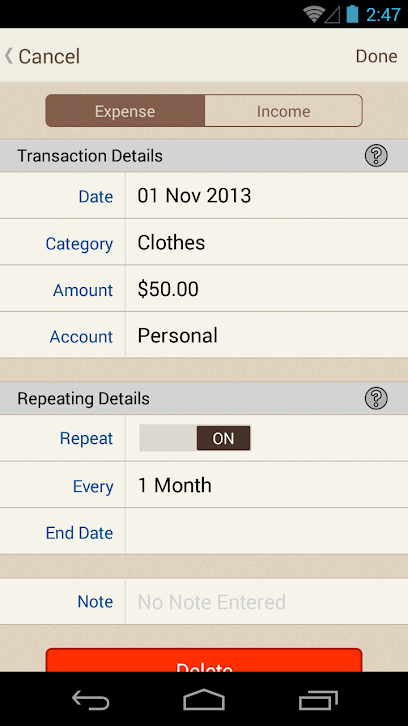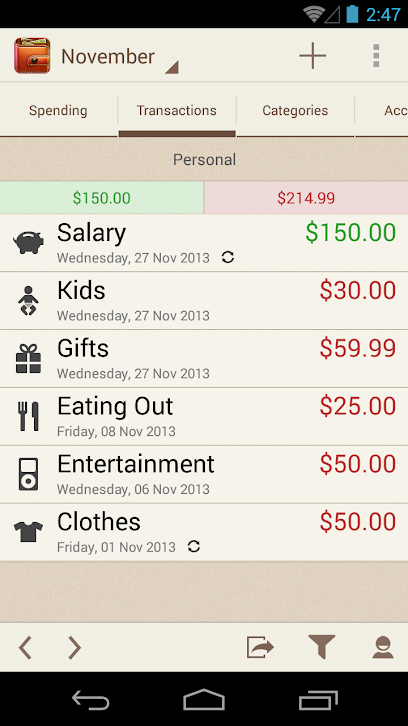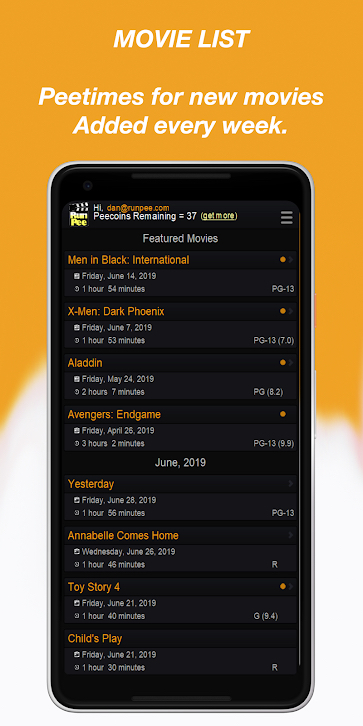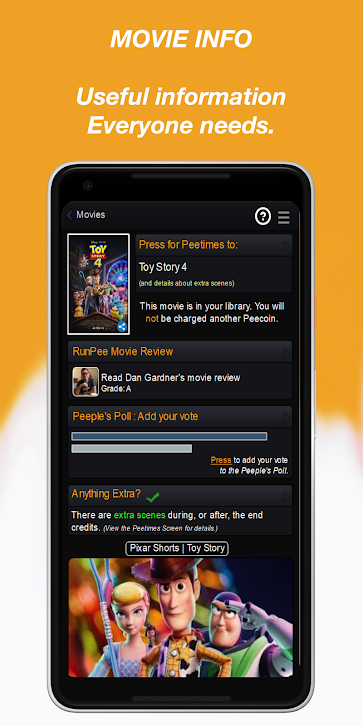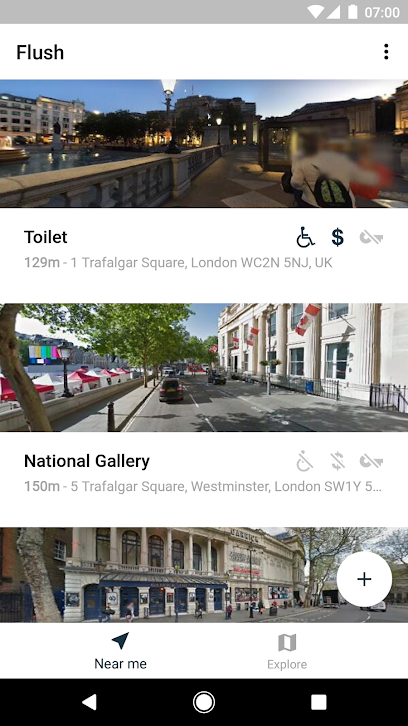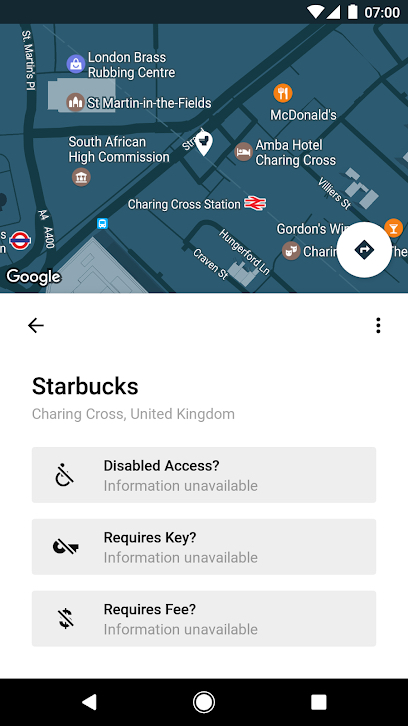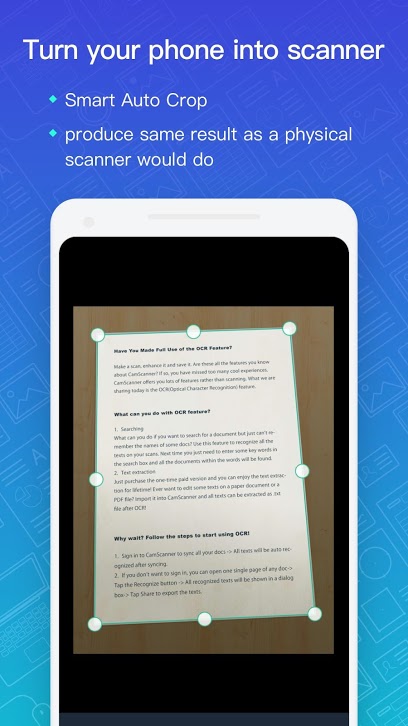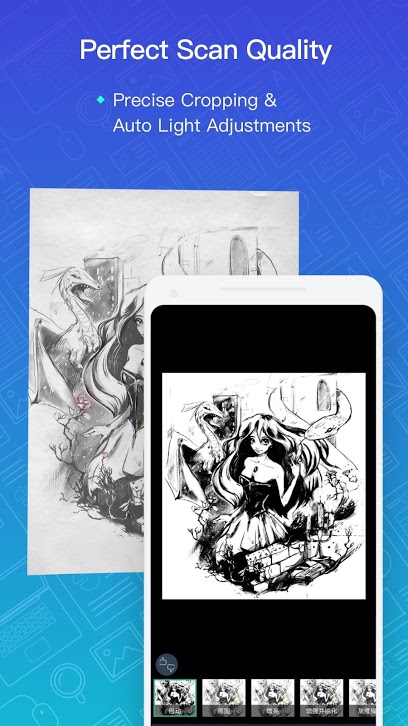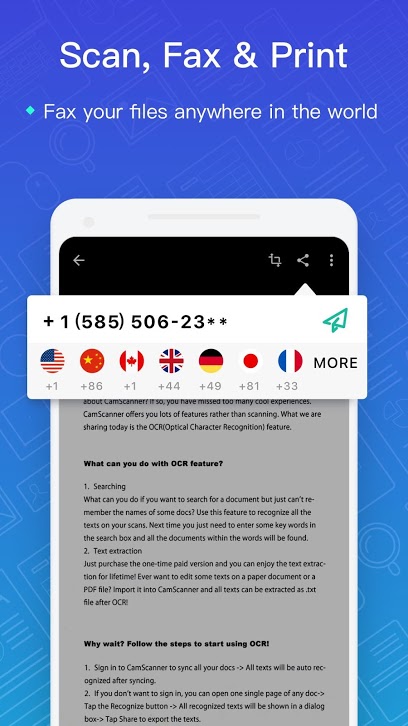You always have your smartphone within reach, and it can serve your every whim regardless of where you are or what you’re up to. But sometimes circumstances arise when you wonder if there’s an app that can help. Chances are, there is. Both the Apple App Store and the Google Play Store host over 2 million apps each, and there’s bound to be something that suits every circumstance, no matter how specific or obscure.
We picked out some highly rated apps spanning both platforms that will help you through various situations and events. Most are free with ads, though some also have a pro version. That’s not enough? Have a look at our massive lists of best iOS apps and best Android apps for 2019.
GasBuddy
Gas prices are all over the lot. If you’re fanatical about getting the best price down to a fraction of a cent, then you’ll want to pull over to the curb to check GasBuddy before you pull into the nearest gas station. The app provides price hike alerts so you can fill up first before the price goes up, current deals from local convenience stores, and uses your phone’s motion detection to identify actions that may be bad for your fuel economy. The app quotes price information from users for the U.S., Canada, and Australia.
Duolingo
Learning a foreign language can be very challenging, but Duolingo makes the experience more pleasant and productive through very short, game-like lessons. The award-winning app facilitates practicing your speaking, reading, listening, and writing skills in a fun format. You boost your skills by responding to questions and doing lessons. The app starts you off with basic verbs, phrases, and sentences, and has you progress through new vocabulary words every day.
Star Chart
It’s 2 a.m. and you’re wide awake. Why not go outside and look up? Depending on where you are, there are twinkling little lights that humans have been staring at since the world began, and Star Chart helps you interpret what you are seeing. Assisted by your smartphone’s GPS and an accurate 3D universe, Star Chart calculates the current location of every star and planet visible from Earth and shows you where they are, even during the day.
If you want to know what that bright thing is, point your phone at it. View your immediate area or the other side of the world by pointing your phone down toward the ground. You can find out your star sign or use voice control to navigate outer space. The app displays all 88 constellations and 120,000 stars. A premium version for $5 tracks satellite positions, meteor showers, and includes Charles Messier’s catalog of exotic deep sky objects.
Snapseed
Sure, the default image editing app on your iPhone or Android smartphone is serviceable enough to do some basic improvements on your pictures, but if you’d like something a bit more comprehensive and easy to use, Snapseed is your jam. The app features 29 tools and filters to enhance any image — such as healing, brush, structure, HDR, perspective, and more. It opens both JPEG and raw files, saves custom looks to use on different photos, and has a selective filter brush. All styles can be tweaked with precise controls. You can achieve double exposures to blend two photos, face enhancements to add eye focus, improved lighting and skin softening, and enhanced portrait posing.
Spending Tracker
When you’re walking around town, it’s a cinch that your money is burning a hole in your pocket. A coffee here, a magazine or book there, a couple of bucks to someone in need — by the time you get home you have no idea where it all went. Keep better track of your money with Spending Tracker. You’ll still spend it all, but at least you’ll know on what. It features an intuitive interface that lets you enter and track expenses, adjust time periods, set budgets, view a summary, log income and expenses, create multiple accounts for personal and business expenses, get report charts, and back up everything to Dropbox. You’ll have to upgrade to get the syncing feature.
RunPee
You’re at the movies and nature calls. But you can’t leave your seat as the suspense builds — or can you? RunPee is one of those apps you can’t believe really exist, but that actually serves a great purpose: It tells you at what part of the movie you can use the loo without missing anything. Seriously. The app’s timer vibrates to alert you when a good time for a pee break is coming so you don’t have to bother your companions or other moviegoers in the theater. Just enjoy the movie without stressing about when you can duck out. The database of 1,300 movies is updated weekly, whenever films open to wide distribution in theaters. It also provides a synopsis for your time out so you know what you missed. If you’re running late for the show, the app will catch you up on what you missed in the first three minutes.
Flush
Go ahead, laugh. But just wait until you’re stuck somewhere, need to use the bathroom, and have no idea where public toilets are located. Then you will be happy to have this useful app. Flush uses geolocation technology to alert you of where a public toilet is closest to you. It’s serviceable if not perfect. The app has over 190,000 bathrooms in its database and you can search even while offline. It tells you which ones offer disabled access, charge a fee, or require a key, and gives directions on how to locate them. You can also add a toilet to augment the crowdsourced list of toilets and rate or report a toilet by swiping left on a specific toilet in the list.
CamScanner
With your smartphone as a de facto record keeper, scanning is quickly becoming extinct. CamScanner reclaims that skill somewhat by giving you a nicely centered document in proper proportion and in PDF format instead of a poorly captured one. The app lets you digitize business and personal documents, optimize scan quality for professional rendition, share documents through the usual channels or print them, edit, annotate, or watermark, password protect, and search. OCR features to extract text from images are available in the premium version for $5 per month or $50 per year. You must register to sync documents across platforms.