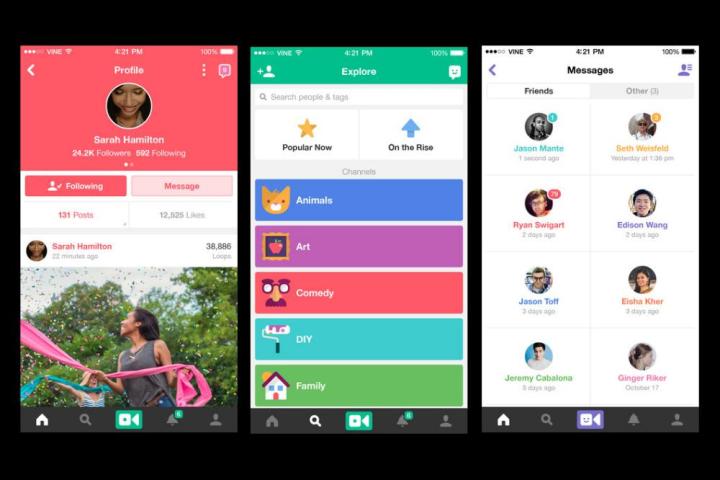
In fact, another update for the iOS version of the short-video app landed Tuesday, improving the experience for iPhone 6 and 6 Plus users while adding some new features for Vine users on all iDevices, new and old.
First up, it’s now possible to follow channels – tap the new “+” button that now appears on all Vine channels and you’ll get featured posts from it showing up in your home feed alongside those of users you’re already following.
In addition, if you’ve upgraded to iOS 8, you’ll see a new share extension allowing you to quickly and easily share short videos from others apps on your device, such as Photos.
Finally, the Vine team promises a better viewing experience for everyone using Apple’s new larger-screen iPhones, the 6 and 6 Plus.
There’s no word on when the option to follow channels will land for Android and Windows Phone users of the app, but no doubt the Vine developers are working on it.
You can grab Vine from the iTunes store via this link or load up the latest version by hopping over to Updates in your device’s App Store app.

