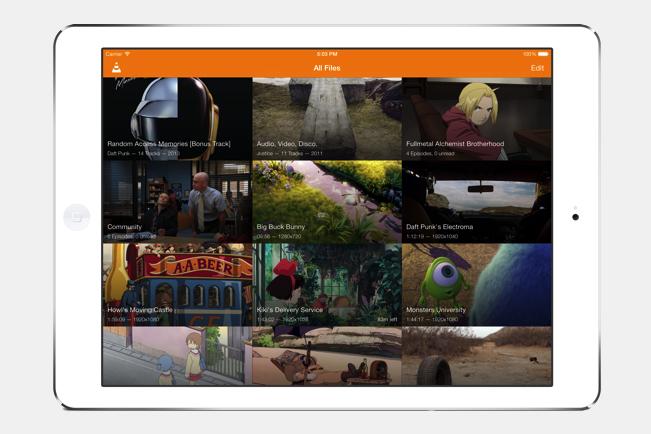
Popular media player VLC received a major makeover for iOS 7 Monday, bringing with it a bunch of new features as well as a new look.
The restyled look matches it up with the design of Apple’s latest mobile operating system, though more important are the slew of new features launching with the update.
These include Google Drive integration, Dropbox streaming support, an improved library layout for TV shows and audio files, and new multi-touch gestures. Among these are a horizontal swipe for playback position, a two-finger tap to play and pause, a vertical swipe in the right half of the video to alter the volume, and a vertical swipe in the left half to alter the screen brightness.
Famous for having just about every video and audio format known to man covered, version 2.2 of VLC for iOS brings with it support for new streaming formats and protocols, meaning you’ll be more hard pressed than ever to find a media file it can’t handle.
The update, designed for all iPhones, iPads, and iPod Touches running iOS 6.1 or later, also brings improved privacy when using an iDevice’s Passcode Lock feature.
Other tweaks and enhancements include improved TV show handling for shows with more than 100 episodes, the ability to rename any item in the library view, and improved sorting of TV shows and music tracks.
For users new to the free app, a startup tutorial has been introduced with step-by-step instructions helping you to get it up and running on your device.
To view the entire list of changes – and there are quite a few – click here.
[VLC on iTunes]



