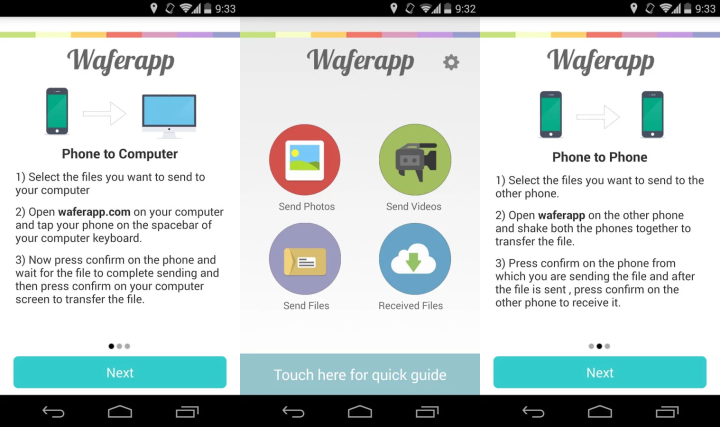
With WaferApp, file transfers are done in just a tap. To transfer files from your phone to computer, bump the phone against the spacebar. For phone to phone, it just takes a shake. You don’t need a phone capable of fancy NFC transfers or anything.
To transfer files to your computer, bump the phone against the spacebar. For phone to phone, it just takes a shake.
It’s the sensors in your smartphone that serve as the tollbooth, allowing photos, documents, and the like to move freely between devices as dictated. When the phone sensors “feel” the shake or tap, it sends the files you want to move up into the cloud. A matching algorithm waits for the green light of the motion-triggered command and quickly routes the incoming files to it. Once the file is on the second device, it remains until you remove it manually. Madan assured that “the file is instantly removed from our cloud servers after the transfer is completed,” so it doesn’t remain floating in the ether for too long.
To make the whole process work, you’ll have to allow location information to be shared from your browser and in the app. “We gather as much possible information from the browser about the location of the computer and same with the phone, and pair them up to complete the transfers,” Madan explains.
This understandably may raise some privacy concerns. Aside from worrying about what data exactly is being gathered from the browser and device, data leaks are a fear. The files are moving between two trusted devices, but the possibility of another swooping in and snagging something of value persists when there isn’t a clear indication that the connection is secure.
Madan believes WaferApp creates a tight enough connection to combat any worries. “We have tried to make it as secure and accurate as possible and having been improving each day as the usage increases. We use an encryption system to encrypt files that you send using an RSA 2048 encryption. As far as the connection security is concerned we try our best to find the perfect match and in case it fails, we will ask you to tap or shake again.” It’s his hope that this is enough to stop potential false positives that would result in data transferring out of turn or to the wrong place
Make no mistake, WaferApp is still a work in progress. In our testing, the Android app crashed on several occasions and retrieving transferred files was not always as easy as promised. But for an app in the early stages of its existence, it’s promising.
We’ve seen similar services pop up before in the past—the now defunct Bump comes to mind as the most prominent example—and for whatever reason the digital high five just hasn’t caught on. But most services like it focus on moving files between friends. WaferApp is capable of that, of course, but the utility seems to be in moving your own files between computer and smartphone. The process is fewer taps than most services and requires no cords.
Should WaferApp manage to work out the kinks and provide the peace of mind needed for handling files, it could be a handy tool for moving files without hassle. It’s available for Android, iOS, and through a Web app. If it can hammer down the functionality, it’ll be worthy of a fist bump of its own.


