
The Nothing Chats app turned the Android-based Nothing Phone 2 into an iPhone — and then into a security and privacy nightmare. What started out as a huge PR win for the new technology brand suddenly became a problem serious enough that it pulled the just-released app from the Google Play Store because it was not effectively securing your data.
We tried the app out on its release day, getting in just before its disappearance. This is what Nothing Chats was like — and what its failure could mean for Nothing.
What happened to Nothing Chats?
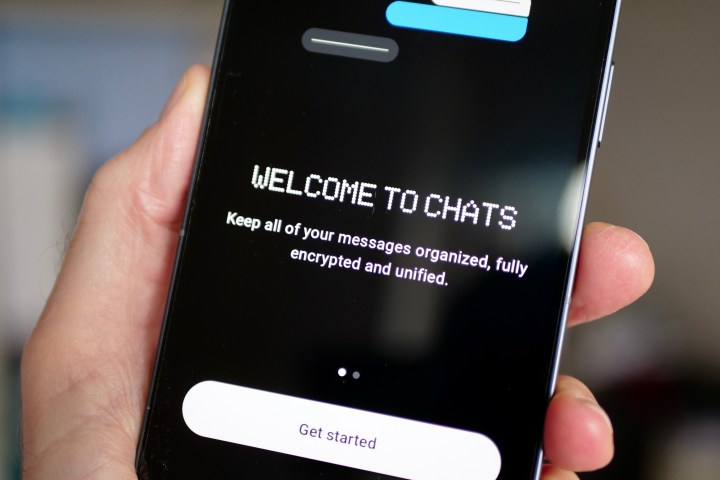
Before getting into what the app was like, you need to understand what Nothing Chats offered. By signing into Nothing Chats with your Apple login, every message sent to an iPhone would be an actual iMessage, encased in its desirable blue bubble rather than the green bubble normally associated with a message from an Android phone. No longer would you be a social pariah, ostracized from society solely due to your choice of smartphone.
Nothing Chats was released as a beta app, alerting potential users that it was a work in progress. However, once knowledgeable folks started digging into the app’s workings, some severe security flaws were found. How serious? A lot of data was being stored unencrypted and, therefore, easily accessible to others. This is a huge concern for any app, let alone a messaging app. We’ve got all the details about the discoveries and what happened next in our report, but what about the app when you could actually download it?
How Nothing Chats worked
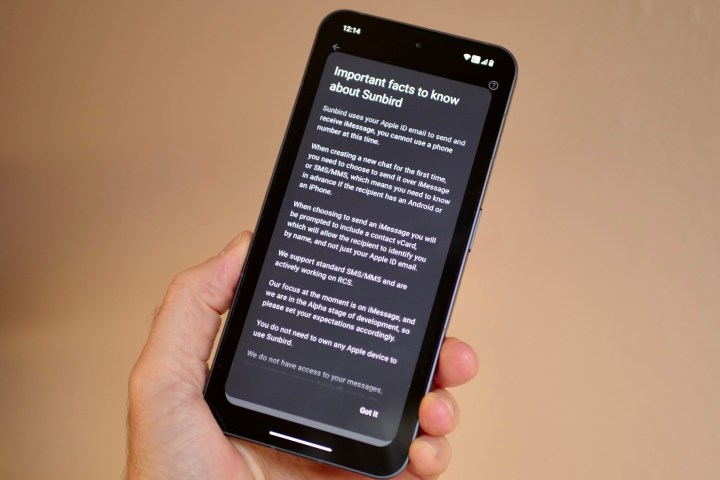
Nothing Chats brought iMessage’s blue message bubbles to the Nothing Phone 2 through the Sunbird platform. Sunbird is a unified messaging app that offers the same feature, and since the Nothing Chats issues, it has also reportedly shut down while it carries out an investigation. Before its removal, Nothing Chats effectively let you skip Sunbird’s invite-only queue and give the middle finger to green message bubbles.
The app was only compatible with the Nothing Phone 2. Once you downloaded the Nothing Chats app, it had two connection options: one for RCS messaging and the other for iMessage. Connecting to RCS required giving Sunbird access using a QR code, and it was a straightforward process. To get iMessage, you only needed an Apple ID.
When it did connect to iMessage, Nothing Chats appeared in my list of approved devices as a Mac Mini, making it not only confusing but also slightly concerning. This is similar to the Beeper app, which appeared as a random Google Pixel phone located in Cyprus when I connected the app to Instagram for direct message access.
Blue bubbles from an Android phone

The question you’re all asking is, “Were the message bubbles blue?” If that’s what you most desired, you would have been thrilled, as the bubbles for messages sent through Nothing Chat were blue. However, the promised typing indicator didn’t work for me, and upon checking with Nothing, I was told they should start to show up after chatting with someone for a while. Obviously, I never got that far.
It wasn’t just the typing indicator that was missing. I shared and received images without a problem, but messages did not have a read receipt on the iPhone side of the conversation, a feature Nothing says would arrive in the future. On the Nothing Chats side, messages showed up with a “Seen” tag rather than “Read.”
The integration with iMessage appeared solid, as all the messages I received through Nothing Chats arrived on my MacBook and iPhone, but usually a few seconds behind them both. However, the sync was slightly off; when I replied on my iPhone, the messages I typed did not appear in the Nothing Chat history. Outside of iMessage, Nothing Chats was an ordinary, feature-lite messaging app, but the design perfectly matched the Nothing Phone’s theme.
A very big gamble

Nothing Chats was a bizarre app and a huge gamble for the growing brand. It did sort of solve the whole blue bubble/green bubble thing, but at what cost? For a start, there would have come a point where the person you were messaging would find out you didn’t have an iPhone at all, which may have resulted in a pretty awkward conversation.
You also had to own a Nothing Phone 2, and if you did not, it would cost you $600 to get one and then mess around with Nothing Chats once it was in your hand. The Nothing Phone 2 is a great buy, but if your sole motivation was to get iMessage and blue message bubbles, then why not just spend a bit more to get the $800 iPhone 15?

By effectively making it appear like you were messaging people from an iPhone, it could be seen that the Nothing Phone 2 was the perfect buy for people who wished they had an iPhone but didn’t. I’m sure Nothing would argue that it was simply “breaking down walls” and giving people what they wanted, but it was still a strange marketing message.
Carl Pei, Nothing’s CEO and OnePlus co-founder, is no stranger to hyped-up, daring marketing campaigns, and Nothing Chats was probably his most audacious yet. The app initially did what it was supposed to — put the spotlight on Nothing and help build its reputation as a disruptive force in mobile — which, should things have gone differently, could have been a big win. Sadly, Nothing Chats did not go well, and the fallout could be a big problem.
What happens now?

Nothing Chats made the correct decision to quickly pull the app, and while it’s unlikely any early users will suffer from its faults, Nothing’s reputation will have taken a hit, and it needs to do everything it can to repair it. Security problems and data hacks aren’t uncommon, and brands have recovered from far worse situations. Still, Nothing Chats was an unnecessary risk seemingly taken mainly to attract headlines, and it’s shocking the company didn’t examine the app more deeply, especially as it was (and still is) advertised as being secure.
The company earned a lot of goodwill with a string of great value and well-made products, starting out with the Ear 1 earbuds and, more recently, with the Nothing Phone 2 itself. But Nothing Chats is a severe misstep. Recently, Nothing has launched Nothing Beer and Nothing Apparel, confusing products that don’t seem to capitalize on the brand’s expertise or represent its core business. People can ignore clothes and beer if they don’t want them but are less willing to forget serious software security flaws from a technology company that went unnoticed until third-party examination after release.
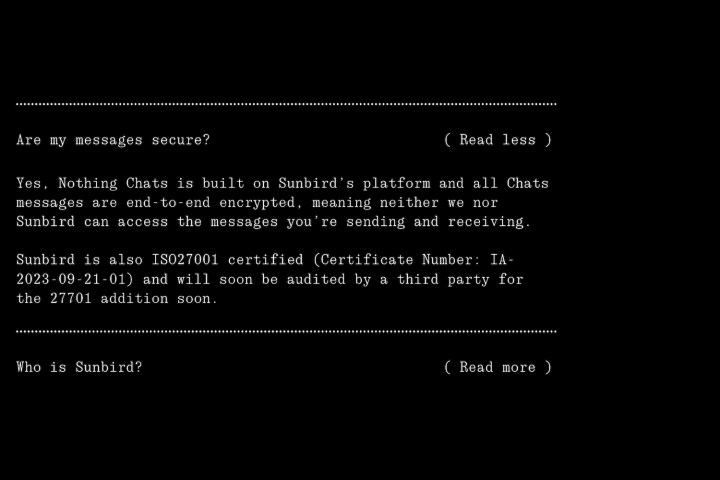
We need to trust the software on our phones, and the Nothing Chats blunder won’t help build trust in NothingOS or any of its pre-bundled apps. It’s unlikely to help Sunbird much either, should its own app ever reappear. Nothing claims it will fix Nothing Chats, suggesting it will re-release it in the future, but it’s questionable whether this is a good idea. It may be better for Nothing to repair its reputation in other ways. Whatever happens, scrutiny over Nothing’s software will be heightened, and its resources may be better employed elsewhere.
Is Nothing Chats the worst app of 2023? It’s definitely going to be up there, but what Nothing and its marketing team do next could still stop it from being a complete reputational disaster for the still-young company.



