Text messaging was first introduced to cellular phones over 30 years ago, but sadly, it hasn’t evolved much since then. The Short Messaging Service (SMS) technology we use today is much the same as it was in the late 1990s, and it hasn’t even tried to keep up with services like Apple’s iMessage and third-party apps like Facebook Messenger and WhatsApp.
Had it done so, we may not even have seen those other messaging services rise to dominance. They exist partly to meet needs that weren’t met by SMS and even its later expansion into Multimedia Messaging Services (MMS). Those technologies haven’t kept up with the times, as they lack support for even longer messages and high-resolution images, much less read receipts, reactions, and typing indicators, all of which are standard features in today’s messaging apps.
It wasn’t until the past few years that a true successor to legacy carrier messaging had begun to take hold. It’s been a long time coming, but Rich Communication Services (RCS) now promises to address many of the archaic limitations of SMS/MMS. The trickier part is how RCS compares to SMS and MMS and what this changing messaging landscape means for iPhone and Android users, not to mention those still using old-school flip phones. Here’s a closer look at how this all fits together.
The history of text messaging

While the technology for SMS was originally developed in 1984, it didn’t enter the mainstream until the early nineties. According to BBC, the first SMS text message was “Merry Christmas,” sent in December 1992 as a test by Vodafone engineer Neil Papworth from his 2.1-kilogram Orbitel 901 to his boss, Richard Jarvis — who didn’t reply. By the following year, SMS was available on Nokia’s full lineup of GSM phones, and it launched commercially on most carriers in 1995. The rest, as they say, is history.
Even today, the most significant advantage SMS has over other messaging services is its reliability and ubiquity. It’s available on any phone today, from “dumb” feature phones and legacy flip phones to cutting-edge smartphones like Apple’s iPhone 16 Pro Max and Samsung’s Galaxy S24 Ultra. It also works on any carrier and across carriers, even without a data plan, as SMS messages travel over the same channels as voice calls. By contrast, even Apple’s popular iMessage won’t work without cellular data or a Wi-Fi connection; its Messages app will simply fall back to the dreaded green bubbles SMS instead.
By 2002, carriers and phone manufacturers realized that the plain text-only SMS standard wouldn’t cut it in an age of emerging camera phones, and the Multimedia Messaging Service (MMS) was born, debuting with the release of the Sony-Ericsson T68i. This extension to SMS allowed users to send images, audio clips, and even up to 40 seconds of video — albeit in abysmally low resolutions by today’s standards.

With SMS/MMS available everywhere, it’s probably not surprising that it’s still among the most widely used messaging services out there. Since it’s built into every phone, you’re almost guaranteed to reach somebody by text message with nothing more than their phone number. You don’t even need to know what kind of device they’re using — just punch in their phone number, tap out a short message, and hit the send button.
That doesn’t mean that SMS/MMS aren’t frustrating technologies in their own way. “Easy” doesn’t always mean “good,” and while modern smartphones try to get around some of these limitations, there’s only so much they can do. For example, SMS messages are still limited to 160 characters per message; the only reason you may not notice this is that the built-in messaging apps on iOS and Android split and stitch these messages together as necessary to make them appear as a single message.
The popularity of more advanced messaging apps on today’s smartphones suggests that most folks are using something better for their most important conversations. In response to this growing need for a more sophisticated universal messaging standard, the GSM Association (GSMA), a trade body made up of cellular carriers around the world, came up with the next generation of SMS/MMS: a new technology known as Rich Communication Services (RCS).
What is RCS?

RCS isn’t really all that new. It’s actually been around longer than both iMessage and WhatsApp. The new standard was proposed to the GSMA in 2007, only five years after MMS debuted. It was clear the association knew that something had to be done to improve the aging messaging standard in preparation for the new smartphone generation. Sadly, with hundreds of carriers and device manufacturers at the table, it never gained any meaningful traction.
It wasn’t until Google decided to pick up the ball and run with it that carriers started to pay more attention. In 2015, Google acquired Jibe Mobile, and in early 2016 the company announced it would be leading the charge into an RCS future. Later that year, Google partnered with Sprint to bring RCS to that carrier’s network.
Not to be outdone by Google, the big three U.S. carriers — AT&T, T-Mobile, and Verizon — made RCS plans of their own in 2019. By that time, Sprint was in the process of being acquired by T-Mobile, making the Google-Sprint RCS arrangement less relevant. The plan, known as the Cross Carrier Messaging Initiative (CCMI) sought to build an RCS implementation that wouldn’t risk creating another iMessage-like service that would be created without their involvement — and their ability to get a piece of the pie.

However, that collaboration ultimately fell apart, leaving RCS largely in Google’s hands. That may have been a good thing in the end, as the CCMI had reportedly planned to create its own standalone RCS app that would have ended up being yet another third-party messaging app. By comparison, Google had already integrated RCS into its rebranded Google Messages app, like the SMS replacement that it’s intended to be.
Instead, carriers and manufacturers have gradually adopted Google Messages as the default messaging app on all their devices. Even Samsung, which has its own RCS-compatible Samsung Messages app, positions Google Messages as the default on its new smartphones. Although Samsung Messages is preinstalled as an alternative and can be switched to the default for those who prefer to use that instead, it still uses the exact same RCS standard found in Google Messages.
For its part, Google has added its own extension to RCS to support end-to-end encryption in Google Messages — something that’s currently not part of the RCS Universal Standard.
Will RCS replace SMS?

RCS is designed to replace SMS in the sense that it’s the next generation of the message protocol. However, we probably won’t see legacy SMS go away anytime soon.
For one thing, RCS requires a mobile data connection to do its thing in the same way as iMessage, WhatsApp, and other messaging services. SMS still runs over a voice-only cellular connection. It can and should remain as a fallback for those times when you have no Wi-Fi or cellular data available. The Google Messages app can already do this between RCS and SMS in the same way that Apple’s Messages app has been handling iMessage and SMS since its inception.
Perhaps more importantly, RCS will likely never come to feature phones. Even today, not everybody wants or needs a smartphone. There’s still a market for folks who want to flip open a phone and make a call, and some feature phones are significantly more durable than even the most rugged smartphones — making them much more suitable for folks who work in high-risk environments. SMS will still be needed to exchange text messages with these devices.
However, as RCS evolves and becomes a standard across all smartphones, we’ll likely find ourselves rarely exchanging old-school SMS messages.
What is ‘RCS Chat’?

You may have heard the term “Chat” bandied about during Google’s early adoption of RCS. This was originally a branding that the company had given to its specific implementation of RCS. However, it’s moved away from that in recent years as Google’s flavor of RCS has become the only RCS that most people are familiar with.
These days, RCS is most commonly used specifically for Google’s version of the technology rather than the RCS Universal Standard. While the two are compatible, Google has added some extras that aren’t part of the open standard, most notably end-to-end message encryption. Google can do this as RCS in Google Messages operates using Google’s Jibe platform. This is similar in concept to Apple’s iMessage, except that Google has made Jibe open to and available to the carriers to help them quickly adopt RCS on their networks.
However, as others embrace RCS, the distinction will become more important. For instance, a Google Messages user won’t get end-to-end encryption when exchanging RCS messages with someone using a non-Google RCS messaging app — including Samsung Messages — unless that app has specifically adopted Google’s unique extensions to the RCS protocol.
Fortunately, the RCS Universal Standard supports most other modern messaging capabilities that are available to all devices using RCS, including support for much longer messages, high-resolution photos and videos, read receipts, typing indicators, group chats, stickers, reactions, and more.
Who supports RCS?

RCS is a carrier-side service, which means it still requires support from your carrier. While the RCS branding is gradually catching on, some carriers still use other terms like Advanced Messaging Services, Joyn, and SMS Plus (SMS+). These are largely just different names for RCS, and as of this writing, there are about 55 carriers worldwide that offer RCS support, including all the major North American ones.
Nevertheless, some carriers have adopted their own unique flavors of RCS that only work with their own messaging apps. Others, like Verizon, also initially partnered with Samsung to support Advanced Messaging Services, specifically in Samsung Messages, before Samsung decided to embrace Google’s more open RCS solution. Fragmentation remains a slight problem, but most carriers have adopted the RCS Universal Standard as a baseline, so it’s mostly about missing “bonus” features like end-to-end encryption. Some carriers, such as Canada’s Bell Mobility, have also announced that they’re dropping support for RCS in Samsung Messages and advising customers to move to Google Messages to continue using RCS.
Does the iPhone have RCS?

After years of stubbornly resisting RCS, Apple made a shocking about-face in late 2023, surprising the world by announcing that it would adopt the technology in 2024.
Apple delivered on that promise in iOS 18, although it’s not quite as sophisticated as Google’s implementation. That’s because Apple only supports the official RCS Universal Standard. This offers most features we expect from modern messaging apps, such as high-resolution media, typing indicators, read receipts, and proper group chats, but it doesn’t support end-to-end encryption (E2EE) when chatting with those on Google Messages. That’s because Google’s E2EE is a proprietary extension that the company added to its own flavor of RCS. The GSMA plans to add official “interoperable end-to-end encryption” to the RCS Universal Standard, at which point Apple will undoubtedly embrace it, but for now, RCS messages sent between Android and iPhone users will be exchanged in the clear.
Further complicating things is that it’s up to the carriers to enable RCS support for iPhone users. Unlike Google, Apple isn’t interested in building its own RCS infrastructure, so it’s relying on the carriers to point their customers to the proper RCS servers. By comparison, Google Messages falls back to its own Jibe servers for folks on carriers that don’t officially support RCS.
This means you won’t get RCS support on the iPhone unless your carrier has enabled it by submitting the proper RCS configuration information to Apple. As of iOS 18.0.1, that’s less than 40 carriers globally. The good news is that includes most of the big North American and European ones. The current list includes AT&T, T-Mobile, Verizon, and US Cellular in the U.S., but sadly leaves out most of the MVNOs for now. Puretalk, RedPocket, Metro by T-Mobile, Charter, Comcast, and Visible are all on board, but of the rest, only Mint Mobile has commented publicly, with one of its co-founders saying in September that it will take a few months to get everything rolled out. In Canada, Bell, Rogers, Telus, Freedom Mobile, and Videotron have full RCS support, along with their subsidiary brands Chatr, Koodo, Lucky, Public Mobile, and Virgin Mobile. European carriers with iPhone RCS support include BT, Orange, and T-Mobile in the U.K.; Orange, Telefonica, Vodafone, Yoigo, Masmovil, and Pepephone in Spain; Eplus, O2, and T-Mobile in Germany; and SFR in France.
For iPhone users, RCS is not a replacement for Apple’s iMessage; it’s merely a richer version of SMS. Unlike Google Messages, Apple doesn’t even use a different shade of green to set RCS messages apart from their SMS/MMS counterparts. The only persistent indicator in Apple’s Messages app that shows you’re using RCS is a watermark in the text box.
That means nothing changes when you’re communicating within Apple’s own ecosystem. The company’s iMessage service already offers benefits that aren’t part of the RCS Universal Standard or even Google’s implementation, including not just E2EE, but also the ability to edit and unsend messages, as well as its own reaction tapbacks, stickers, and iMessage Apps. Plus, RCS is strictly a communication standard for cellular phones, while iMessage also works on Macs and iPads and can be used to exchange messages using an email address.
How do I use RCS?
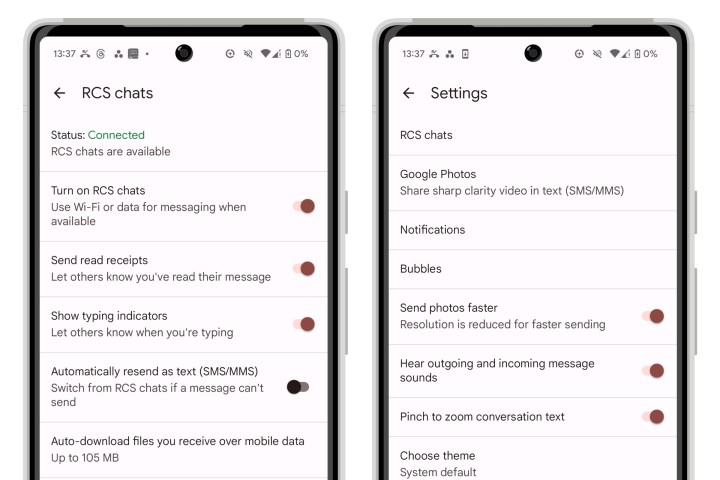
The best part about RCS is that you don’t have to download any special apps or jump through hoops to use it. For the most part, it just works as long as both parties’ phones and carriers support RCS.
For Android users, as long as you’re using Google Messages and your carrier supports RCS, it should be automatically enabled as soon as you activate your phone. In some cases, you may be prompted to toggle it on the first time you open Google Messages. You can also find more settings for RCS by opening the Messages app, selecting your profile photo in the top-right corner, and choosing Messages settings > RCS chats.
For iPhone users, you’ll need to be running iOS 18 or later. If your carrier supports RCS, it should be enabled by default. Whether to do this is up to each individual carrier; however, we’ve confirmed in the iOS 18.0.1 carrier configuration files that it’s set to be enabled by default on every carrier that currently offers RCS support. Still, if RCS isn’t working, you can check this by opening your iPhone Settings app and choosing Apps > Messages > RCS messaging and ensuring the toggle is switched on. If RCS messaging doesn’t appear here, it’s most likely because your carrier hasn’t added support for it yet.
As long as RCS is enabled, using it is as easy as sending a text message. If the person on the other end has RCS support, your message will automatically be sent using RCS; otherwise, it will fall back to SMS. Once an RCS conversation is underway, you should see “Text Message – RCS” in the text entry box on an iPhone or “RCS message” on an Android phone, and you’ll see read receipts and typing indicators as you would in most third-party messaging apps.
When using RCS, it’s worth remembering that the person on the other end also needs to have RCS support enabled. If you’re an Android user texting someone with an iPhone, you still won’t be able to send RCS until they’ve updated to iOS 18 and their carrier has added support for it. Similarly, even iPhone users entering the world of RCS for the first time may be surprised to find they won’t automatically be switching to RCS with every Android user, as many still have older phones or haven’t switched away from apps like Samsung Messages that are slowly being switched off by many carriers’ RCS implementations. Apple’s new satellite messaging feature in iOS 18 also lacks RCS support since it doesn’t connect you directly to your carrier’s network, but instead routes your text messages through Apple’s gateway servers.
The future of RCS is bright

While RCS had a rocky start until Google decided to take the reins, the company’s success in setting up the RCS infrastructure for carriers and pushing Google Messages as the standard app across Android devices has made it a huge step forward into a more connected world. Now that Apple is on board, the last impediment to making it a proper universal communication standard, rather than an Android-only platform, has been removed.
To be clear, RCS will likely never be a total replacement for third-party messaging apps like WhatsApp since it’s driven entirely by mobile carriers and, therefore, is only available for smartphones with phone numbers. At most, other devices like tablets and laptops may be able to bridge communications through a smartphone — Apple’s Messages app does this with RCS the same way it has with SMS/MMS for years — but it’s still a cellular communications technology at its roots. However, third-party apps still suffer from being silos that limit communications to only those groups who are willing to use those apps. By comparison, RCS is on its way to being nearly as ubiquitous as SMS, allowing you to use it to communicate with anybody who has a smartphone with nothing more than their phone number.



