There’s been no shortage of instant messaging apps over the past decade, as the rise of advanced smartphone platforms has created the need for more sophisticated ways to communicate than traditional SMS text messages allowed for.
In fact, the Apple App Store and Google Play Store are both littered with apps that promised to be the next big thing in mobile communications. Yet, many of those fell by the wayside as they failed to achieve the critical mass of users needed to make them useful. After all, apps designed for communicating with others don’t do you much good unless enough folks are using them. Luckily, WhatsApp made our list of the best iPhone Apps and our infamous list of the best Android apps out there.

While it’s far from the only game in town, one app that’s soared to the top of the digital food chain is WhatsApp. What began in early 2009 as a small project by two former Yahoo engineers to replace SMS struck a chord, acquiring a quarter-million users in its first year and growing to 400 million by the end of 2013.
Since its 2014 acquisition by Facebook (now Meta), WhatsApp has reached a point where it’s now become the de facto standard for cross-platform messaging worldwide, with over 5 billion installs from the Google Play Store and 2 billion active monthly users.
What is WhatsApp?

So, what exactly is WhatsApp? At its most basic level, it’s simply a chat app for exchanging messages with your friends, not unlike the SMS text messaging that’s built into nearly every mobile phone.
However, the point of WhatsApp was to replace SMS (and the lightly media-capable MMS) with a new platform that could overcome the limitations inherent in the archaic carrier-based messaging services. SMS was, and continues to be, stuck in the dark ages of technology, with 160-character limits and no support for anything other than pure text. Its younger brother, MMS, allows for the exchange of small bits of media, which amount to low-resolution photos and sound bites, but it’s effectively useless for exchanging videos and still lacks things like read receipts and status indicators.
WhatsApp wasn’t the only app to try to address these limitations. Apple successfully did something similar in 2011 with its popular iMessage platform, and Google took several stabs at it with a variety of messaging apps. Still, its attempts felt rudderless and never gained much traction, at least not until it more recently embraced the RCS messaging standard.
Nevertheless, while Apple created a solution for its own club of iPhone, iPad, and Mac users, and Google floundered about, WhatsApp created a platform-agnostic solution that just worked. While it’s still tied to mobile phones, it works equally well on both the iPhone and Android platforms, and there are Mac and Windows apps and even a web client that works in any modern browser.
Much of the magic of WhatsApp is in its elegant simplicity. Like SMS/MMS and Apple’s iMessage, there are no accounts to set up, and communications are based entirely on phone numbers. You don’t need to worry about knowing nicknames or usernames to communicate with your friends; you only need a phone number. Further, there’s nothing to log into beyond confirming your mobile number the first time you set up WhatsApp on a new device. The extent of your user profile is a name, photo, and brief 140-character “about” status. While this design means you need a mobile phone number to use WhatsApp, that’s kind of the point — and one of the likely reasons the platform has become so successful.
However, WhatsApp goes well beyond simple one-on-one chats. You can exchange all sorts of rich media — from full-resolution photos and video clips to documents, audio recordings, stickers, and animated GIFs. You can also create group chats with up to 1,023 of your closest friends and use WhatsApp to place audio and video calls to any other WhatsApp user.
How to download WhatsApp

WhatsApp is available in mobile versions for both Android and iPhone; you can find it on the Google Play Store or Apple App Store. Note that WhatsApp does not provide a version of the app that’s optimized for Android tablets or iPad. WhatsApp requires Android 4.1 or newer or iOS 12 or newer, so compatibility shouldn’t be a problem.
There are also WhatsApp Desktop apps for both Windows and macOS. These are distributed through the Microsoft Store and Mac App Store and set a similarly low bar for system requirements: Windows 10.1 or newer for Windows PCs or macOS 10.11 (El Capitan) or newer for Macs.
As of this writing, the version of WhatsApp Desktop available on the Mac App Store is simply a wrapper for WhatsApp Web. WhatsApp has a native Mac app currently available as a public beta that you can download directly from its website; it will undoubtedly find its way onto the Mac App Store once it’s ready for final release.
How to get started with WhatsApp
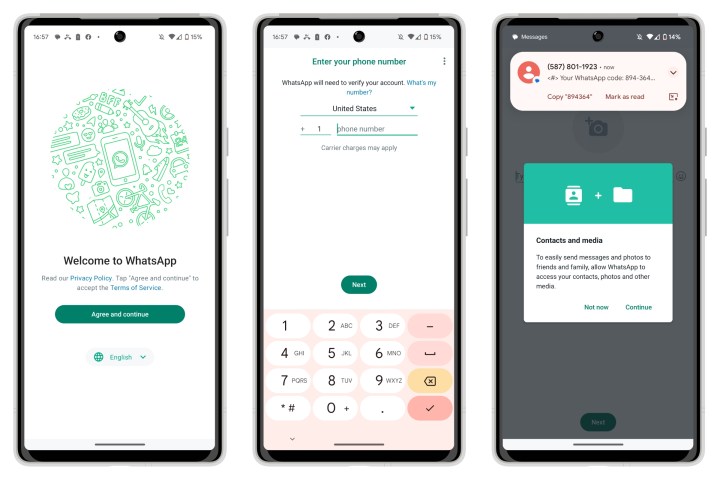
Although WhatsApp is available for iPhone, Android, macOS, and Windows, you’ll need to start with your smartphone. Remember that WhatsApp doesn’t have user accounts in the traditional sense; you sign up using your mobile phone number, which is validated by sending an SMS message to your phone. This also means you must have an active cellular plan; WhatsApp can’t be set up on a Wi-Fi-only mobile device.
As a result, setting up WhatsApp is pretty straightforward. You need only open the app and to walk through the steps, entering your mobile phone number when prompted. This becomes your WhatsApp “address” and your account ID. An SMS message will be sent to your phone to confirm that you actually own the number in question.
If you’re using an Android phone, WhatsApp will pick up this SMS message automatically in most cases and carry on with the registration process. Registering WhatsApp on an iPhone will require you to manually punch in the six-digit code, or at least tap on the autofill code above your keyboard, much like how SMS two-factor authentication works in other apps.
Once your phone number has been registered, WhatsApp will take you through a couple more prompts to request permission to access things like your contacts and photos, after which you’ll be ready to go. If you grant WhatsApp access to your contact list — an entirely optional step — the app will show you a list of people you know who have also registered their phone numbers to use WhatsApp.
How to get WhatsApp on your computer

As we mentioned earlier, you can get WhatsApp on your Mac or Windows PC, but it’s important to note that this isn’t a standalone app. Instead, it’s a companion to WhatsApp on your iPhone or Android phone.
To use WhatsApp on a Mac or Windows PC, you’ll need to link your computer with WhatsApp using your phone. The first time you open WhatsApp Desktop, you’ll be shown instructions on how to do this, including a QR code you can scan from WhatsApp on your phone.
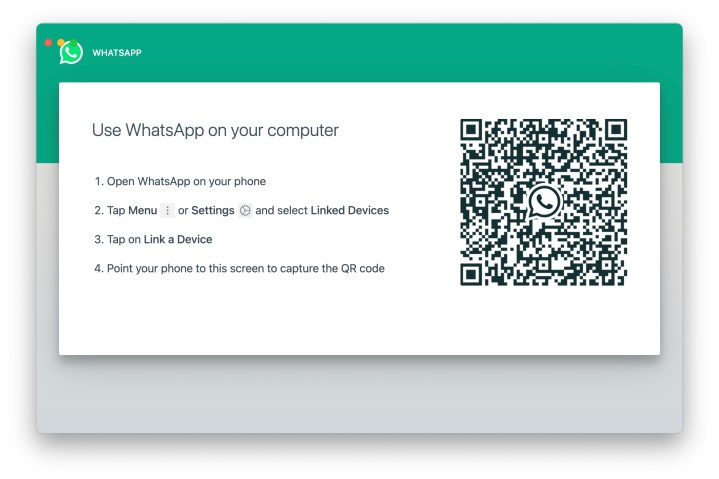
In its original form, WhatsApp Desktop relied on syncing with the mobile version, which means you couldn’t send or receive messages unless your iPhone or Android phone was online. Fortunately, the company released a significant update to WhatsApp for Windows last year, allowing the desktop app to communicate directly with the WhatsApp service independently of your smartphone. A new version of WhatsApp for Mac with similar capabilities is currently in public beta.
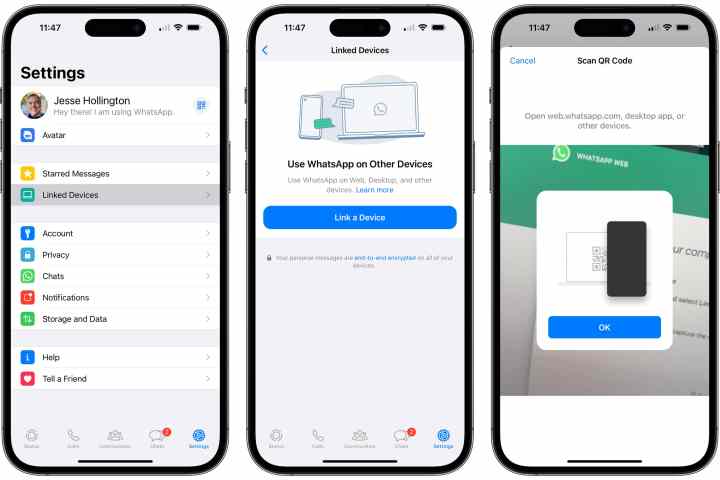
When using these newer full-featured versions, you’ll still need your smartphone to set up WhatsApp Desktop, but once that’s done, you can exchange messages with other WhatsApp users from your Mac or Windows PC, even when your phone’s battery is dead or you’re outside of coverage.
The browser-based WhatsApp Web also remains available, letting you connect to WhatsApp from any modern web browser. It’s not nearly as full-featured as the new Windows desktop app, but it’s an excellent option when you want to connect to WhatsApp from a PC at work or school, where you can’t realistically install the standalone app.
Is WhatsApp encrypted?
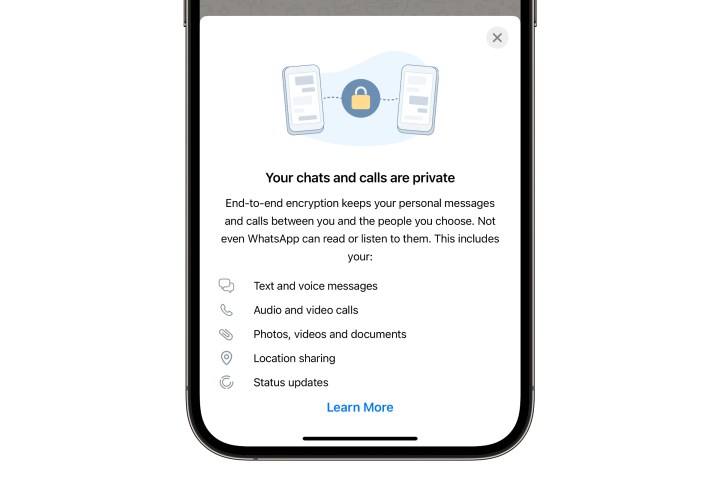
WhatsApp uses end-to-end encryption throughout the service. Whether you’re simply chatting via text, sending photos and videos, or placing a voice or video call, it will be between only you and the recipient(s). The nature of end-to-end encryption makes it impossible for anybody else — even WhatsApp — to eavesdrop on your chats and conversations.
You can confirm that end-to-end encryption is working properly in a given conversation by selecting the contact name at the top of a chat and choosing Encryption. You’ll be shown a QR code and a 60-digit number unique to your conversation. This should match what the other person sees when they open the same screen on their end.
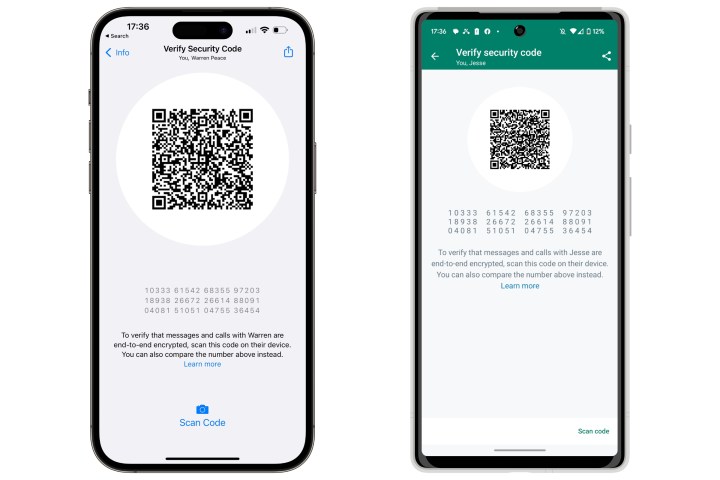
You can also enable end-to-end encryption for the backups of your WhatsApp profile and user data, ensuring that your data remains secure and private, even when storing your device backups in iCloud or Google Drive.
Is WhatsApp safe?

Through the use of end-to-end encryption and verified phone numbers, WhatsApp is a safe and secure messaging platform — at least for people you know.
Like any messaging platform, WhatsApp is not free from miscreants. The popularity of WhatsApp means you’ll find lots of spammers and scammers lurking about, so you should always be cautious about who you start a conversation with — and never give you personal information unless you’re absolutely sure you know who you’re talking to.
Fortunately, WhatsApp offers a wide range of tools to help you maintain your privacy and deal with unsolicited messages. You can restrict the visibility of your profile information, such as your photo, online status, and more, limiting it to only your contacts, or nobody at all, if you prefer.
You can also not only block unwanted contacts, but even report them if they’re harassing you. Since everything on WhatsApp is end-to-end encrypted, reporting a user sends WhatsApp staff the last five messages sent to you by that person so they can see what’s going on.
Is WhatsApp free?
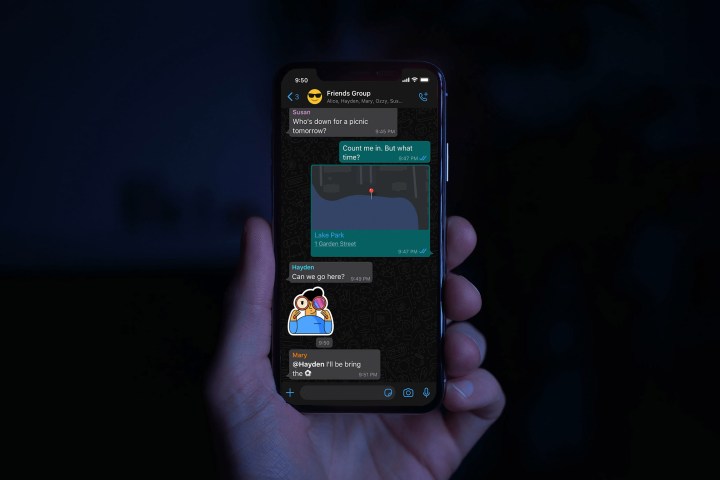
At one time, WhatsApp operated on a subscription model, charging a nominal amount per year to use the service — generally the rough equivalent of $1 per year in whatever country a user resided. However, in 2016, WhatsApp proudly announced that it would be free for all, and it’s remained that way ever since.
WhatsApp has managed to do this without introducing advertising or similar annoyances for its users, and because it’s end-to-end encrypted, you’re not paying for it with your privacy through data-mining of your chats. While parent company Meta likely has deep enough pockets to finance WhatsApp, the service does make money through WhatsApp Business, a service for companies to engage with their customers, with fees based on the number of conversations.


